14 using automation – RISCO Group ACUS User Manual
Page 330
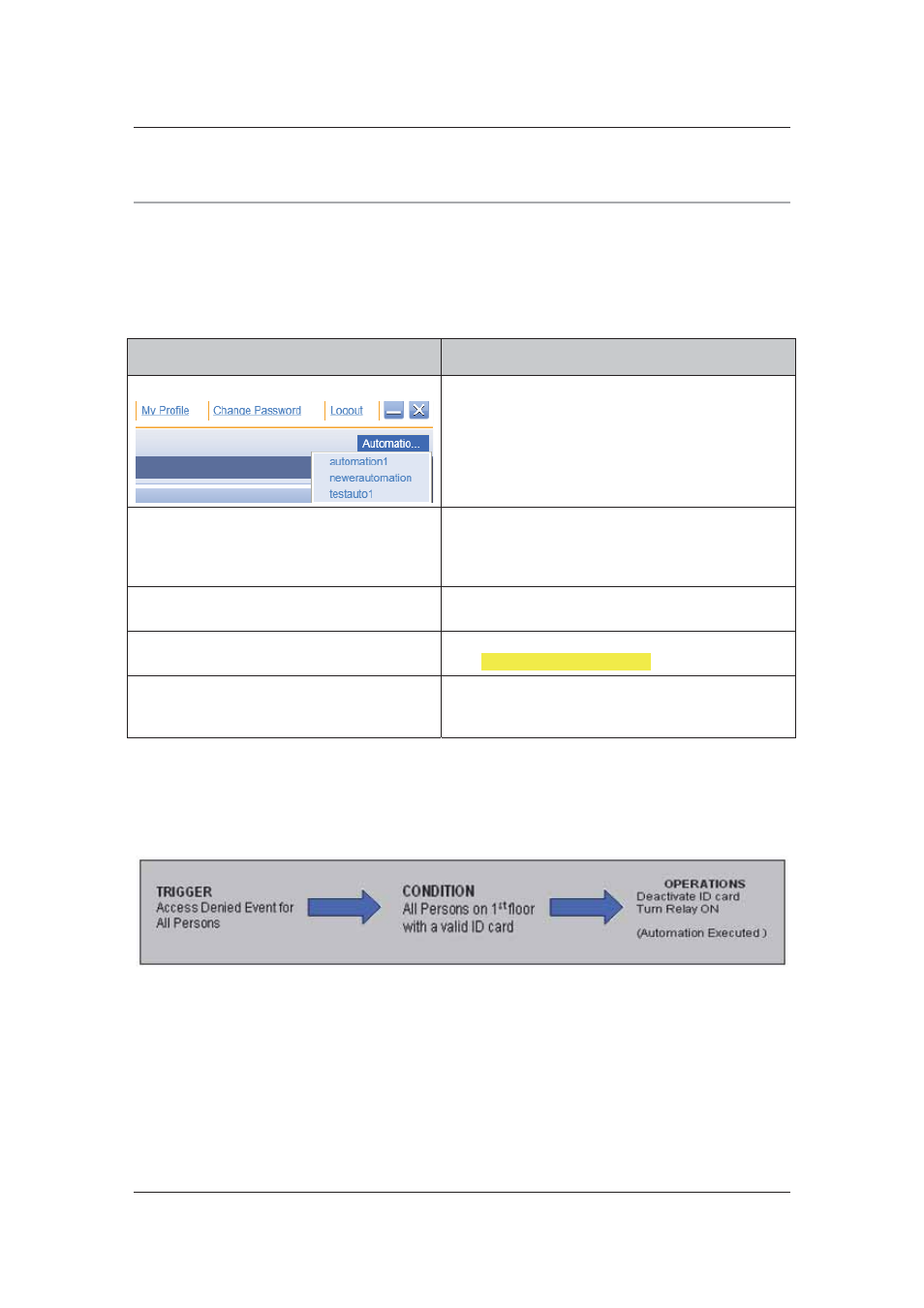
User Manual for ACUS
Uncontrolled
when
printed
©
RISCO
Group
302
14
Using Automation
Automation is a program that will be run whenever triggered. In simple words, you can define pre-
decided actions that will take place whenever any event occurs.
Following table illustrates the methods from where automation can be executed.
Table 18: Automation Execution Methods
Field
Description/Action
ACUS
There is an Automation button on the home page
for executing automation quickly.
You can also add a button on the Map or on the
alert window which appears when an alarm rings
and execute automation from there.
Web Page (ACWS)
For people who have been given access and
rights to the web application – ACWS, they can
activate automation from ACWS (You can assign
user name and password for additional security)
Web Service (Third Party Service)
You can execute automations from any third party
service that is communicating with ACUS.
External Application
Automation can also be executed in command
line. For more details, refer to.
Alarm Pop up
Whenever an alarm is raised, you may configure
an automation button on the window. Clicking
which will be executed.
There are following ways in which you can execute automation:
• Manually – Using the automation button that appears on the home page.
• By
a
Trigger – An automation which will be activated when a certain event (s) are generated.
Figure 307: Graphical Representation
• By
a
Schedule – Automation can be executed at a preconfigured date and time or
periodically as per the schedule selected (For details on schedule, refer to
11.1
Schedule
.
In this section we will have a look at the process to add automation.
14.1 Search Automation
To search automation: