RISCO Group ACUS User Manual
Page 187
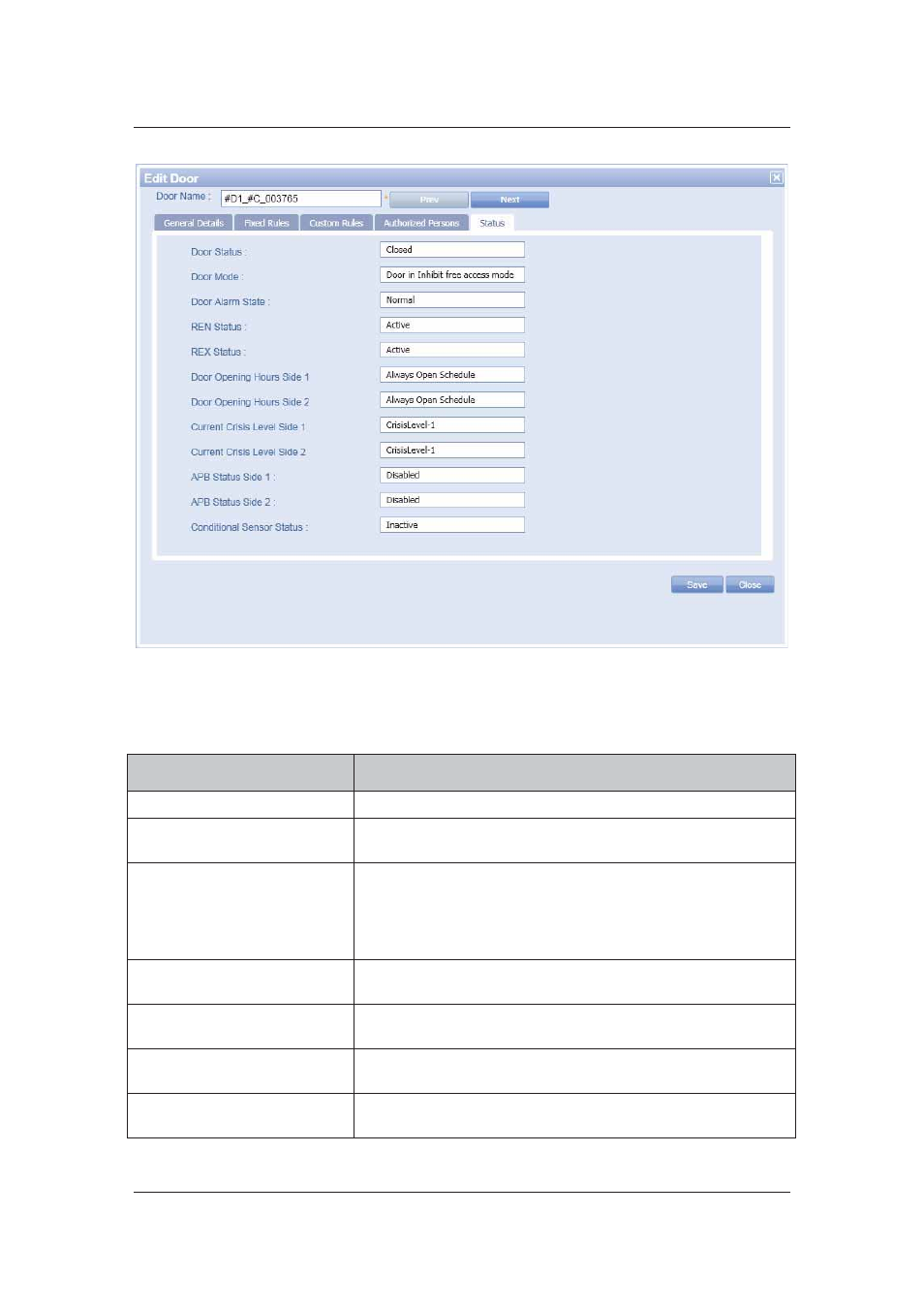
User Manual for ACUS
Uncontrolled
when
printed
©
RISCO
Group
159
Figure 155: Door Status
2. The following details are displayed.
Table 13: Door Status
Field
Description/Action
Door Status
Door status, whether open or closed appears in this field.
Door Mode
The door mode is displayed. Door modes are of several types
such as
Door Alarm State
This displays the condition when an alarm will be generated
due to some action on this door. For example, if this field has
Opened Too Long, this indicates that whenever the door will
be kept open for a duration exceeding the predefined one, an
alarm will be generated and appear in ACUS.
REX Status
This status displays whether the Request to Enter for this door
is enabled or not.
REN Status
This status displays whether the Request to Exit for this door is
enabled or not.
Door Opening Hours Side 1
This displays the Door Opening Hours schedule applied to the
side 1.
Door Opening Hours Side 2
This displays the Door Opening Hours schedule applied to the
side 2.