RISCO Group ACUS User Manual
Page 343
Advertising
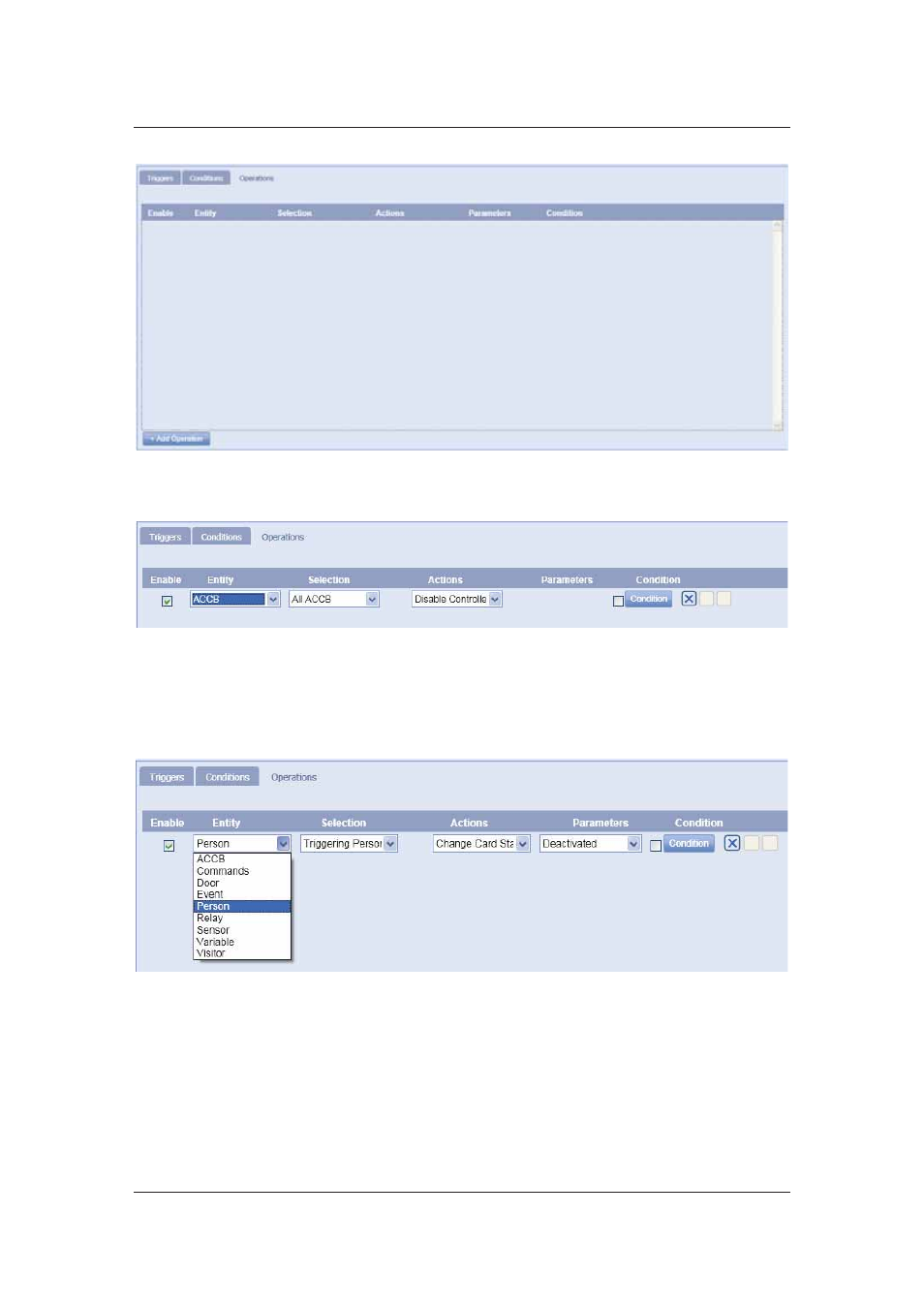
User Manual for ACUS
Uncontrolled
when
printed
©
RISCO
Group
315
Figure 324: Operations
36. Click +Add Operation. A new row is added to the tab.
Figure 325: Add Operation
37. Ensure that the Enable check box is selected. If it is not, operation will not be
executed.
38. Select the entity from the Entity drop-down list, which should be acted upon when a
trigger occurs. For example, select Person.
Figure 326: Entity
39. Select the required option in the Selection list. For example, select Triggering
Person. This will ensure that any action is performed for the person who is triggering
the event.
40. Select required action from the Actions drop-down list. For example, select Change
Card Status.
Advertising