RISCO Group ACUS User Manual
Page 147
Advertising
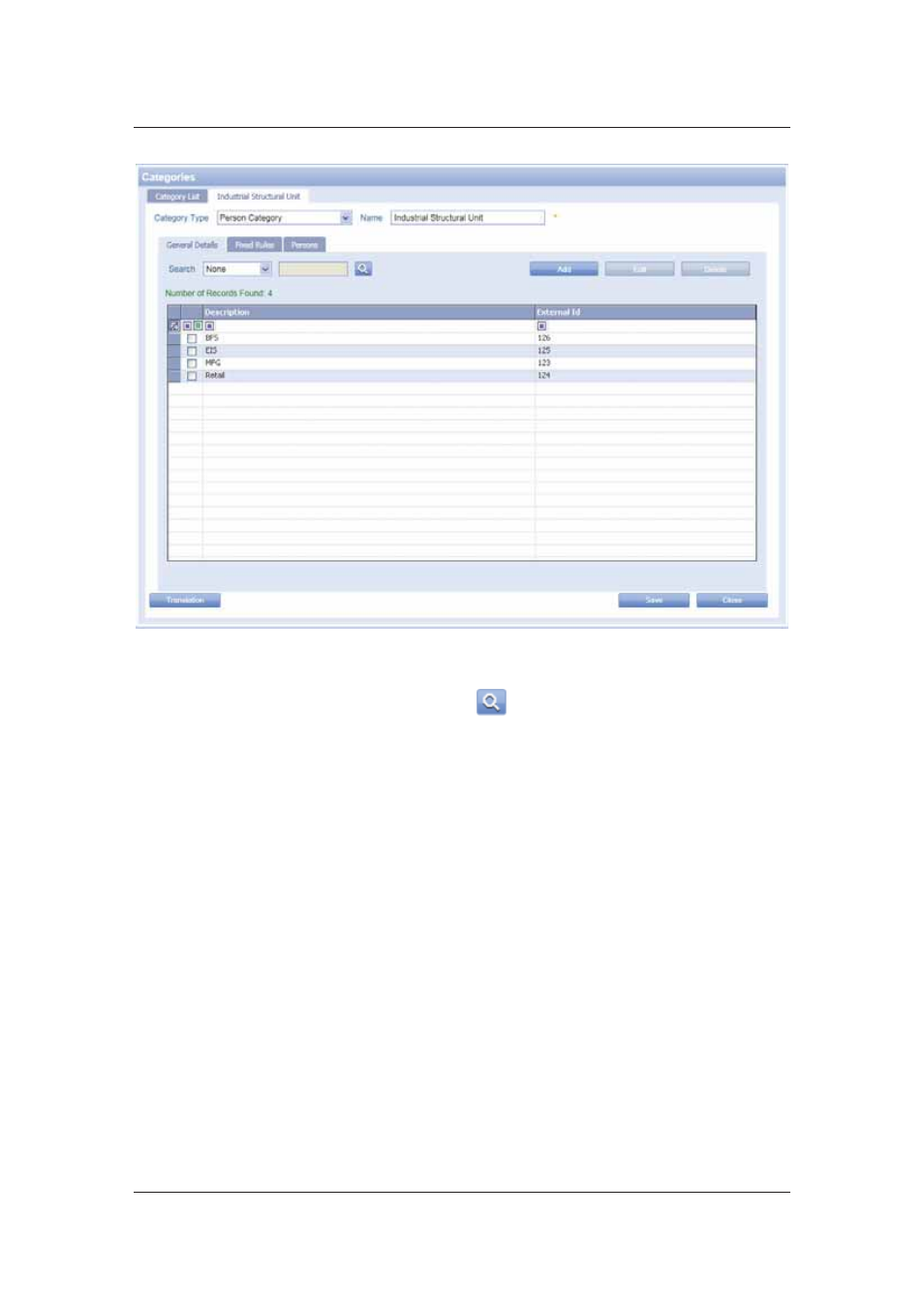
User Manual for ACUS
Uncontrolled
when
printed
©
RISCO
Group
119
Figure 122: Edit Category
3. In
the
General Details tab, select the required option from the Search list, enter the
criteria in the adjacent text box and click
(Search). For example, select External
ID from the list and enter 111 in the text box and click Search. The category with the
External ID as 111 appears.
4. Select the check box against the category and click Edit. The Add Edit Category
dialog box appears.
5. Make changes wherever required and click Save. The changes are reflected on the
screen.
6. Click
the
Fixed Rules tab. The rules applied to this category are displayed. You can
add, edit and delete the person fixed rules.
Advertising