RISCO Group ACUS User Manual
Page 476
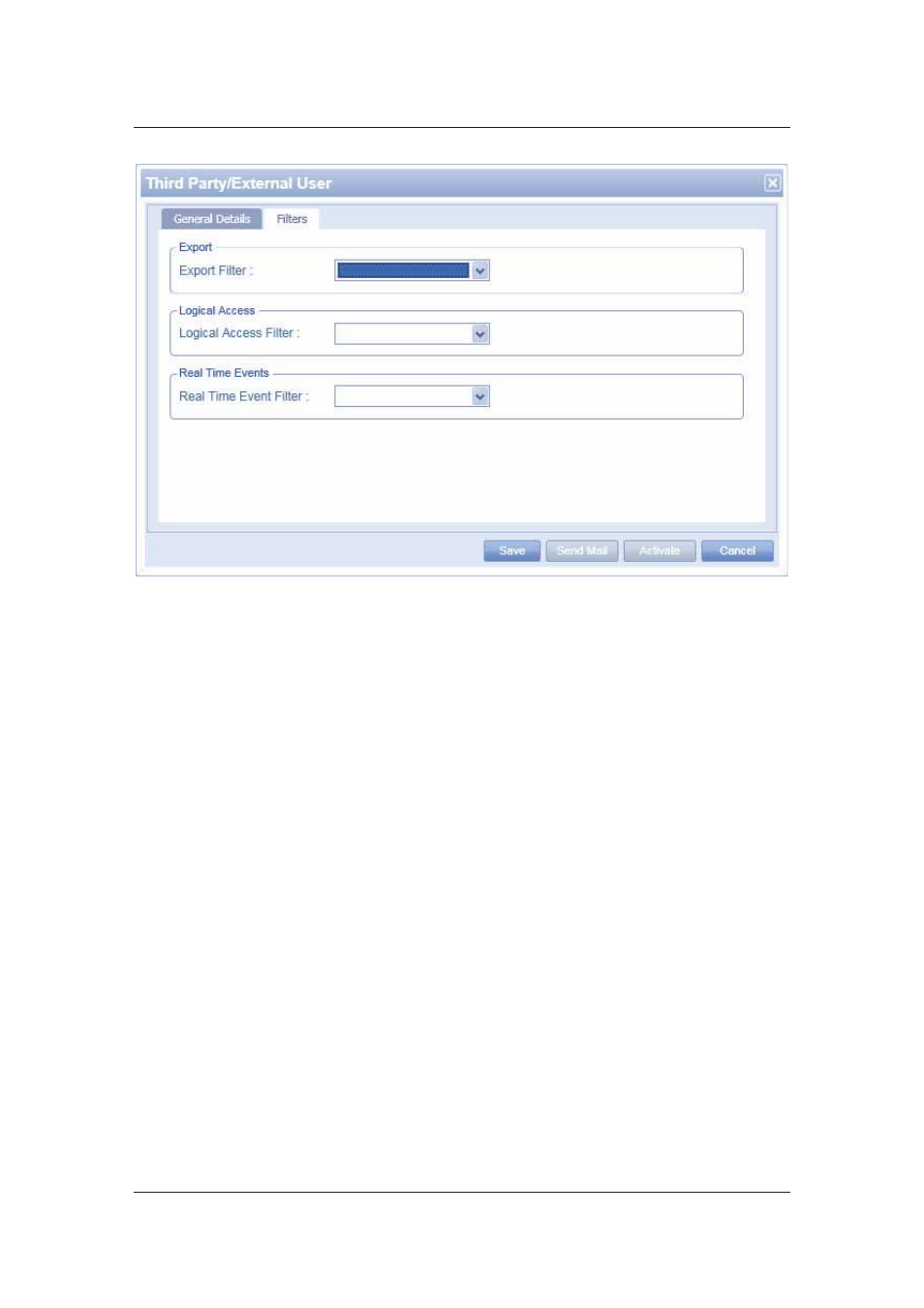
User Manual for ACUS
Uncontrolled
when
printed
©
RISCO
Group
448
Figure 473: Third Party User Filters
15. Select the Export Filter, Logical Access and Real Time Event Filter from the drop-
down list. The filters are created in ACUS, for more details on how to create filters, refer
to
19
Manage Filters in ACUS
.
16. Click Save. The message appears, “<User Name> created successfully”.
• Click Send Mail. The user name and password along with the encrypted file is sent to the user.
• Click Activate to download the encrypted (BIN) file to the machine where job server is
installed. The file has to be saved in the directory “\Job Server\RAC Framework\RISCO”.
• Click Close to quit the task and return to the Third Party/External ACUS User List screen. The
user will not be saved.
22.2 Add External Users
From ACUS, you may add external users. To add external users:
1. On the ACUS home page, click Settings
→ People Related → Third Party External
Users. The Third Party/External User List screen appears.