RISCO Group ACUS User Manual
Page 366
Advertising
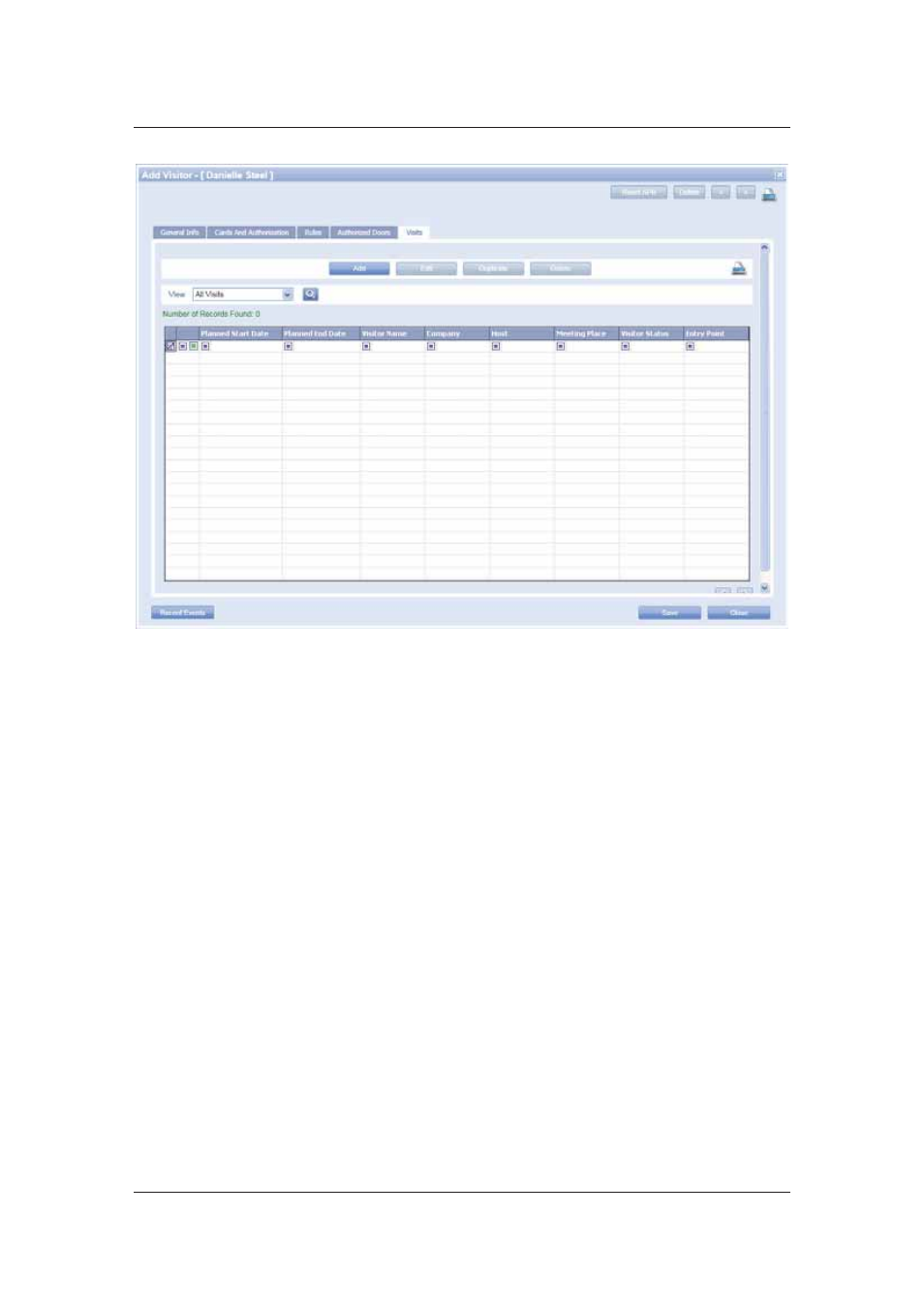
User Manual for ACUS
Uncontrolled
when
printed
©
RISCO
Group
338
Figure 353: Add Visits
17. You can add, edit, duplicate and delete visits from here.
18. Add a visit for the current visitor. For more details, refer to
15.1
Add Visit
.
19. To start a visit, select the check box against the visit, right-click and select Start Visit.
The visit is started successfully.
20. Click the Rules tab. The fixed rules assigned to visit categories are displayed in the
tab.
21. You may click Add to add new visitor fixed rules from here. For details, refer to
8.4
Visitor Fixed Rule
.
22. Click the Authorized Doors tab. The doors to which the visitor has access to are
displayed.
Advertising