RISCO Group ACUS User Manual
Page 58
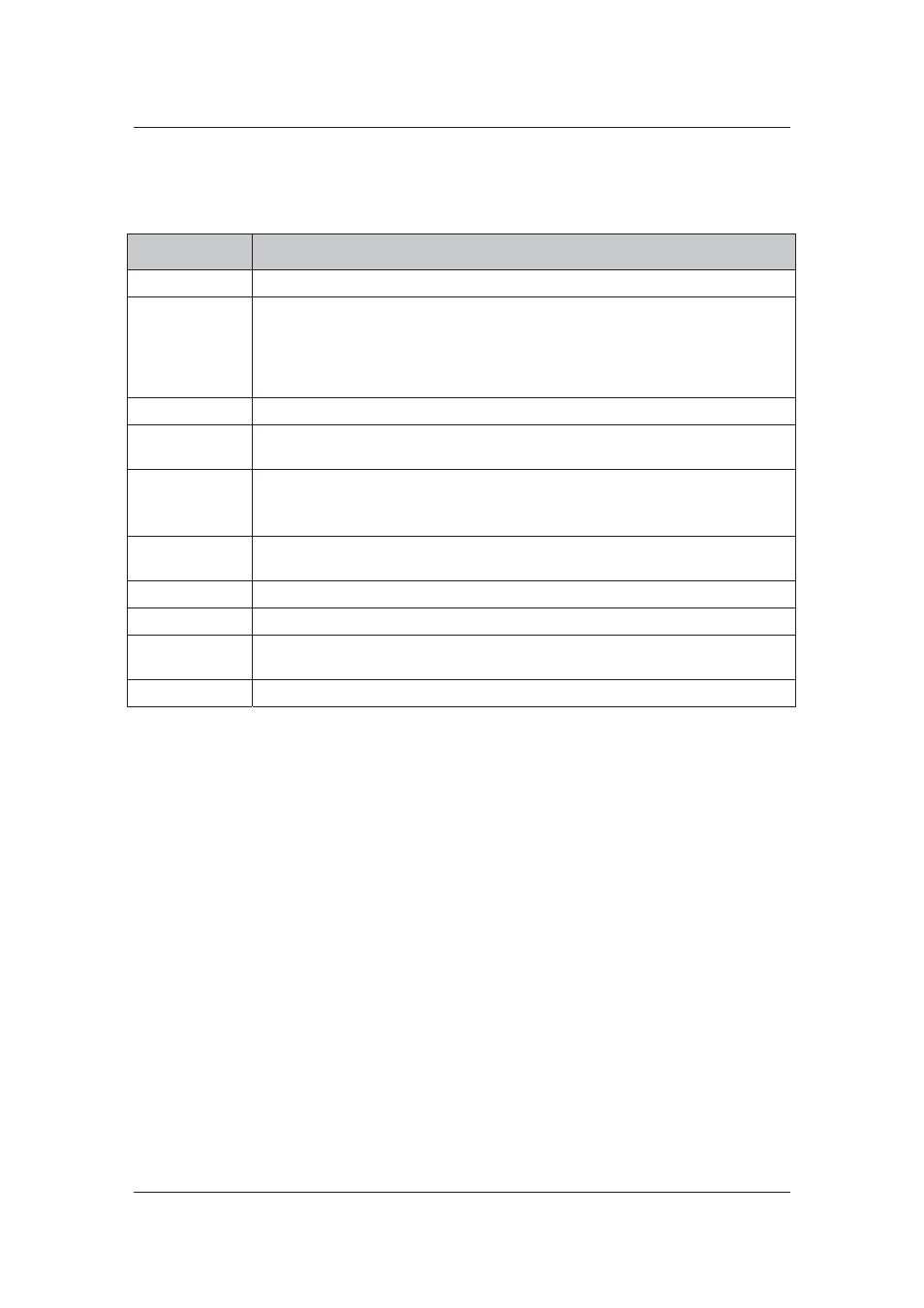
User Manual for ACUS
Uncontrolled
when
printed
©
RISCO
Group
30
The shortcut keys for the Security dashboard are:
Table 2: Shortcut Keys for Security Dashboard
Field Name
Description/Action
F1 (Help)
The online help appears.
F2
(Dashboard)
This restores the dashboard. The screen available on the dashboard are:
• Event
• Alarm
• Map
• Map Elements
F3 (Events)
You can view the events occurred in the system.
F4 (Add new
person)
You can directly access the Add Person screen
F6 (Get WWW
Event)
You can get the Who, When and Where account of the event. For more
details, refer to section
3.2.5
Get WWW Event
.
F7 (Card
Search)
You can search and edit card details.
F8 (Doors)
You can configure door from here
F9 (Maps)
You can view and perform map related actions.
F10 (Close
Window)
Closes the current window
F11 (Zones)
You can edit zone configurations from here
3.2.5
Get WWW Event
This function enables you to search events using Who, Where and When options. In an Events
List, you can view the events as per their frequency. This function allows you to view the events
as per person, door, location, category, zone and filter. You may search for events using any of
these options as per your requirement.
To get WWW events:
1. On the Security dashboard, pres F4. The WWW Events dialog box appears.