RISCO Group ACUS User Manual
Page 69
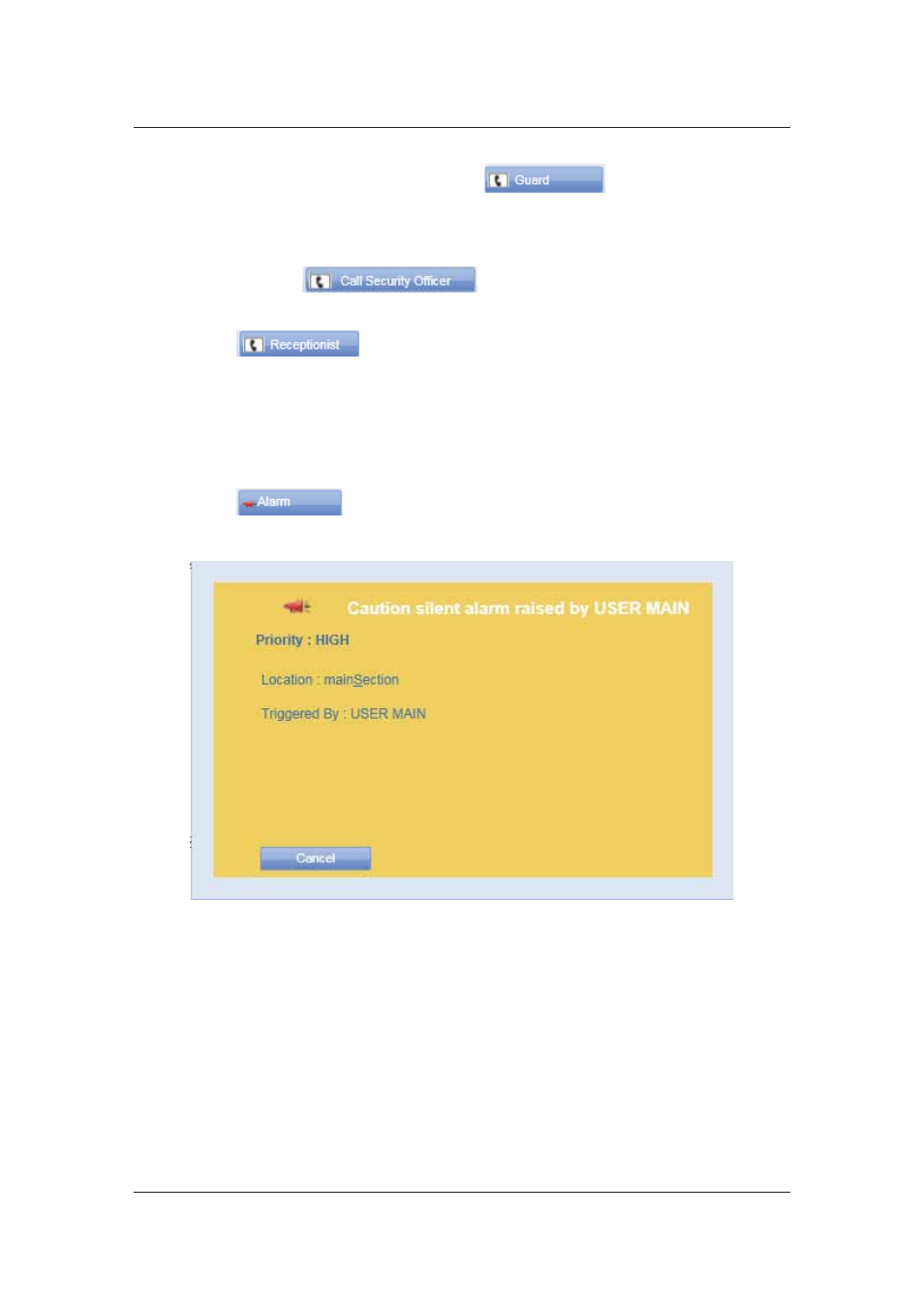
User Manual for ACUS
Uncontrolled
when
printed
©
RISCO
Group
41
1. On the dashboard on the Office tab, click
. The list of contact
numbers of the security guards is available.
2. Select the contact number of the person. The call is made to the contact number from
ACUS dashboard.
3. Similarly,
click
to call the Security Officer.
4. Click
the
Security tab.
5. Click
. The call is connected to the contact number of the receptionist
provided in ACUS.
3.4.2
Raise a Silent Alarm
To raise an alarm:
1. On the ACUS dashboard, click the Security tab.
2. Click
. The silent alarm is sent to all ACUS users except you (the user
who raises the alarm). This is in case of emergency when you want to alert others. The
alarm as displayed in the following figure appears on the screen of other users.
Figure 36: Alarm
3. Click
Cancel. The window disappears.
3.4.3
Execute Automations
On the home page, you will find an Automations button on the upper-right side of the screen. This
button appears as per user preferences set for your user account.