RISCO Group ACUS User Manual
Page 203
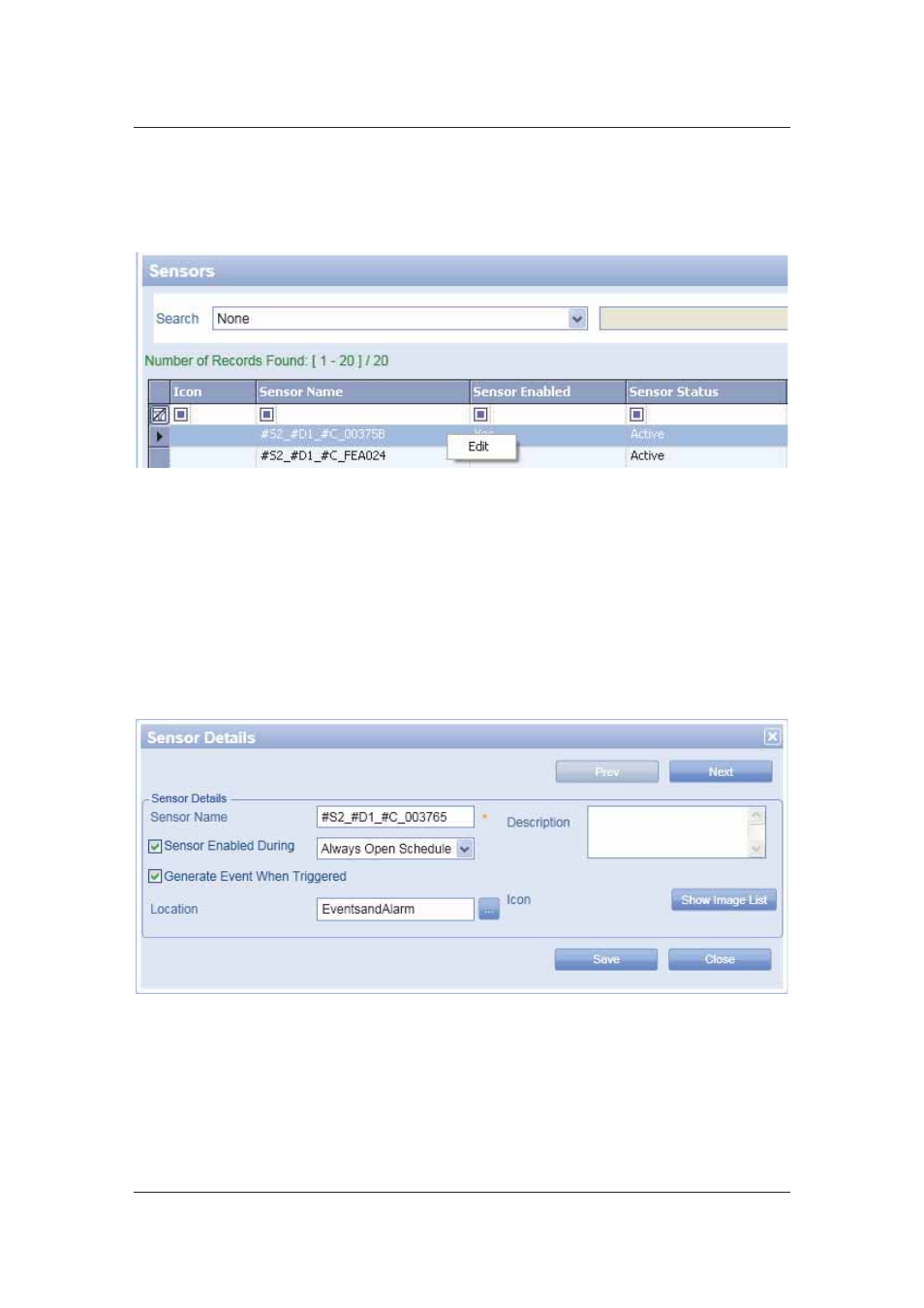
User Manual for ACUS
Uncontrolled
when
printed
©
RISCO
Group
175
7.7.2
Execute Sensor Commands
On the Sensors list, you may execute ceratin commands using the context menu. Currently, you
may edit the sensor.
Figure 172: Sensor Commands
1. Select any sensor from the list and right-click and select Edit. The Sensor Details
dialog box appears. To make changes, refer to section 7.7.3 Edit Sensor
Configurations.
2. Click
Save. The details are saved.
7.7.3
Edit Sensor Configurations
To edit sensor configurations:
1. From the search results, select the sensor which you want to edit and click Edit. The
Sensor Details dialog box appears.
Figure 173: Sensor Details
2. In
the
Sensor Details area, change the name of the sensor, if required in the Sensor
Name field.
3. Enter the description of the sensor in the Description field.