RISCO Group ACUS User Manual
Page 154
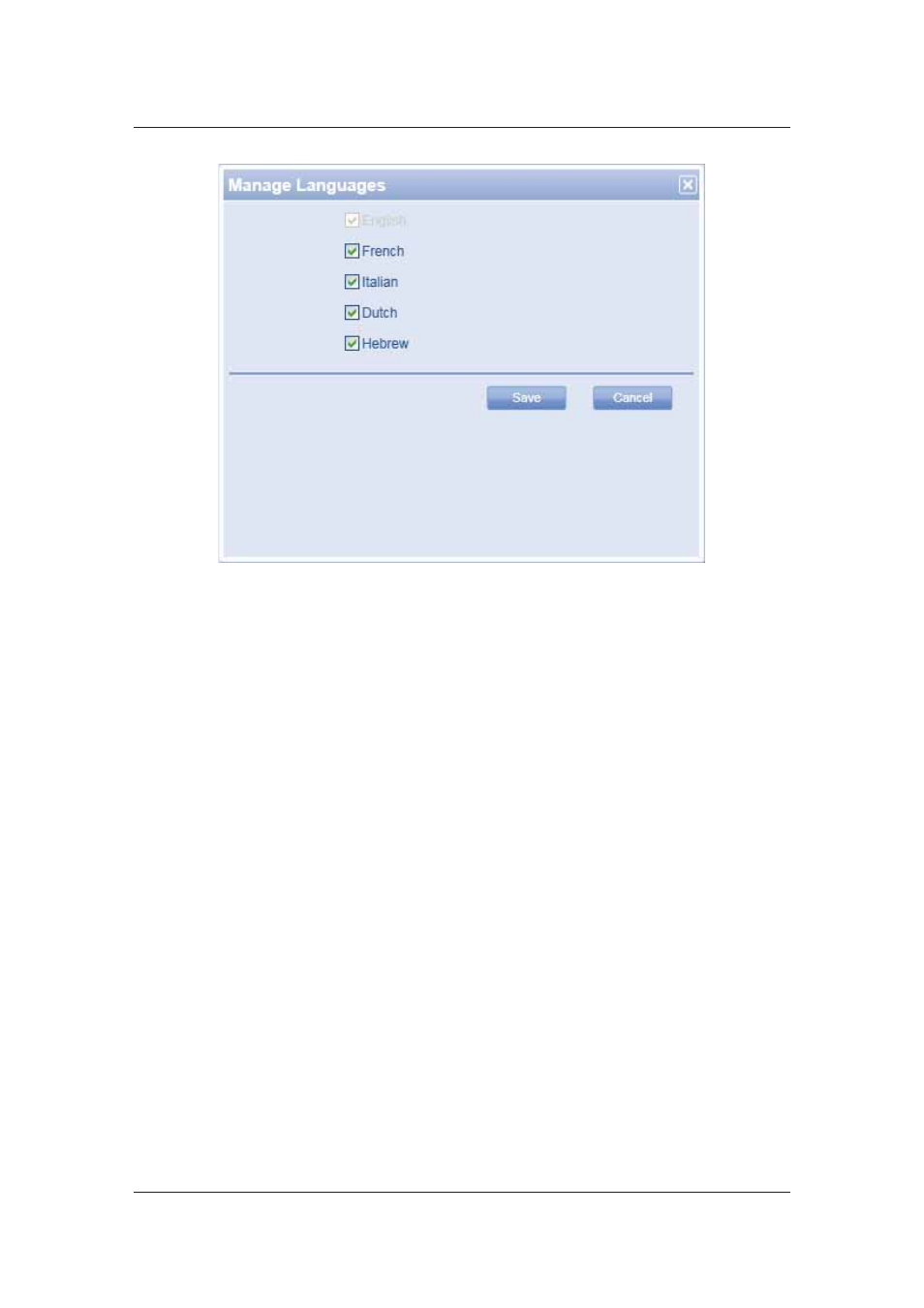
User Manual for ACUS
Uncontrolled
when
printed
©
RISCO
Group
126
Figure 130: Manage Languages
7. Select the check boxes against the languages that you want to be displayed and click
Save. The columns in the Translation dialog box appear according to the selection.
5.14 Import Person Data
You can add persons one by one using the Add Person functionality. However, when you want to
add a huge number of Person ID’s in ACUS, use the Import function. You can import person data
using the system provided template. The persons are imported in the logged on section only.
Before you import person data, ensure that you have done the following:
• Job Server is installed on the machine and is pointing to machine where AMAC Service is
installed and running.
• Job Server is configured.
• Job Server Service is running on your local machine.
• A third party user is created from ACUS for using the import service.
For more details, refer to
Job Server Installation Manual.
To import Person data:
1. On the ACUS home page, click Settings
→ Report/Import → Import. The Import
dialog box appears.