RISCO Group ACUS User Manual
Page 241
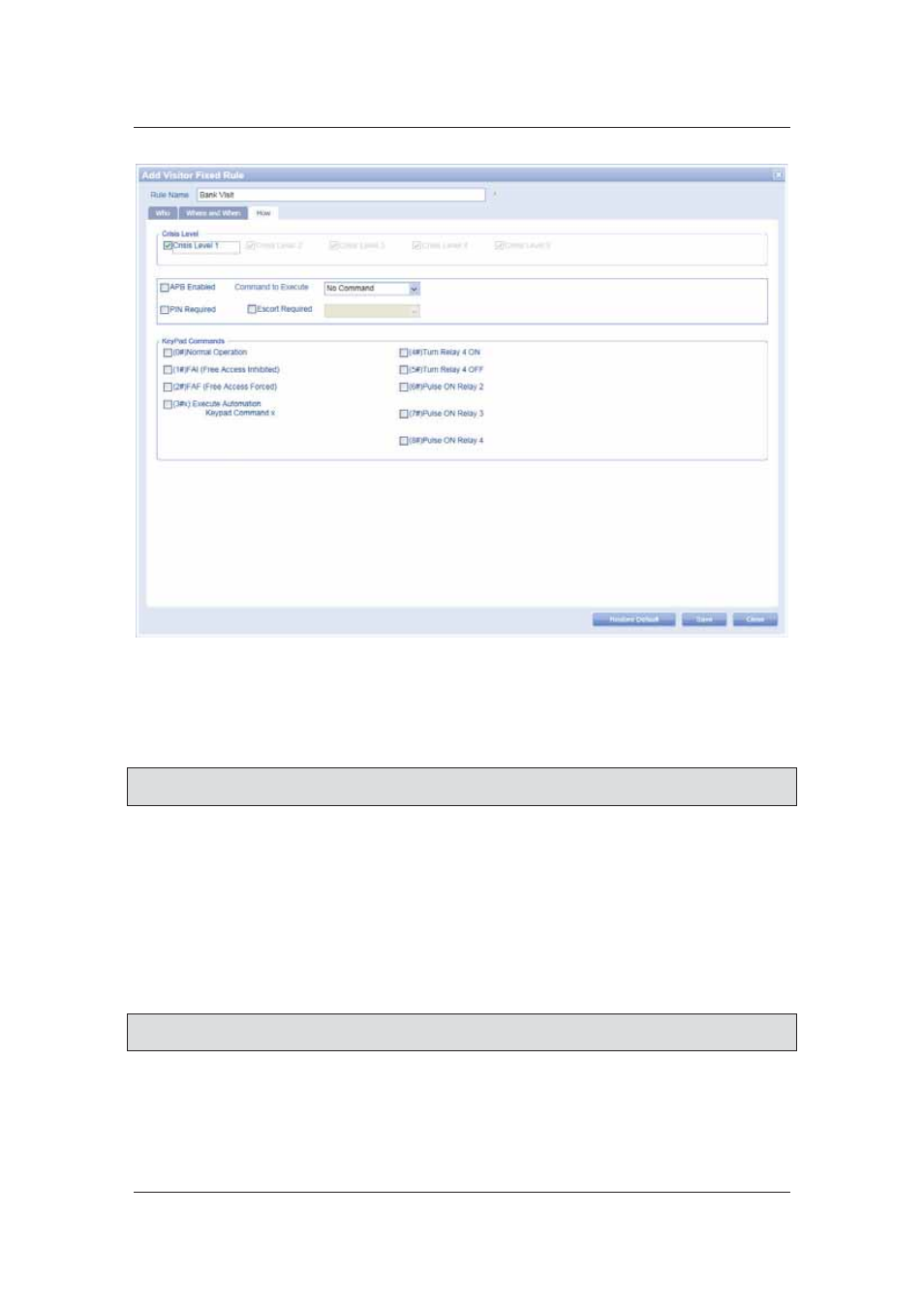
User Manual for ACUS
Uncontrolled
when
printed
©
RISCO
Group
213
Figure 212: How – Visitor Fixed Rule
Select the criteria’s that you want to apply to this rule. Refer to section
8.1.3
Add Person Fixed
Rule
for details on the How tab.
10. Click Save. The message appears, “Rule created successfully”
Note: Click Cancel to close this window and return to the Rules Management window. You can
click Restore Default to restore the default settings for this rule.
8.4.3
Edit Visitor Fixed Rule
To edit Visitor Fixed Rule:
1. On
the
Visitor Fixed Rule screen, select the check box against the rule which you
want to edit.
2. Click
Edit. The Edit Visitor Fixed Rule dialog box appears.
3. Make changes wherever required and click Save. The message appears, “Rule
updated successfully”
Note: Click Restore Default to restore the default settings. Click Cancel to quit editing and return
to the Rules Management screen.
8.4.4
Delete Visitor Fixed Rule
To delete Visitor Fixed Rule: