RISCO Group ACUS User Manual
Page 176
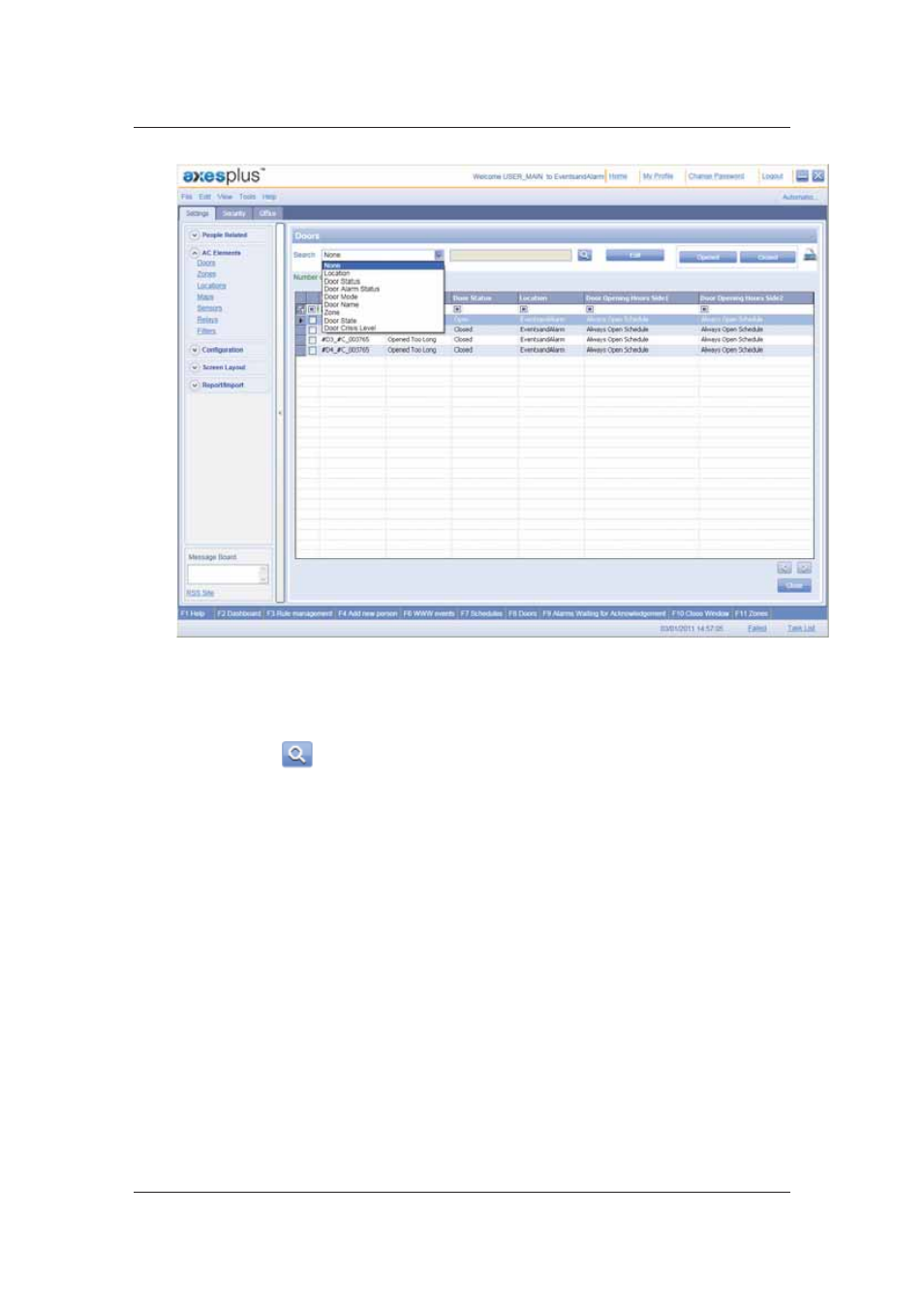
User Manual for ACUS
Uncontrolled
when
printed
©
RISCO
Group
148
Figure 146: Search in a Door List
2. In
the
Search drop-down list, select the search category from the drop-down list
and enter the criteria in the adjacent text box. For example, select Location in
the Search drop-down list, enter Delhi.
3. Click
(Search). The doors matching the search criteria appear. The details
such as Door Name, Alarm Status for the door, Door Status, Location, Door
Opening Hours Side 1 and Side 2, and Crisis Levels appear.
7.2 View Opened and Closed Doors in the Section
This is used to view all opened or closed doors in one single click. To view the opened and
closed doors in this section:
1. On
the
Door List window, click Opened. The list of open doors in the section appears.
2. On
the Door List window, click Closed. The list of open doors in the section appears.
7.3 Door Actions
There are certain quick actions that you can perform on the Door List screen.
1. On the ACUS home page, click Settings
→ AC Elements →Doors. The Door List
screen appears.
Or
• On the ACUS home page, click Security → Doors. The Door List screen appears.