RISCO Group ACUS User Manual
Page 292
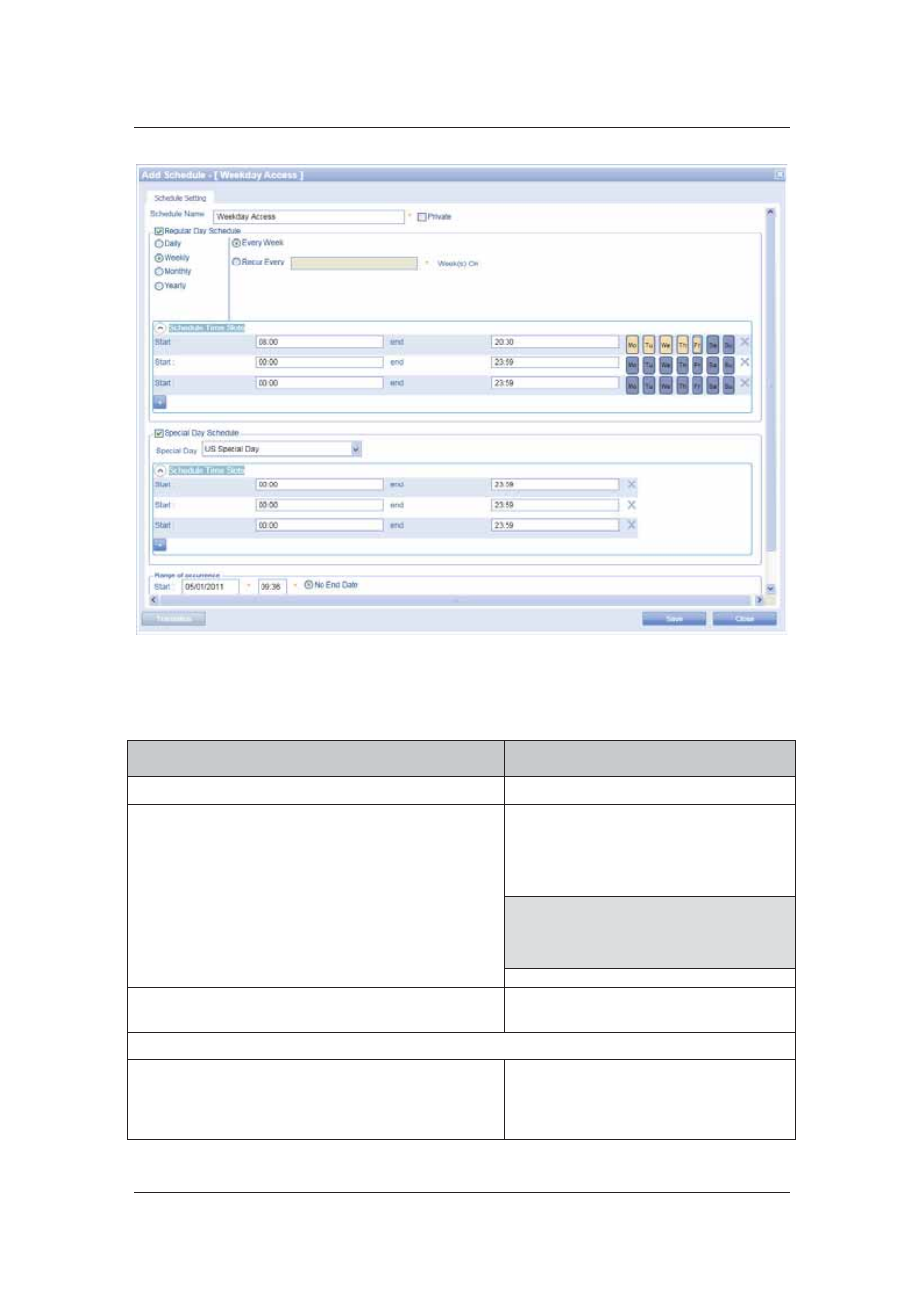
User Manual for ACUS
Uncontrolled
when
printed
©
RISCO
Group
264
Figure 272: Add Schedule
3. In
the
Schedule Setting tab, enter the following details on the screen.
Table 16: Schedule Settings
Field
Description/Action
Schedule Name
Enter the name of the schedule.
Private
Select this check box if you want to
ensure that no other user edits the
schedule. If you are the main user, you
can edit any schedule.
Note: Even if it is marked as private, the
private schedule can be edited by
the user who has created this
user.
Regular Day Schedule
Select the check box to enable the
regular day schedule.
Recurrence Pattern
Daily
If you click the Daily option button, you
can refine further by using criteria’s such
as:
• Every Day: This includes all the