RISCO Group ACUS User Manual
Page 334
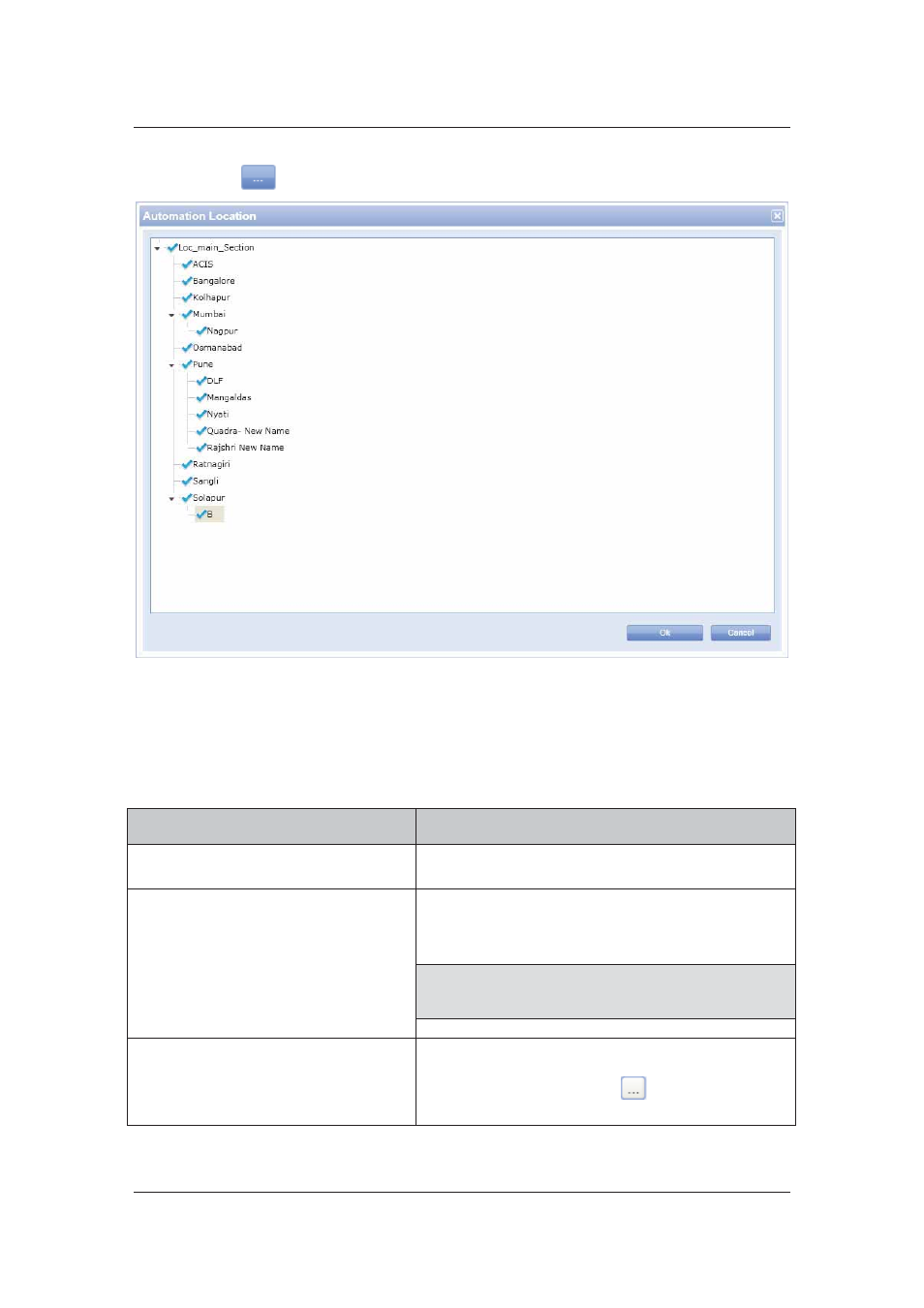
User Manual for ACUS
Uncontrolled
when
printed
©
RISCO
Group
306
5. Click
(Location). The Automation Location window appears.
Figure 311: Automation Location
6. Select the required location and click Ok. The location name appears in the Location
field.
7. Select the following fields as per your requirements:
Table 19: Automation Details
Field
Description/Action
Enabled
Select Enabled check box to make the automation
executable.
Private
Select the Private check box to ensure that no other
user edits this automation. Only the Main User has the
complete rights to ACUS.
Note: Even if it is marked as private, the private
automation can be edited by the user who has
created this user.
Send Notification to
Select the Send Notification to check box to notify
selected users whenever this automation is executed.
To select users to notify, click
. The Automation
Notification Recipients dialog box appears.