RISCO Group ACUS User Manual
Page 287
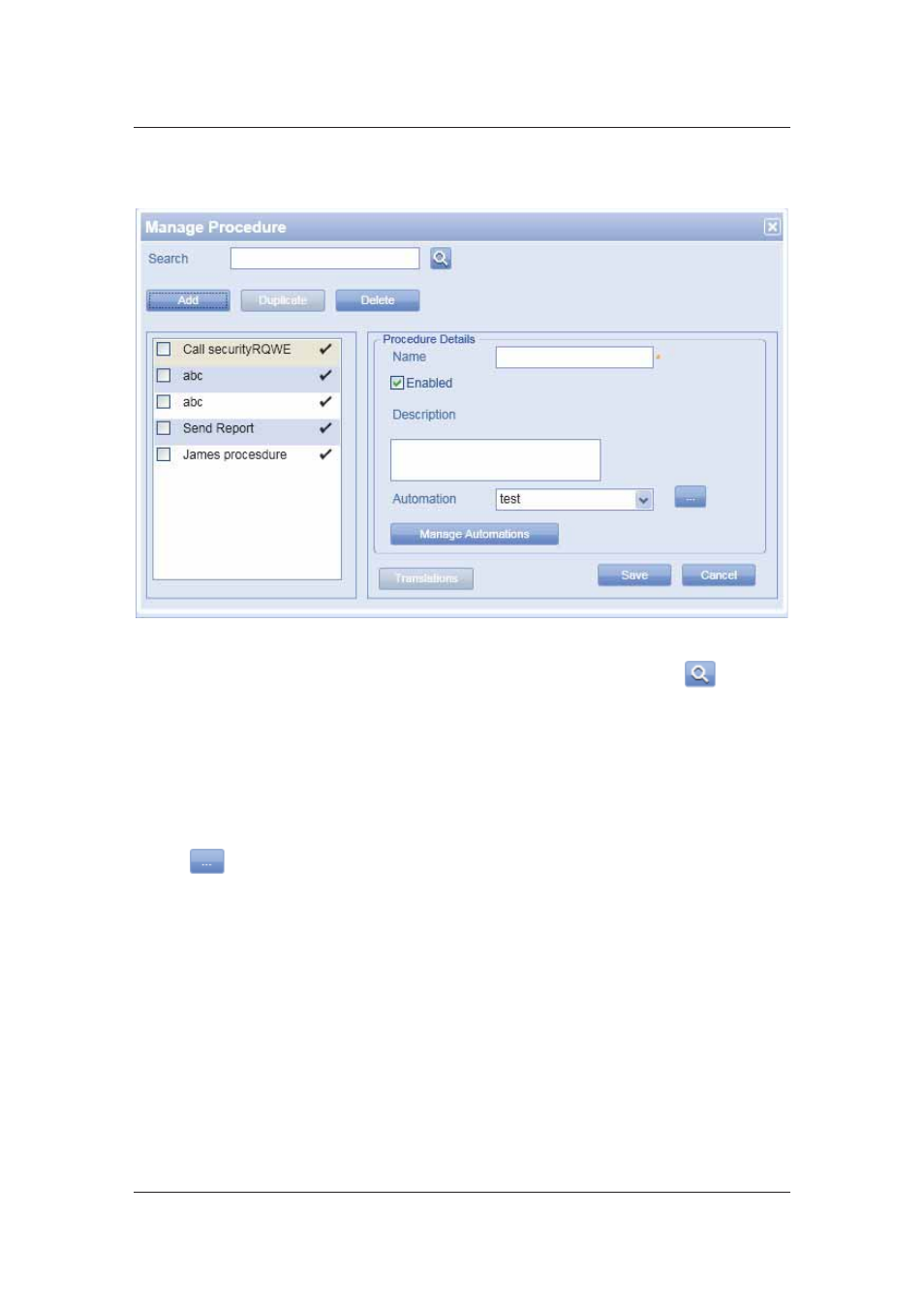
User Manual for ACUS
Uncontrolled
when
printed
©
RISCO
Group
259
1. In
the
Alarm Procedures tab, click Manage. The Manage Procedure dialog box
appears.
Figure 267: Manage Procedures
2. To search for a procedure, enter search criteria in the Search field and click
(Search).
The results matching the search criteria appear in the Procedure Details area.
3. To add a new procedure, click Add. The Procedure Details area is enabled. The Enabled
check box is selected.
4. Enter the name of the new procedure in the Name field.
5. Enter the description for the procedure in the Description field.
6. Select the automation that should be executed when you click this procedure on the Alarm
Handling Dashboard from the Automation drop-down list.
• Click
to edit the selected automation.
• Click Manage Automation to add, edit, duplicate or delete automation.
• Click Translations to provide names of the procedures and all other data in other languages
supported by ACUS. (ACUS supports English, French, Italian and Hebrew). For details on how
to add translations, refer to
5.13
Add Translation for Terms
.
7. Click
Save. The message appears, “Procedure created successfully”.
To duplicate a procedure:
1. In
the
Manage Procedure dialog box, click the procedure name in the left area of the
dialog box. The details are displayed in the Procedure Details area.