17 general configuration in acus – RISCO Group ACUS User Manual
Page 396
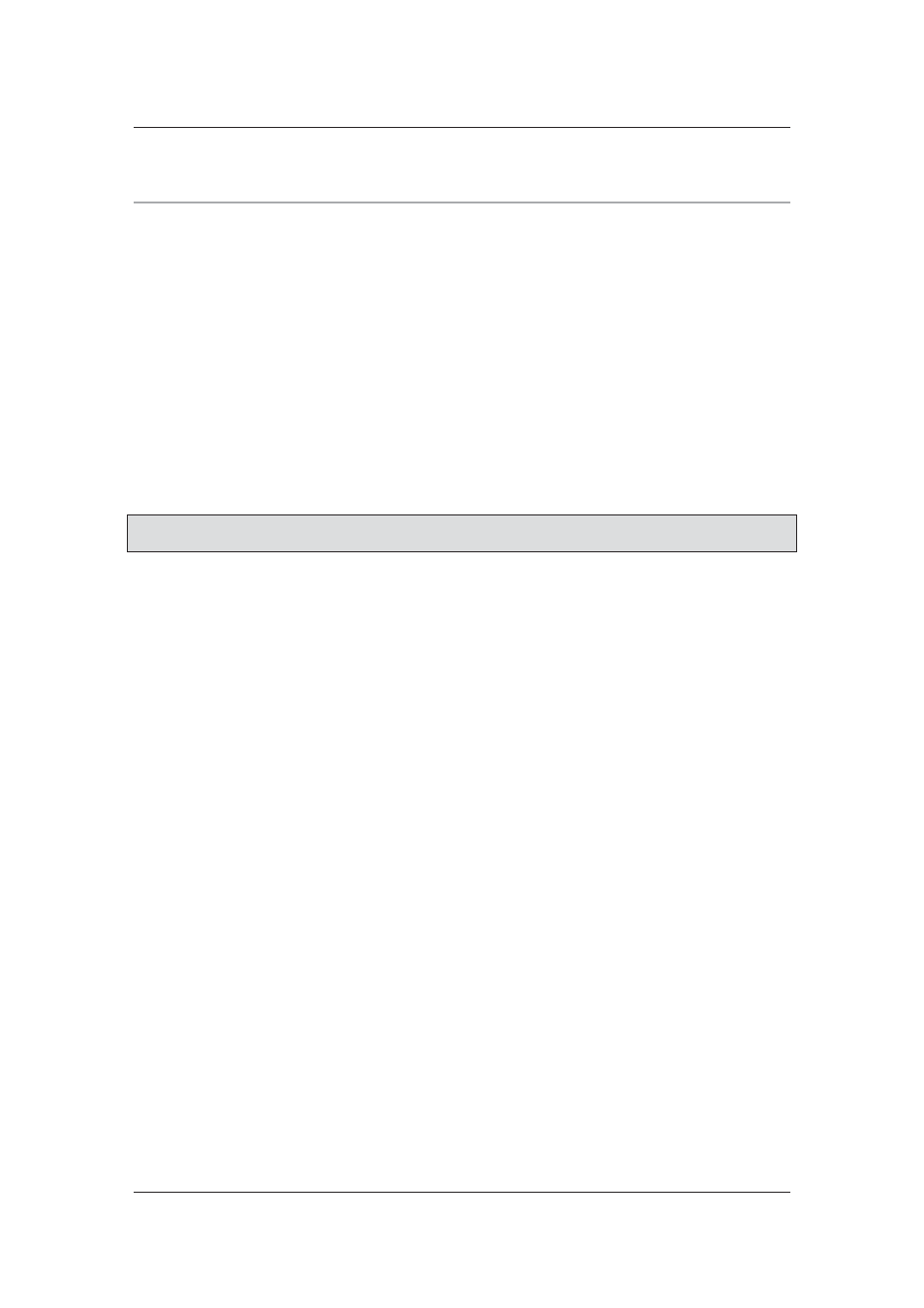
User Manual for ACUS
Uncontrolled
when
printed
©
RISCO
Group
368
17
General Configuration in ACUS
Using the general configurations functionality, you may configure various elements in ACUS
application. The settings made are applicable to the current logged on section. The settings are
organized in six tabs according to the type of configurations to be made.
This chapter includes:
• 17.1 General Configuration
• 17.2 Dashboard Configuration
• 17.3 Audit/Archive Configuration
• 17.4 Visit/Visitor Configuration
• 17.5 PIN/Password Configuration
• 17.6 Mifare Reader Configuration
Note: The settings that you make in general configuration are reflected only when you log out
from ACUS and login again.
17.1 General Configuration
To make general configuration for ACUS:
1. On the ACUS home page, click Settings
→ Configuration → General Configuration.
The General Configuration screen appears.