RISCO Group ACUS User Manual
Page 335
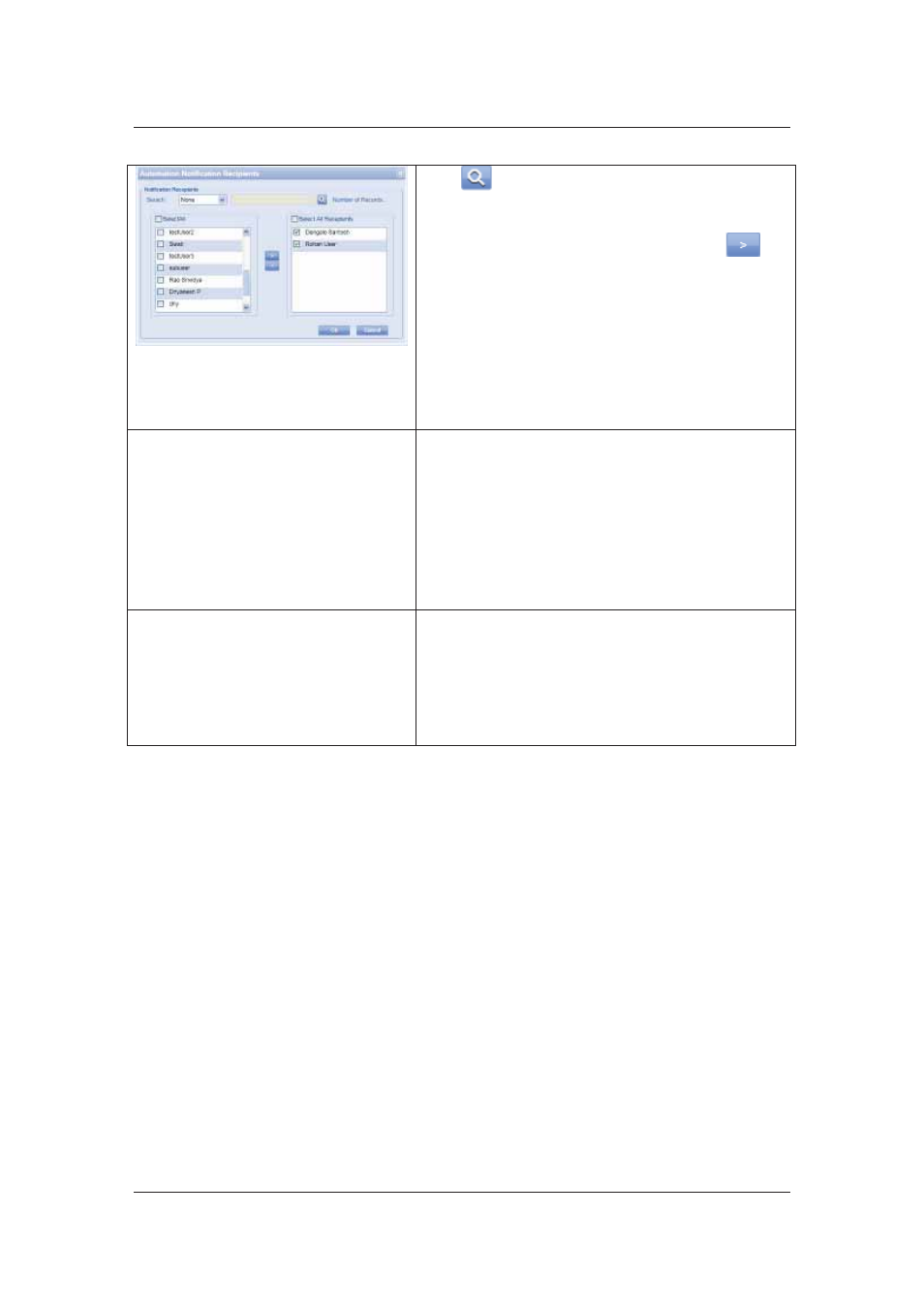
User Manual for ACUS
Uncontrolled
when
printed
©
RISCO
Group
307
Figure 312: Automation Notification
Recipients
Click
(Search). The list of ACUS users for the
account appears.
Select the check boxes against the users whom you
want to notify about the automation and click
to
move the users to the selection area.
Click Ok. The users are selected.
Schedule Automation
Select Schedule Automation check box to apply a
schedule for the automation.
From the drop-down list, select the required schedule
from the existing schedules.
Click Add to add a new schedule for this automation.
For details on how to add schedule, refer to
21.1
Add
a Job Schedule
.
Click Manage to edit the existing schedule selected
from the drop-down list.
KeyPad Number
Select the KeyPad Number check box to execute the
automation using a key pad. In this case, a Key
Number is essential. The KeyPad Number field is
enabled.
Enter the Key Number in the field. The keypad
number of digits depends upon the configuration
made in General Configuration.
8. In
the
Can be executed from area, select the Web Page check box to execute this
automation from a Web page such as Access Control Worker Station (ACWS). The
Requires Confirmation and Password fields appear.