12 viewing maps – RISCO Group ACUS User Manual
Page 305
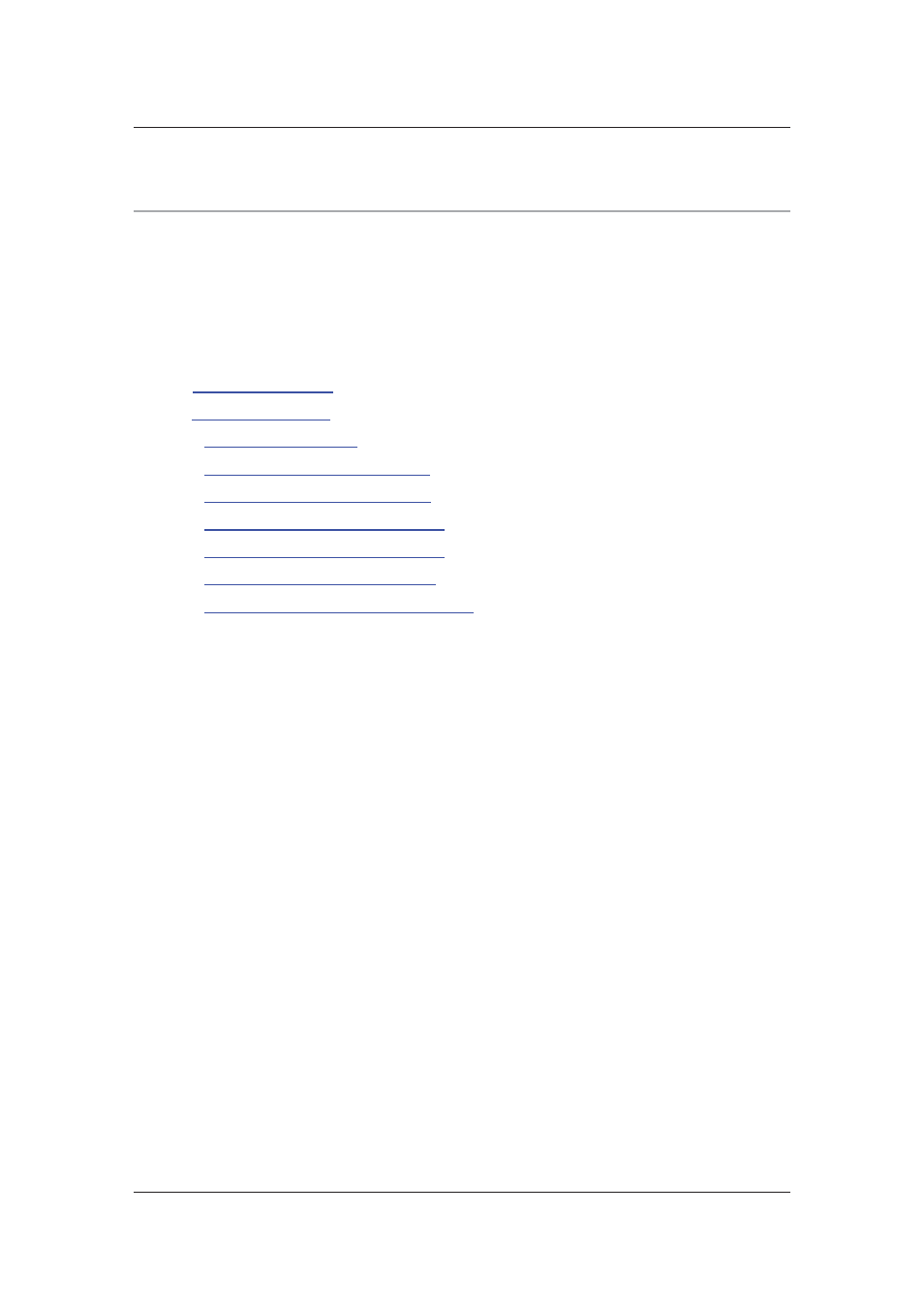
User Manual for ACUS
Uncontrolled
when
printed
©
RISCO
Group
277
12
Viewing Maps
ACUS allows you to create maps for the location where access control system in deployed.
These maps are developed using the Map Editor application. These maps are available for each
section as per your requirement. The maps in ACUS provide a graphical view of all the devices
such as the Doors, Relays and Sensors present in a specific section of an Account. You can only
view Maps in ACUS.
This chapter includes:
•
12.1
Show Maps in ACUS
•
12.2
View Map Elements
•
12.2.1
Search Map Elements
•
12.2.2
Door Actions in the Map Element
•
12.2.3
Zone Actions in the Map Element
•
12.2.4
Person Actions in the Map Element
•
12.2.5
Sensor Actions in the Map Element
•
12.2.6
Relay Actions in the Map Element
•
12.2.7
Automation Actions in the Map Element
12.1 Show Maps in ACUS
To view maps in ACUS:
1. On the ACUS home page, click Settings
→ AC Elements → Maps. The map in the
current section appears.
Or
• On the ACUS home page, click Security → Maps. The map in the current section appears.
Or
• On the Security tab, click View on the menu bar and click Map Viewer from the drop-down
menu. The map in the current section appears. The location of the map is described above.
The description contains the Section Name, Location Name and the Sub-Location Name.