RISCO Group ACUS User Manual
Page 340
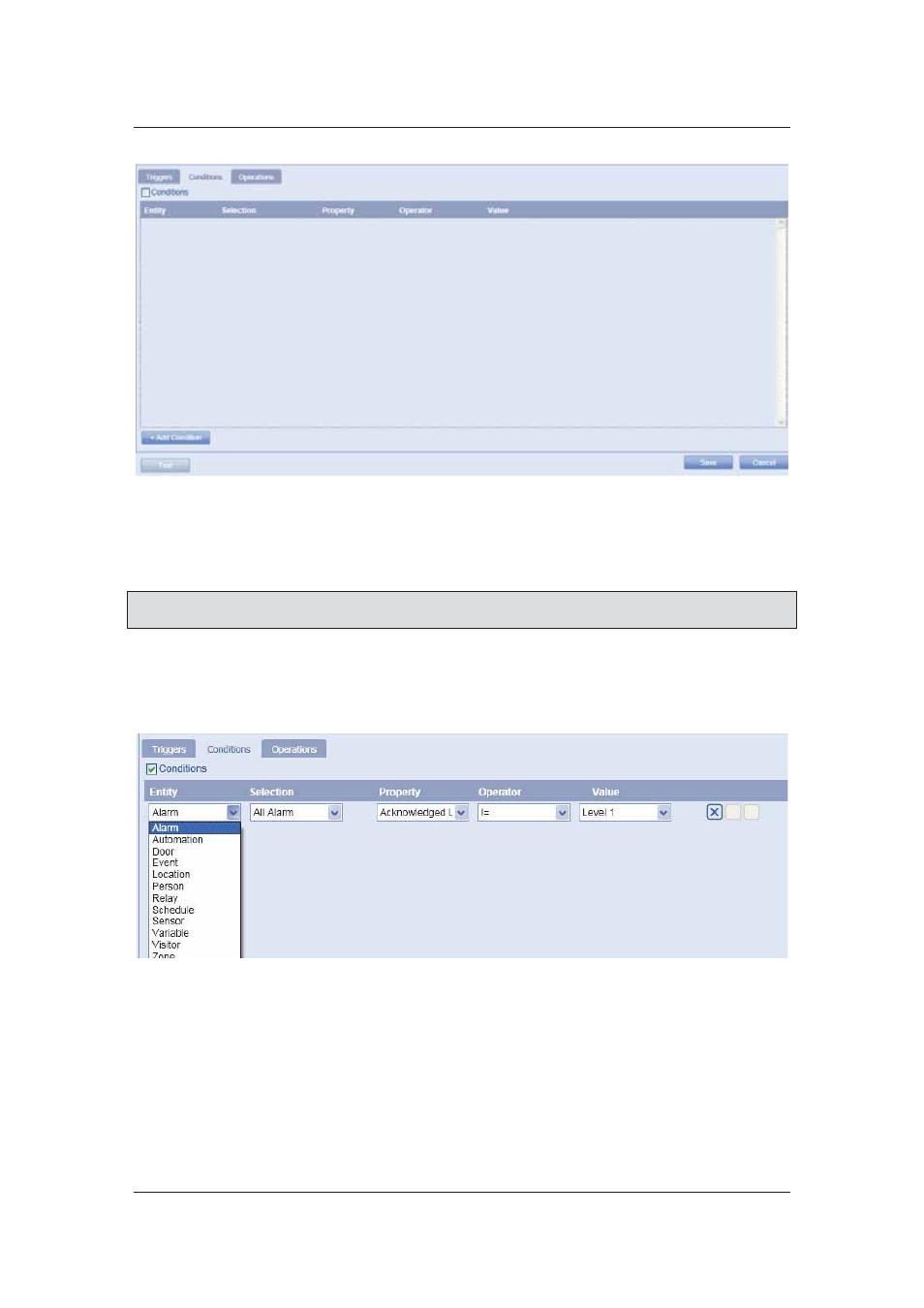
User Manual for ACUS
Uncontrolled
when
printed
©
RISCO
Group
312
Figure 319: Add a Condition
25. Select the Conditions check box to enable the condition for the automation. This will
ensure that after an event is triggered, ACUS will verify this condition (which now you
will add) before performing the specified operation.
Note: The Condition check box also gets selected automatically when you click +Add
Condition.
26. Click +Add Condition to add a new row.
27. Select the entity from the Entity drop-down list. This entity should match the entity
selected for trigger. For example, if you have selected Access Denied Events for a
Person, then select Person here as well.
Figure 320: Select Entity
28. After you select the entity as Person, select the required option from the Selection list.