RISCO Group ACUS User Manual
Page 483
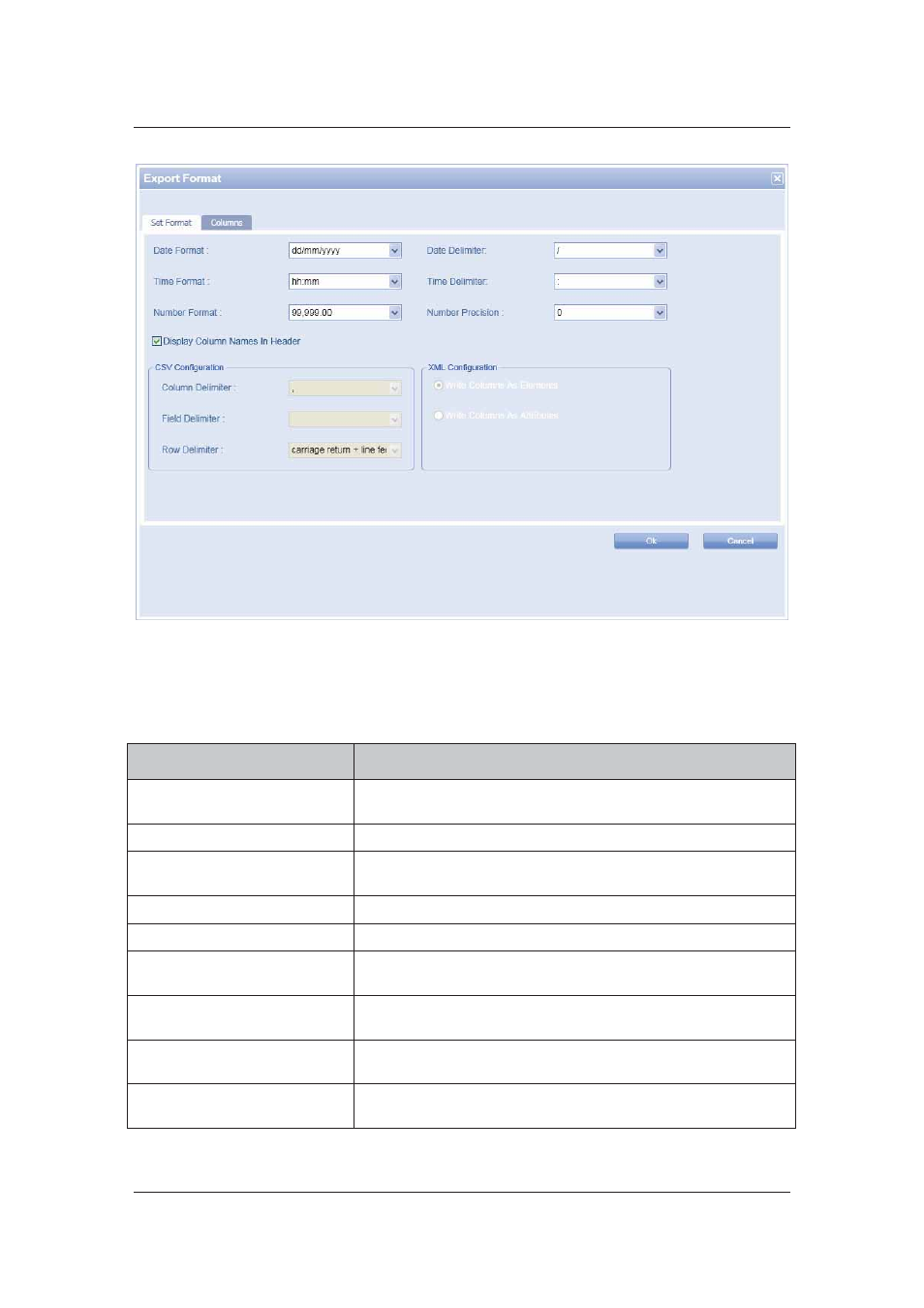
User Manual for ACUS
Uncontrolled
when
printed
©
RISCO
Group
455
Figure 480: Export Format
10. In the Columns tab, select the options as per your requirement. The following table
describes the options available.
Table 26: Export Format – Columns
Field Name
Description/Action
Date Format
Select the date format as per your requirements. The format
can be dd-mm-yyyy or mm-dd-yyyy
Date Delimiter
Select the date separator from the drop-down list.
Time Format
Select the time format in which the event data will be displayed.
The events time can be in HH:MM:SS format.
Time Delimiter
Select the time delimiter from the drop-down list.
Number Format
Select the number format from the drop-down list.
Number Precision
Select the number of zero’s that you want to appear after the
decimal. You may add up to 4 zeros after the decimal.
Display Column Names in
Header
Select the Display Column Names in Header check box to
display the column names in the header.
Column Delimiter
Select the separator for the columns in the export file from the
drop-down list. The delimiters are |, -,., and ‘.
Field Delimiter
Select the separator for the fields in the export file from the
drop-down list. The separators are “,, -, ; and,.