RISCO Group ACUS User Manual
Page 496
Advertising
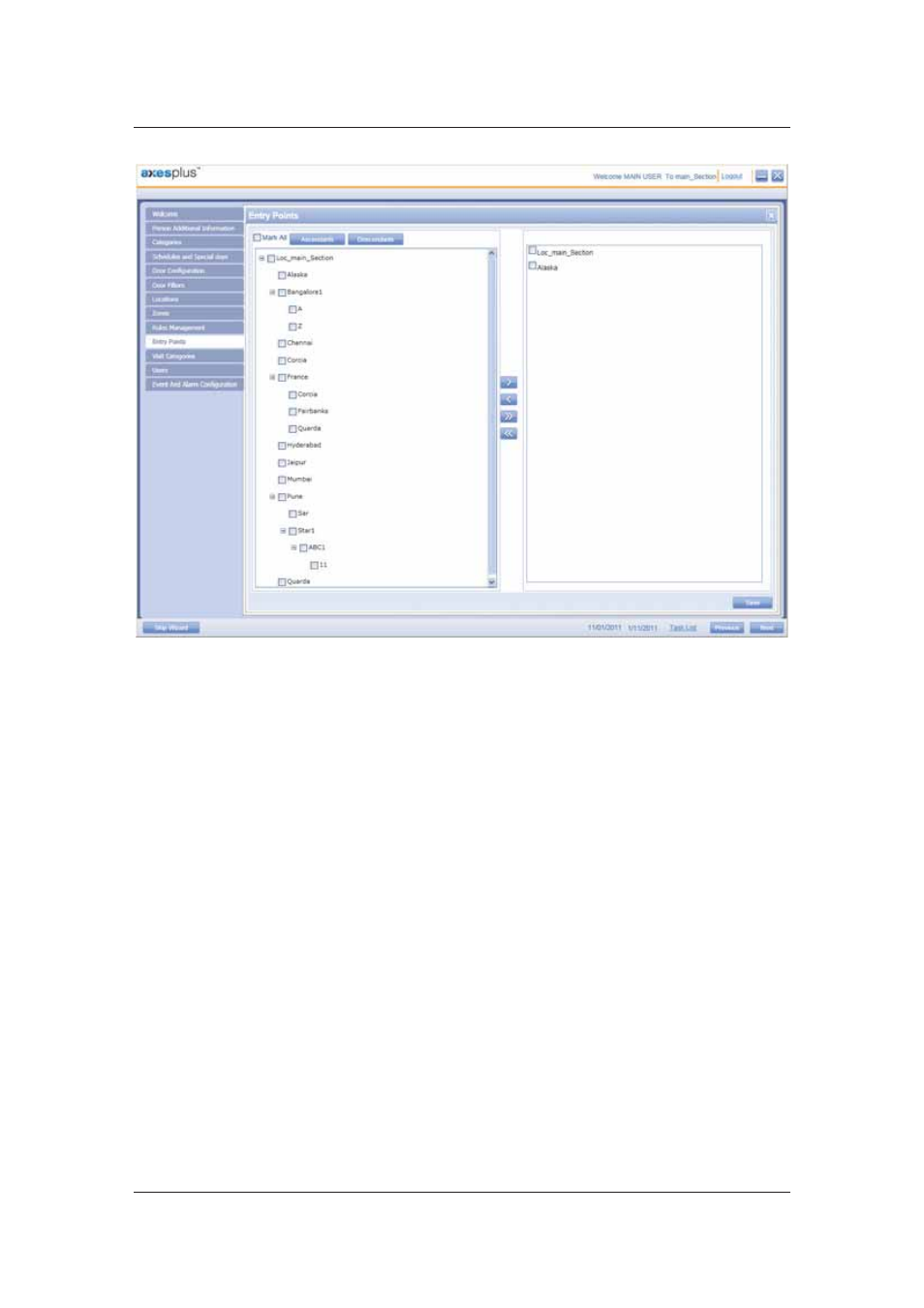
User Manual for ACUS
Uncontrolled
when
printed
©
RISCO
Group
468
Figure 493: Entry Point
2. Select
the
Locations from the list and move them to the adjacent area.
3. You can select the Mark All check box if you want the entry point to have all the
location.
4. Click
Save. The system displays a message, “Visitor Entry points updated
successfully”. When you add a visit from the Office dashboard, you get the list of
options selected for the Entry Point.
24.10 Visit Categories
While adding a visit, you have to select Visit Type and Visit Categories. You can add more values
in the list here.
1. Click
Visit Categories. The Visit Categories dialog box appears.
Advertising