RISCO Group ACUS User Manual
Page 180
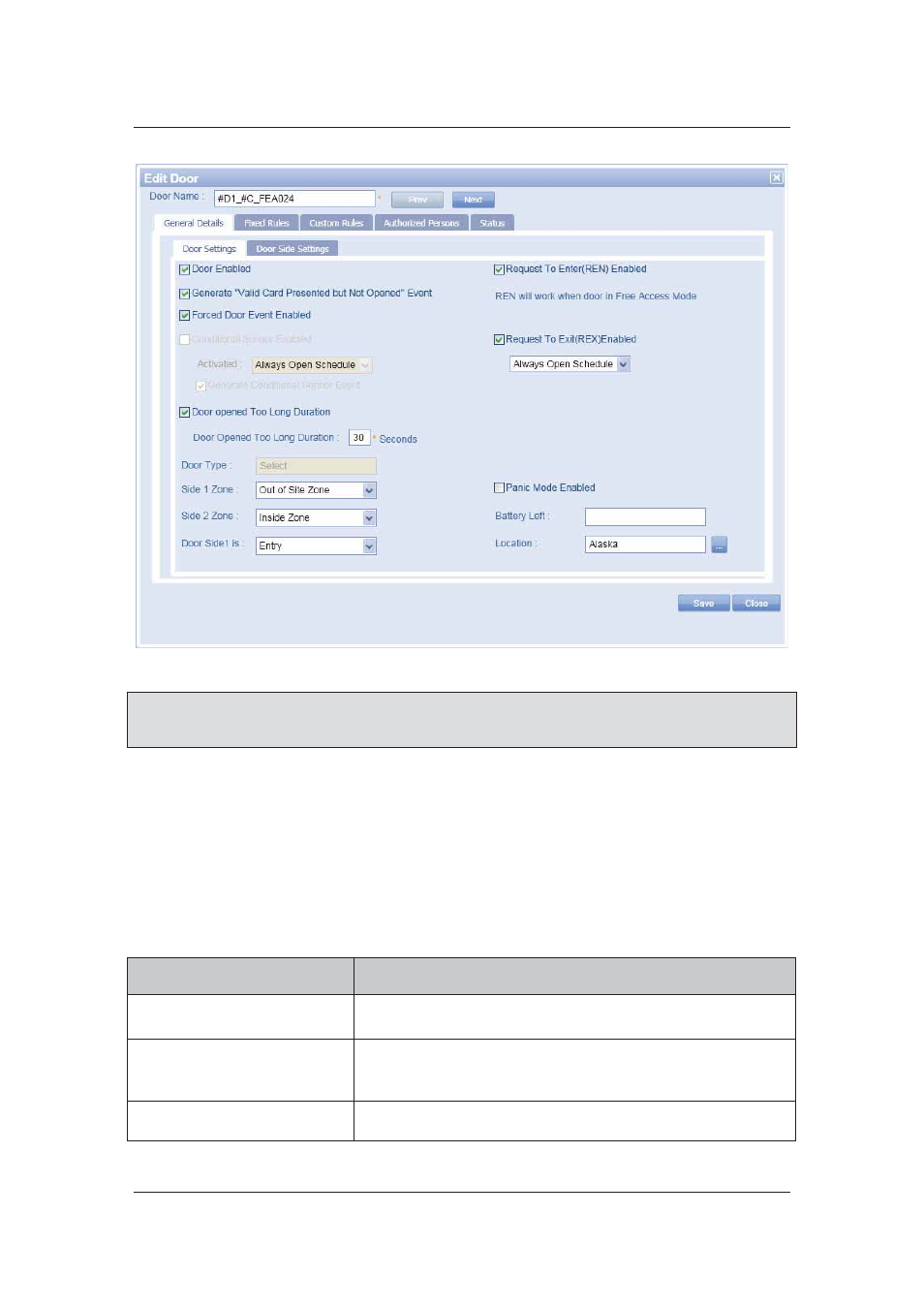
User Manual for ACUS
Uncontrolled
when
printed
©
RISCO
Group
152
Figure 150: Edit Door
Note: The Previous and Next buttons are disabled when you select only one door for editing. If
you select multiple doors from the Door List and then click Edit, the Previous and Next
buttons are enabled. You may click them to move to the next selected door.
7.4.1
Edit General Details of the Door
You can edit the general details of the door here.
7.4.2
Door Settings
1. In
the
General Details tab, the Door Settings tab is displayed. The default settings are
displayed.
Table 11: Door Settings
Field
Description/Action
Door Enabled
Select this check box if you want to enable the door. You can
keep a door disabled to prevent access.
Generate “Valid Card
Presented but Not Opened”
Event
If a person swipes a valid card and yet does not get access to
the door, selecting this check box ensures that this type of
event is reflected on the Security Dashboard.
Forced Door Event Enabled
If a person forces an entry through a door, selecting this check
box ensures that this event is generated on the Security