Ahow to use acus – RISCO Group ACUS User Manual
Page 507
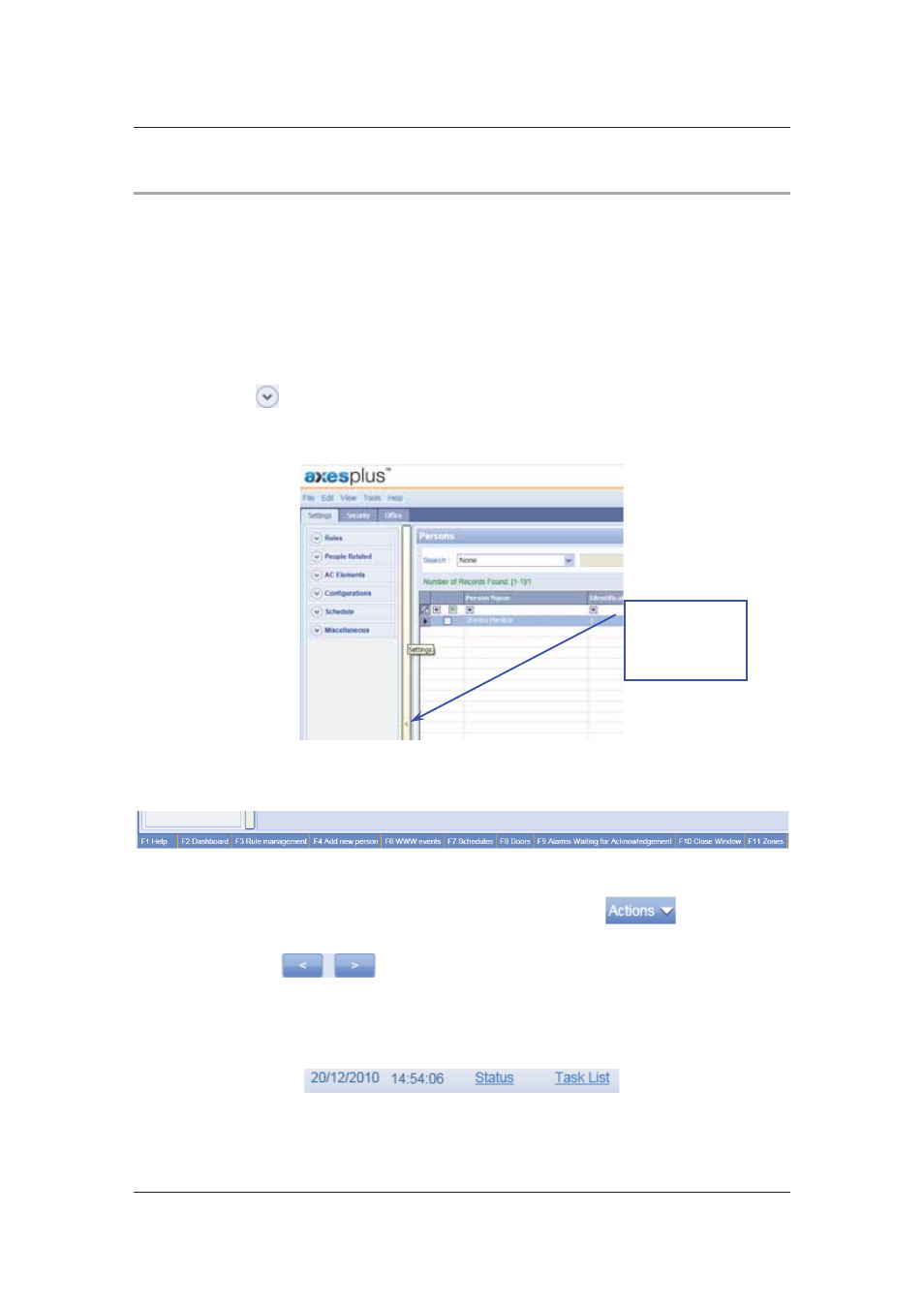
User Manual for ACUS
Uncontrolled
when
printed
©
RISCO
Group
479
A
How to use ACUS?
Access control user station is an application that will be used by receptionists, office security
guards, security managers, admin representatives and some others on a regular basis to manage
access control in the building. This document will tell you some common things in the application.
A.1
Generic Tips
According to user profiles, for convenience, ACUS has been divided in three tabs – Settings,
Security and Office. Each has a dashboard which you can call by pressing F2.
• You can click
to expand the functionalities in the groups.
• There is a vertical collapsible bar in ACUS that will help you collapse the function labels and
increase the size of your working area.
Figure 504: Collapsibility
• There are keyboard shortcuts provided for each dashboard on the bottom of the screen.
Figure 505: Keyboard Shortcuts
• On a few screens, some of the functionalities are combined in the
button. You
need to click the button to explore other options.
• In Edit mode, the
(Previous and Next buttons) are provided to move to the
previous name/entry in the list or the next name/entry. This way you can edit multiple entries
without the need to return to the main screen.
• There are links for Status and Task List on the status bar which you can use to view any of
these.
Figure 506: Quick Links on Status Bar
Click to
collapse the
side bar