RISCO Group ACUS User Manual
Page 244
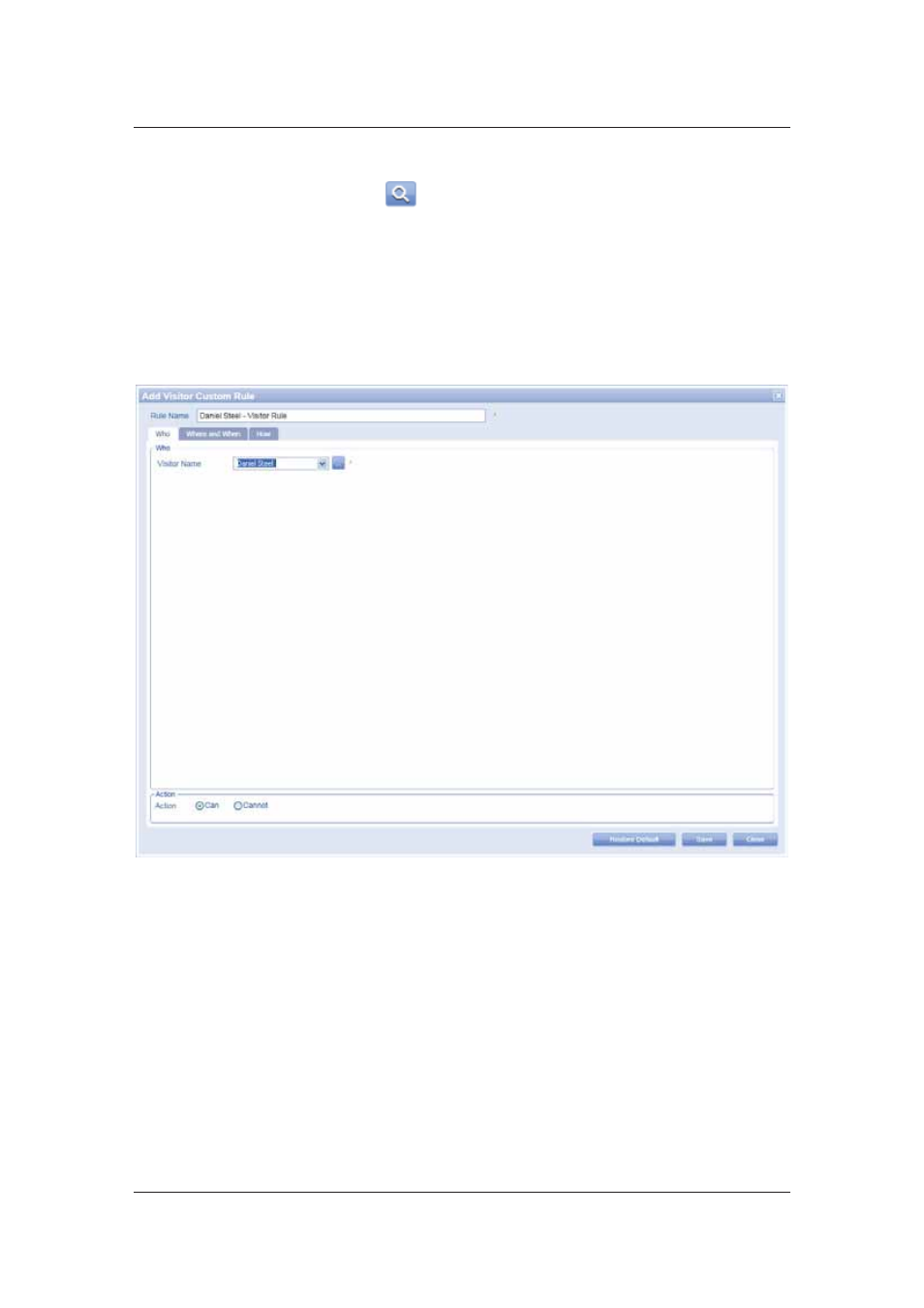
User Manual for ACUS
Uncontrolled
when
printed
©
RISCO
Group
216
2. Select the search category in the Search drop-down list, enter the search criteria in the
adjacent text box and click
(Search). The rules matching the search criteria
appear.
8.5.2
Add Visitor Custom Rule
To add Visitor Custom Rule:
1. On
the
Visitor Custom Rule screen, click Add. The Add Visitor Custom Rule dialog
box appears.
Figure 217: Add Visitor Custom Rule
Who this rule applies to:
2. In
the
Visitor Name combo box, enter the name of the visitor to whom you want to
assign this rule. Select the name of the visitor. The Visitor Name appears in the Rule
Name field in the format, “<Visitor Name> - Custom Rule”.
The procedure for creating rules is similar to Person Custom rule. For details on how to add
visitor custom rule, refer to section
8.2.1
Search Person Custom Rule
.
How does this rule apply:
3. Click
the
How tab.