RISCO Group ACUS User Manual
Page 242
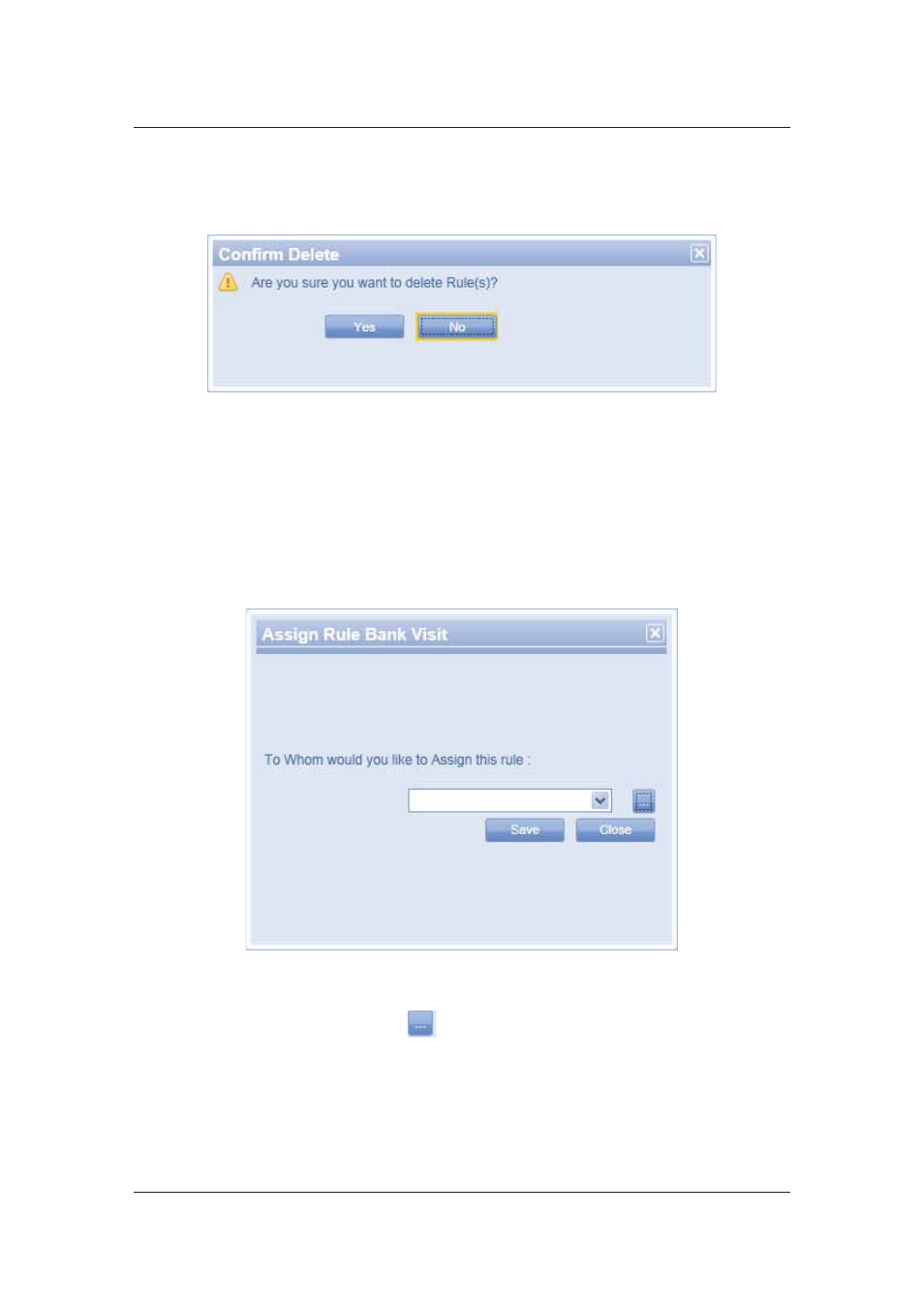
User Manual for ACUS
Uncontrolled
when
printed
©
RISCO
Group
214
1. On
the
Visitor Fixed Rule screen, select the check box against the rule that you want
to delete.
2. Click
Delete. The following message appears.
Figure 213: Delete Visitor Fixed Rule
3. Click
Yes. The message appears. “Rule deleted successfully”.
8.4.5
Assign Visitor Fixed Rule
To assign Visitor Fixed Rule:
1. On
the
Visitor Fixed Rule screen, select the check box against the rule that you want
to assign to a Visit Category.
2. Click
Assign. The Assign Rule <Rule Name> dialog box appears.
Figure 214: Assign Visitor Fixed Rule to Visit Categories
3. In the combo box, type the name of the category to which you want to assign this rule
and click Save. You may click
to search the visit category names starting with the
search letter entered in the field. For details, refer to
25.6
Use the Ellipses
. The
following message appears.