RISCO Group ACUS User Manual
Page 246
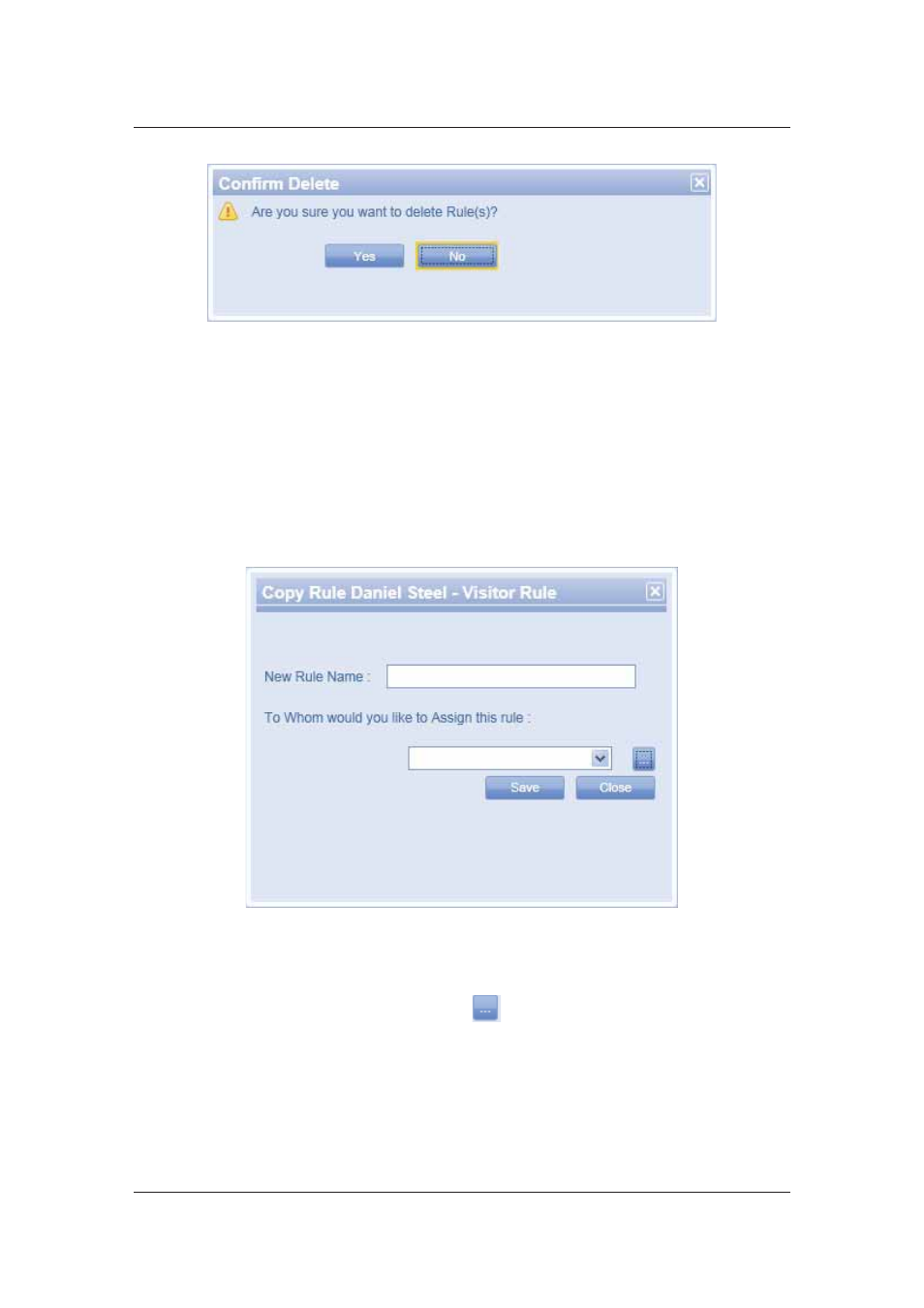
User Manual for ACUS
Uncontrolled
when
printed
©
RISCO
Group
218
Figure 219: Delete Visitor Custom Rule
3. Click
Yes. The message appears, “Rule deleted successfully”.
8.5.5
Copy Visitor Custom Rule
To copy Visitor Custom Rule:
1. On
the
Visitor Custom Rule, select the check box against the rule which you want to
copy.
2. Click
Copy Rule. The Copy Rule <Rule Name> - Visitor Name dialog box appears.
Figure 220: Copy Rule
3. Enter the new rule name in the New Rule Name field.
4. In the combo box, enter the name of the visitor to whom you want to assign this rule
and select it from the list. You may click
to search the visit category names starting
with the search letter entered in the field. For details, refer to
25.6
Use the Ellipses
.
5. Click
Save. The message appears, “Rule Copied Successfully”.
8.6 Door Planning Rule
This rule is only applied to doors; there is no who section in this rule.