23 export data from acus – RISCO Group ACUS User Manual
Page 481
Advertising
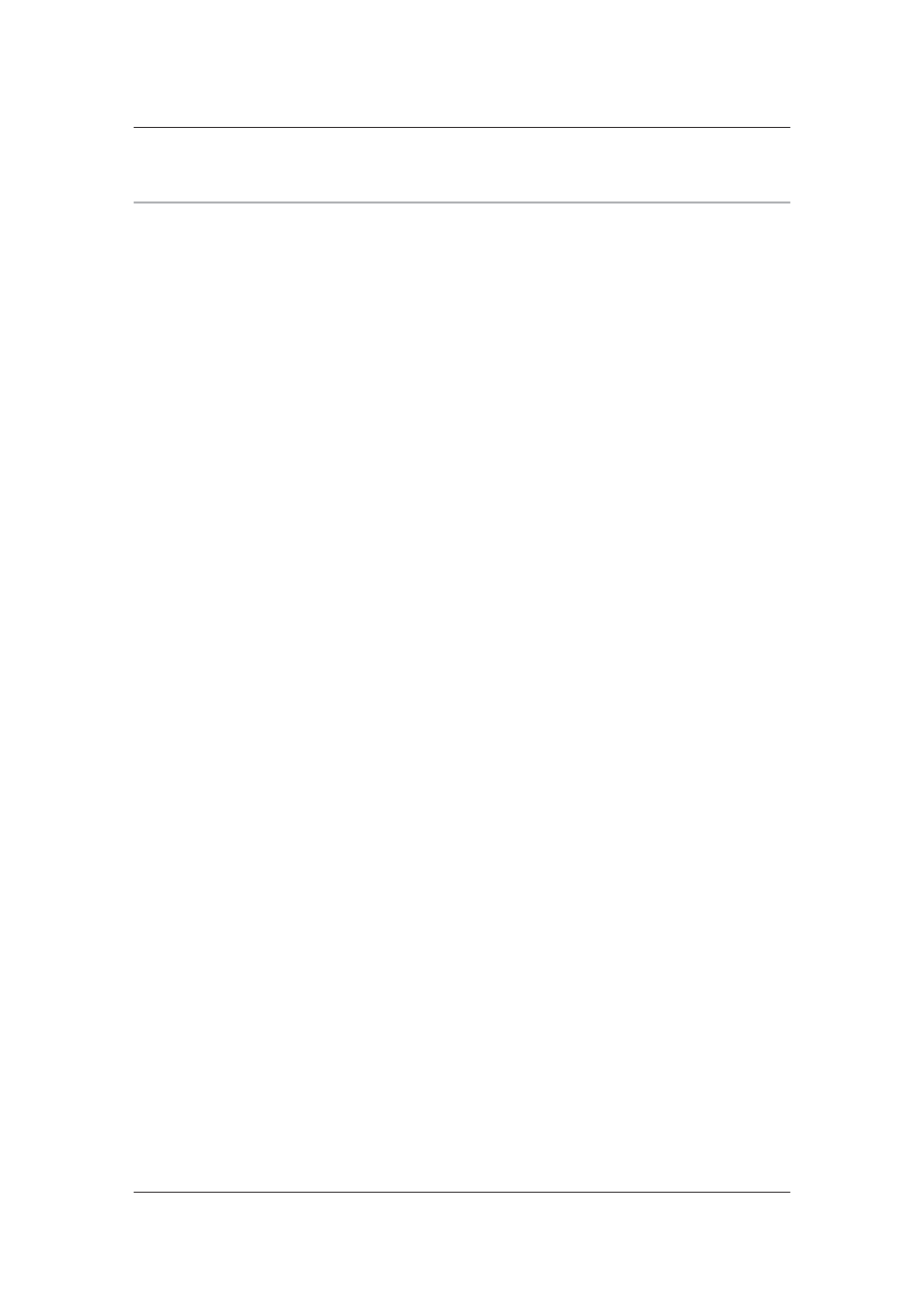
User Manual for ACUS
Uncontrolled
when
printed
©
RISCO
Group
453
23
Export Data from ACUS
ACUS allows you to export data to any other format. You can export events data, person data
and category data.
This chapter includes:
• 23.1 Export Event Data
• 23.2 Export Person Data
• 23.3 Export Category Data
23.1 Export Event Data
Event data can be exported to the client in a specified file format. Using the export function in
ACUS, you may select the columns that you want to export. In addition, you may create additional
conditions for the export using criteria.
23.1.1
Add an Event Export
To export event data:
1. On the ACUS home page, click Settings
→ Report/Import → Export. The Exports
dialog box appears.
Advertising