RISCO Group ACUS User Manual
Page 315
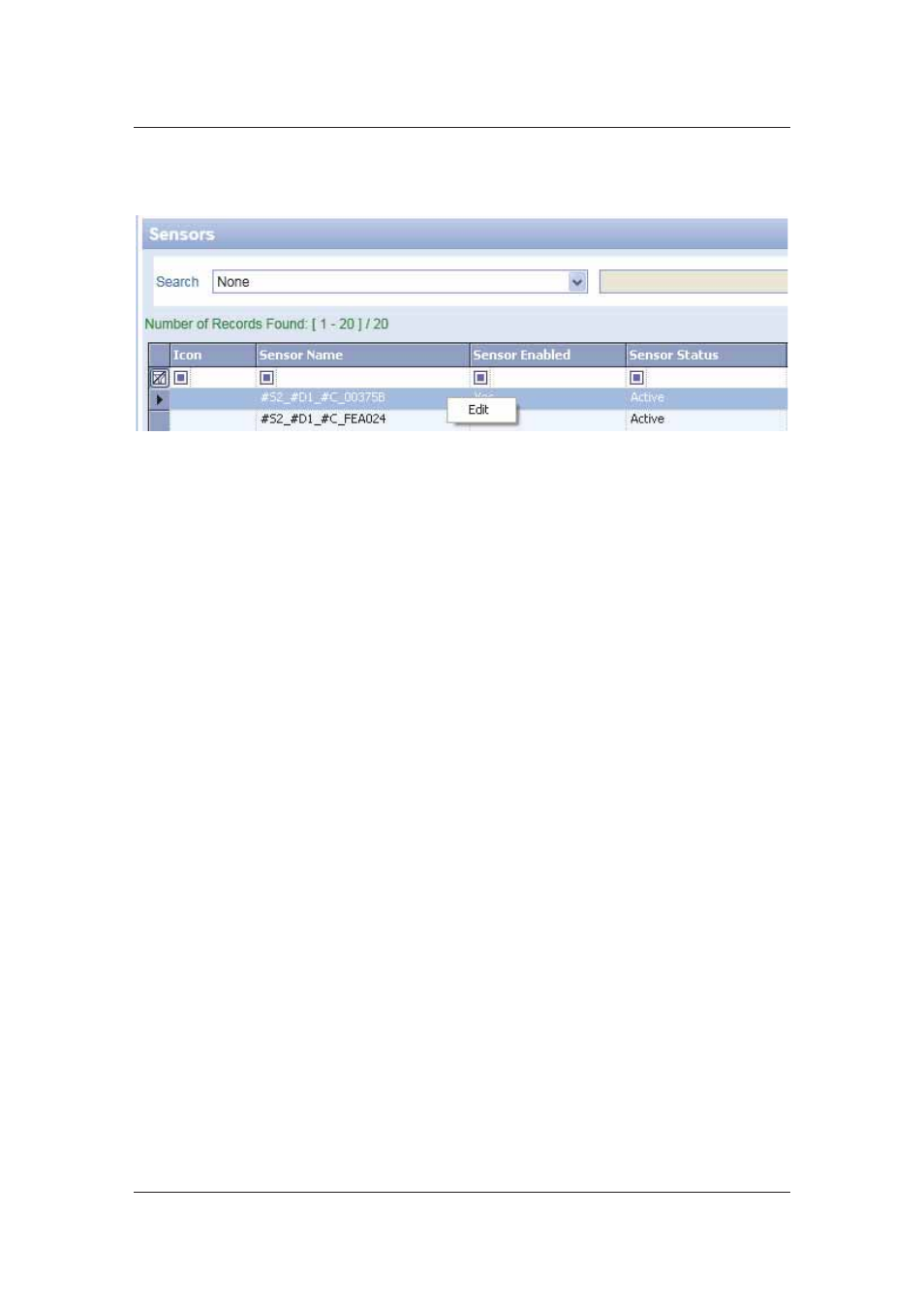
User Manual for ACUS
Uncontrolled
when
printed
©
RISCO
Group
287
On the Sensors list, you may execute ceratin commands using the context menu. Currently, you
may edit the sensor.
Figure 172: Sensor Commands
4. Select any sensor from the list and right-click and select Edit. The Sensor Details
dialog box appears. To make changes, refer to section 7.7.3 Edit Sensor
Configurations.
5. Click
Save. The details are saved.
6. Edit Sensor Configurations.
Or
• Click Show in Map to display this sensor in the map. The background of the sensor turns grey
indicating the particular sensor. This option appears only when you view all sensors in the
section.
12.2.6
Relay Actions in the Map Element
To perform relay actions:
1. In
the
Map Element dialog box, search the relay in the current map/section. The list of
relays appears.
2. Select a relay and right-click. The following figure appears.