RISCO Group ACUS User Manual
Page 369
Advertising
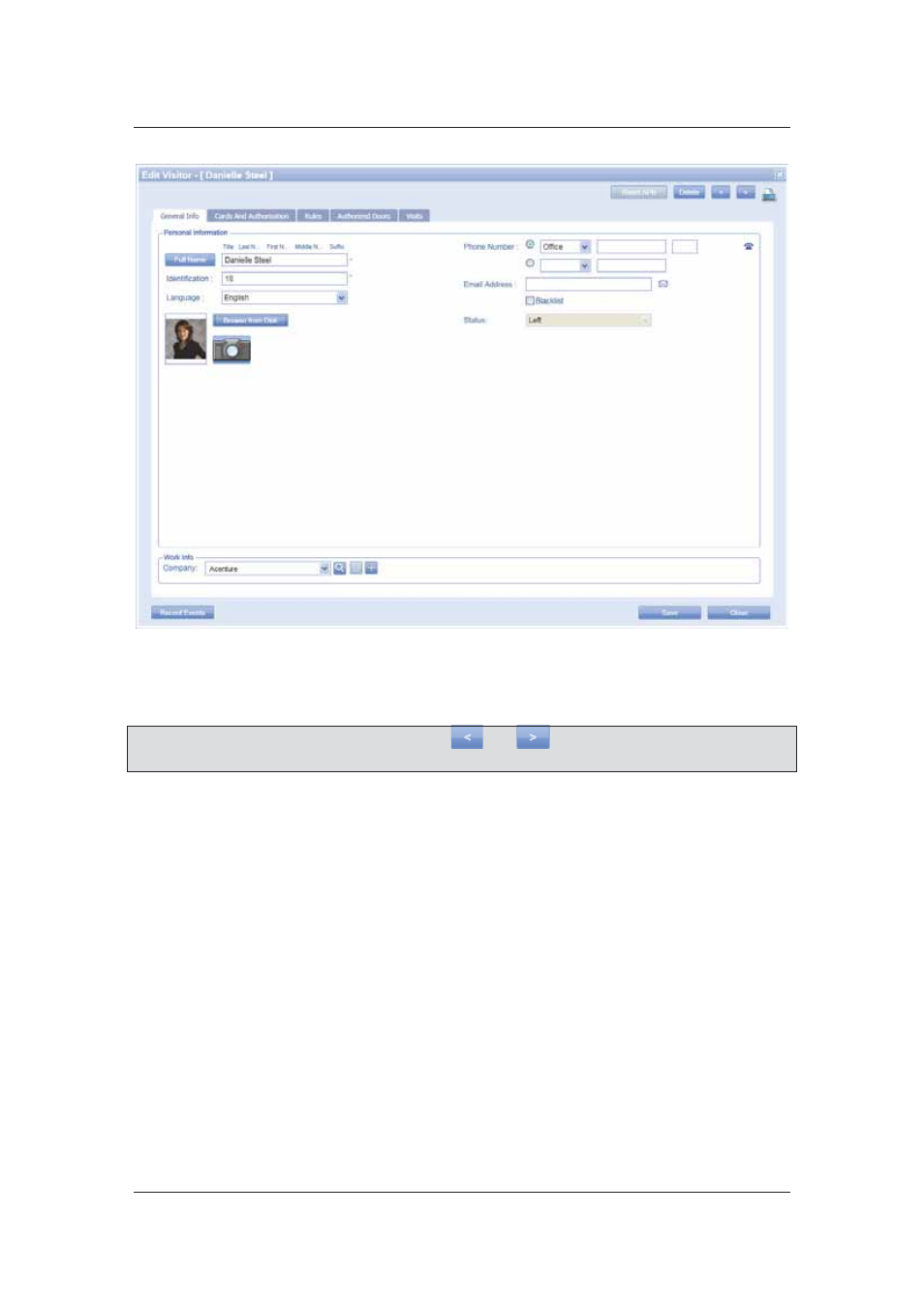
User Manual for ACUS
Uncontrolled
when
printed
©
RISCO
Group
341
Figure 356: Edit Visitor Details
3. Make changes wherever required and click Save. The message appears, “Visitor
updated successfully”.
Note: On the Visitor dialog box, you may click
and
to move to other visitor details in
the list, without returning to the Visitor List screen.
15.3.3
Duplicate a Visitor
You may duplicate a visitor details if all settings apart from the name is similar for the new visitor.
In such a case, the new visitor will have the same configurations as the earlier visitor. You can
edit the details later.
To duplicate a visitor:
1. On the ACUS home page, click Office
→ Visitors. The Visitors List screen appears.
Advertising