RISCO Group ACUS User Manual
Page 388
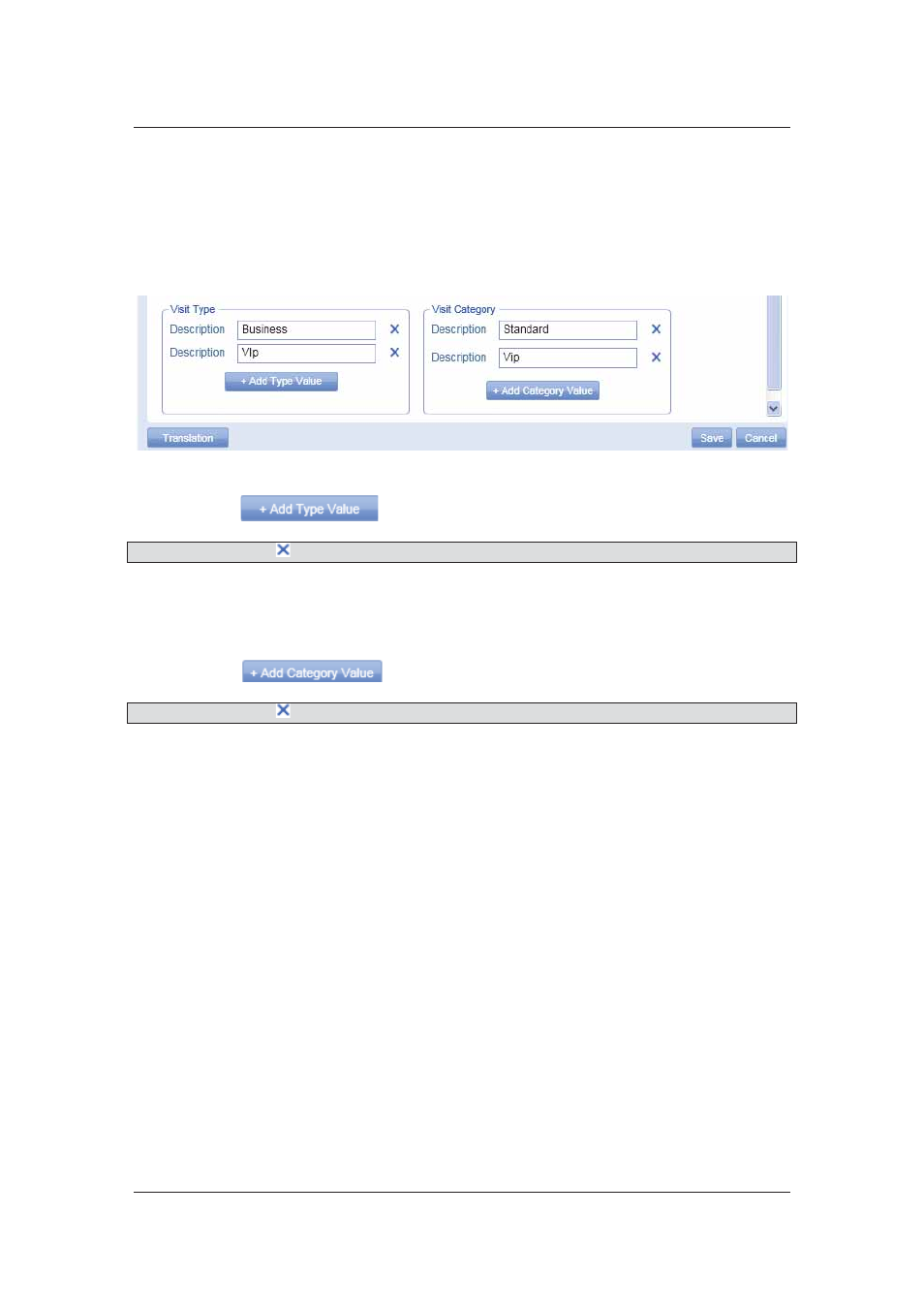
User Manual for ACUS
Uncontrolled
when
printed
©
RISCO
Group
360
You can add different types of Visit to be displayed in Visit screen. Visit types can be deleted or
can be added in this screen. For each Visit type list of Visitor Entry Points can be selected. When
selected Visit type list of respective Visitor Entry points will be populated in Add/Edit Visit screen
to select Visitor Entry point
7. To
define
a
Visit Type, enter the description in the Description field under Visit Type
area. ACUS allows you to categorize visits.
Figure 379: Visit Type and Visit Category
8. Click
to add new types.
Note: You may click (Delete Visit Type) to delete the visit type.
You can add different Visit Category to be displayed in Visit screen. Visit Categories can be
deleted or can be added in this screen.
9. Enter the visit category name in the Visit Category field.
10. Click
to add new categories.
Note: You may click (Delete Visit Category) to delete the visit category.
15.7.4
Add Host Fields
This tab is used to select host fields, which are to be displayed in the Host Details screen (Host
Details hyperlink) on the “Add Visit” dialog box.
To add host fields:
1. Click
the
Host fields tab. The Name, Person Photo and Phone Number fields are
available on the Add Visit dialog box by default. These fields are disabled in the Host
Fields tab.