RISCO Group ACUS User Manual
Page 508
Advertising
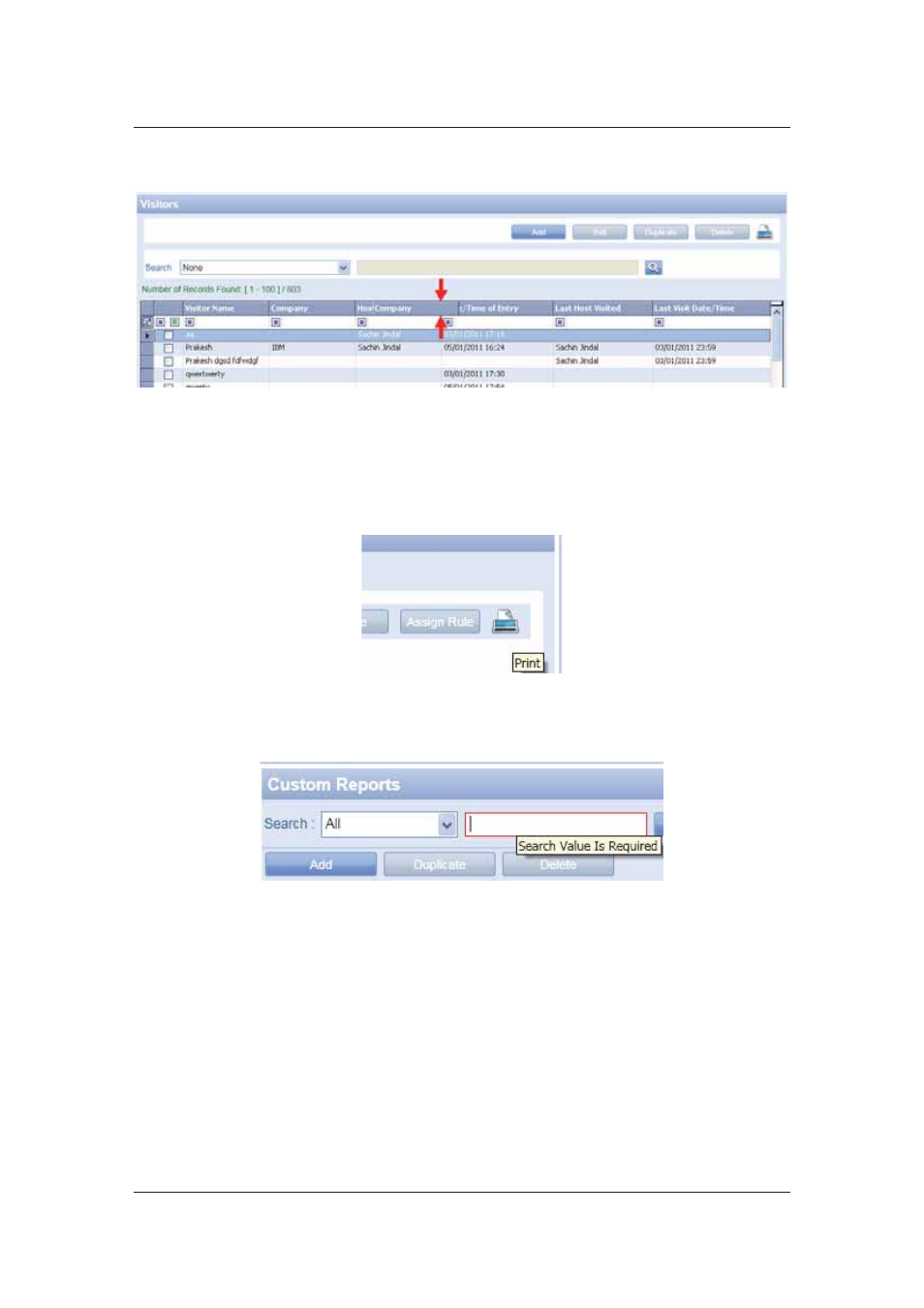
User Manual for ACUS
Uncontrolled
when
printed
©
RISCO
Group
480
• You can move columns in any of the list to arrange them as per your requirement.
Figure 507: Drag and Drop the Column in a List
A.2
Tool Tips
• There are tool tips available for each screen element, which would help you know more about
the screen element or its function.
Figure 508: Tooltip for a Function
• Whenever an error occurs, the area where the error occurs takes a red border and the error
message is displayed when you place your cursor over the field.
Figure 509: Tooltip for an Error
A.3
Double-clicking on the List
• When you are viewing any list, say a Persons list, you can double-click on any item in the list
to open it in edit mode.
Advertising