RISCO Group ACUS User Manual
Page 359
Advertising
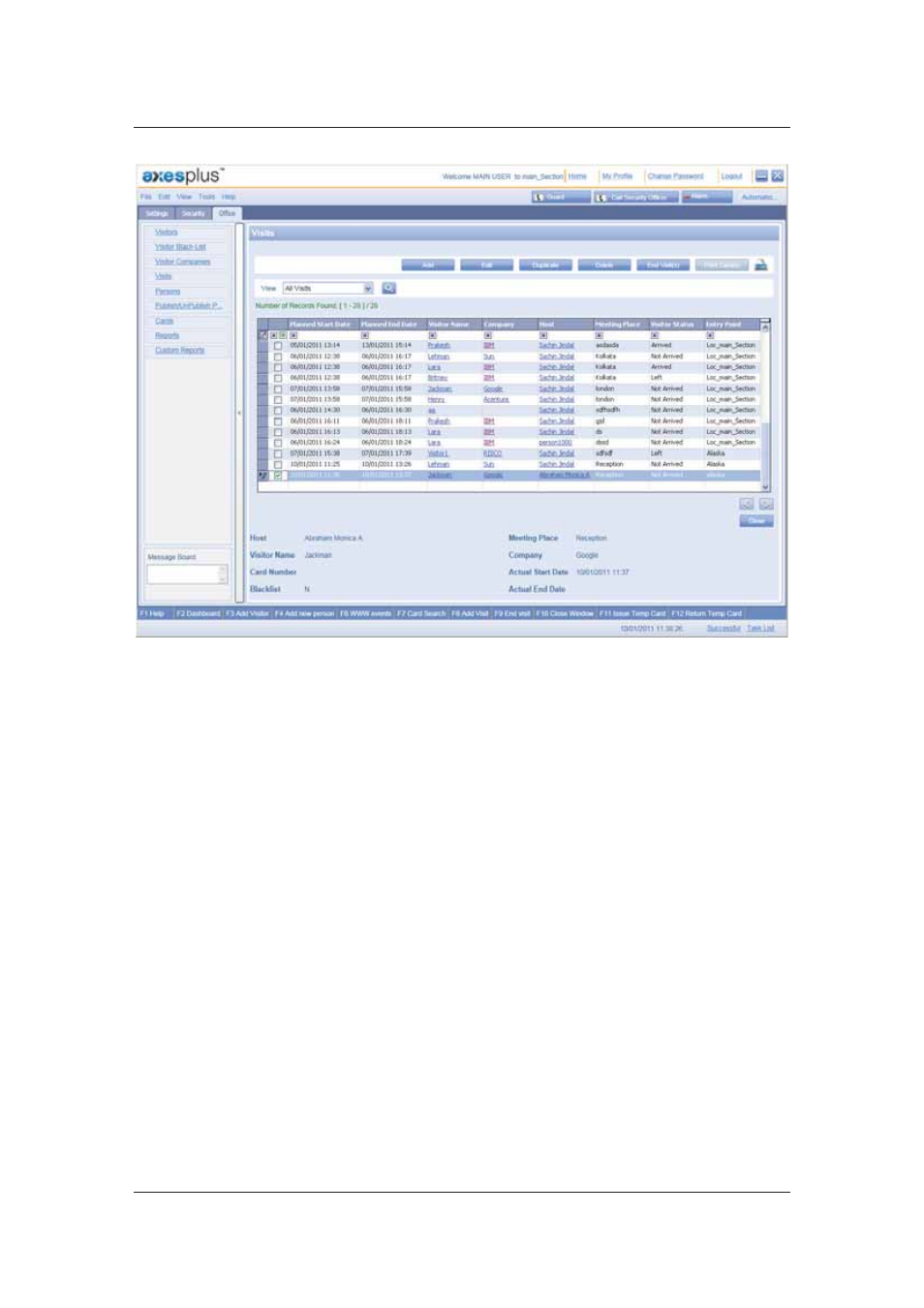
User Manual for ACUS
Uncontrolled
when
printed
©
RISCO
Group
331
Figure 346: Visits List
2. Select the check box against the visits which are started and click End Visit. The
message appears, “Visit Ended Successfully” and visits is ended.
Or
• You may also end the visit in the Edit Visit screen by clicking End Visit. The message
appears, “Visit Ended Successfully” and visit is ended.
15.2.6
Duplicate Visit
You may duplicate and make a copy of a visit with the same details. To duplicate a visit:
1. On the ACUS home page, click Office
→ Visits List. The Visits List screen appears.
2. From the list, select the check box against the visit whose details you want to duplicate
and click Duplicate. The Duplicate Visit dialog box appears.
Advertising