RISCO Group ACUS User Manual
Page 212
Advertising
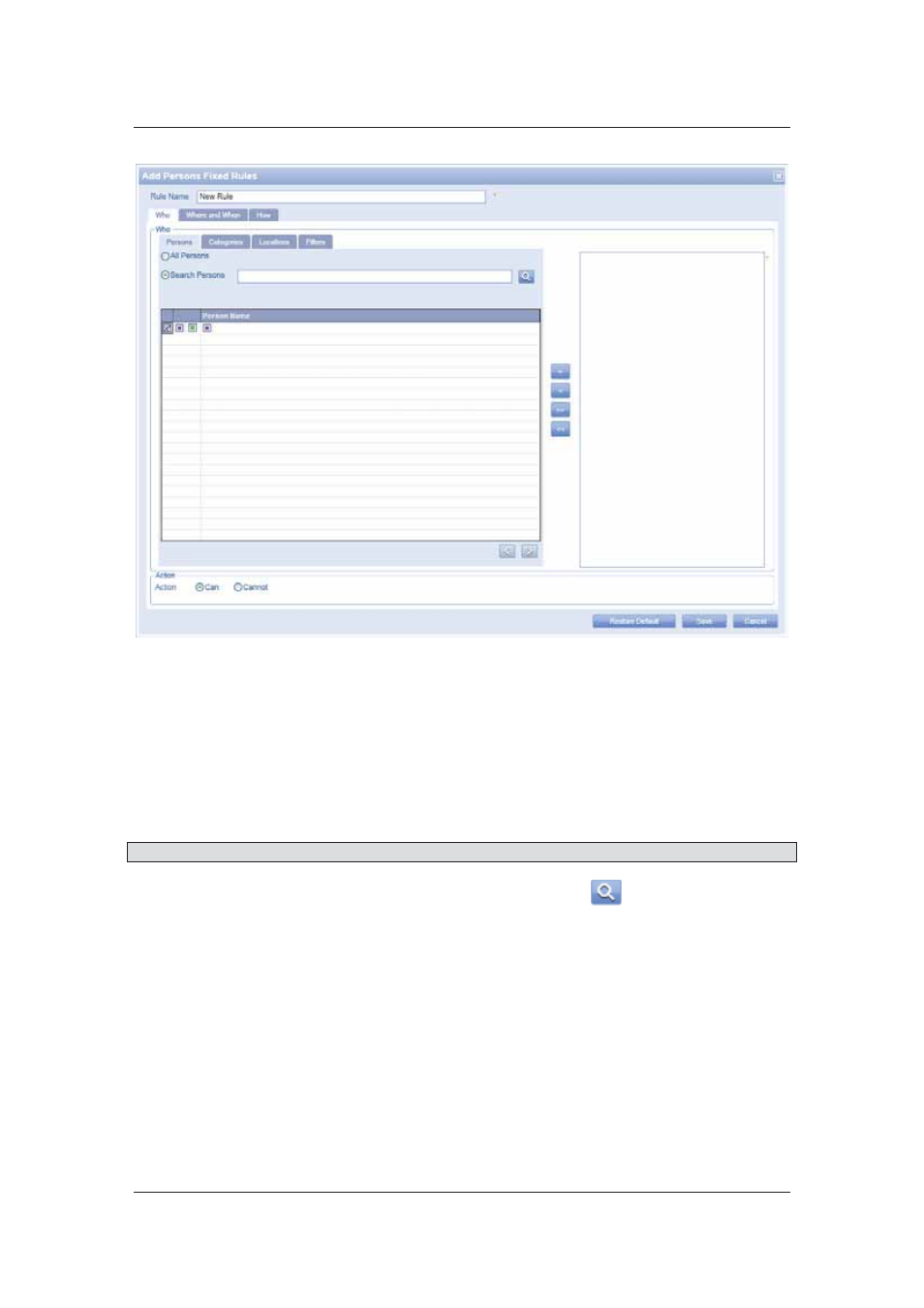
User Manual for ACUS
Uncontrolled
when
printed
©
RISCO
Group
184
Figure 182: Add Persons Fixed Rules
3. Enter the name of the rule in the Rule Name field. This is a mandatory field.
Who this Rule Applies to
– Here you will be able to define which persons the rule applies. To
define rule you can also select from Category / Location / Filters.
1. In
the
Who this Rule Applies to tab, under the Persons tab, click the Search
Persons option button.
Note: It is mandatory to select the Persons to whom this rule will be applied.
2. Enter the search criteria in the adjacent text box and click
(Search). The list of
Person Names matching the search criteria appear.
Advertising