RISCO Group ACUS User Manual
Page 314
Advertising
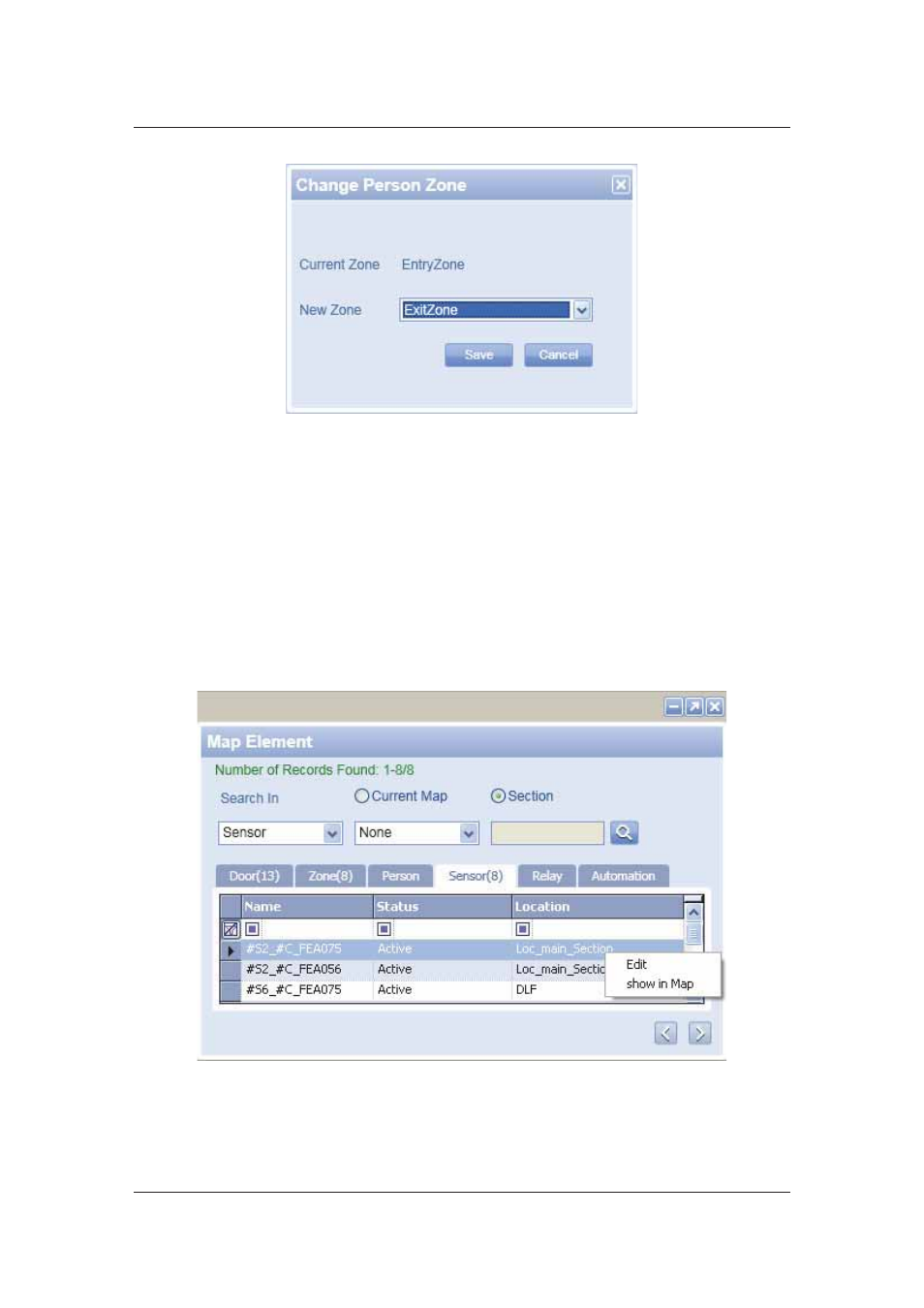
User Manual for ACUS
Uncontrolled
when
printed
©
RISCO
Group
286
Figure 291: Change Person Zone
5. Select the zone which you want to assign to this person from the New Zone drop-down
list.
6. Click
Save. The message appears, “Person updated successfully”. The person zone
is changed successfully.
12.2.5
Sensor Actions in the Map Element
To perform sensor actions:
1. In
the
Map Element dialog box, search the sensors in the current map/section. The list
of sensors appears.
2. Select a sensor and right-click. The following figure appears.
Figure 292: Sensor Actions
3. Click
Edit. The Edit Sensor dialog box appears. For details on how to edit the sensor,
refer to section
7.7.2
Execute Sensor Commands
Advertising