RISCO Group ACUS User Manual
Page 232
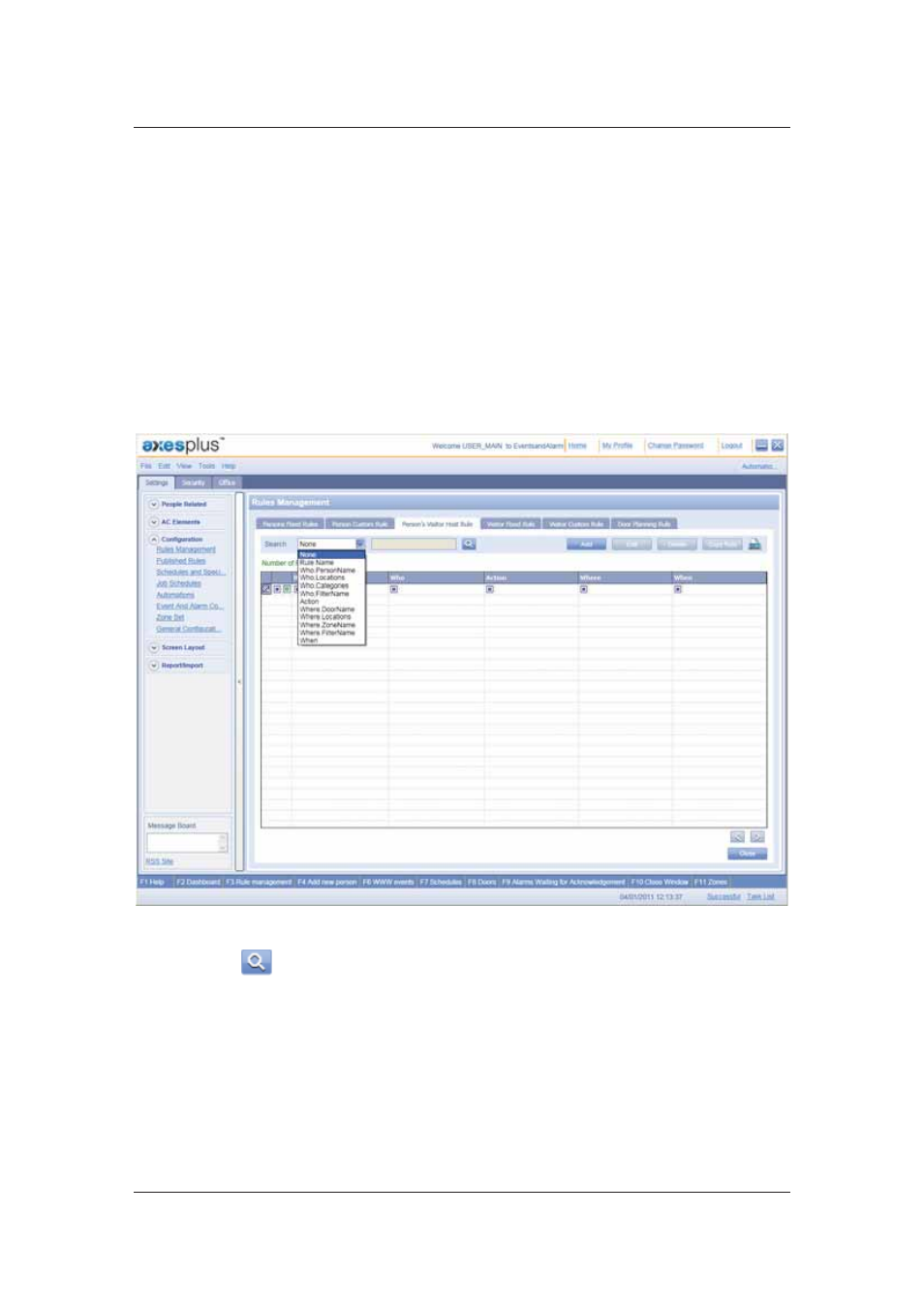
User Manual for ACUS
Uncontrolled
when
printed
©
RISCO
Group
204
8.3 Person’s Visitor Host Rule
This rule is applied to the visitors that a person hosts.
8.3.1
Search Person’s Visitor Host Rule
To search Person’s Visitor Host Rule:
1. On the ACUS home page, click Settings
→ Rules → Rules Management. The Rules
Management dialog box appears. There are six tabs.
2. Click
the
Person's Visitor Host Rule tab.
3. Select the search category from the Search drop-down list. Enter the relevant criteria in
the adjacent field. For example, select Rule Name from the list, enter “a” in the adjacent
text box.
Figure 202: Person's Visitor Host Rule
4. Click
(Search). The results matching the search criteria appear.
8.3.2
Add Person’s Visitor Host Rule
To add Person’s Visitor Host Rule:
1. On
the
Person’s Visitor Host Rule screen, click Add. The Add Person’s Visitor
Host Rule dialog box appears.