RISCO Group ACUS User Manual
Page 372
Advertising
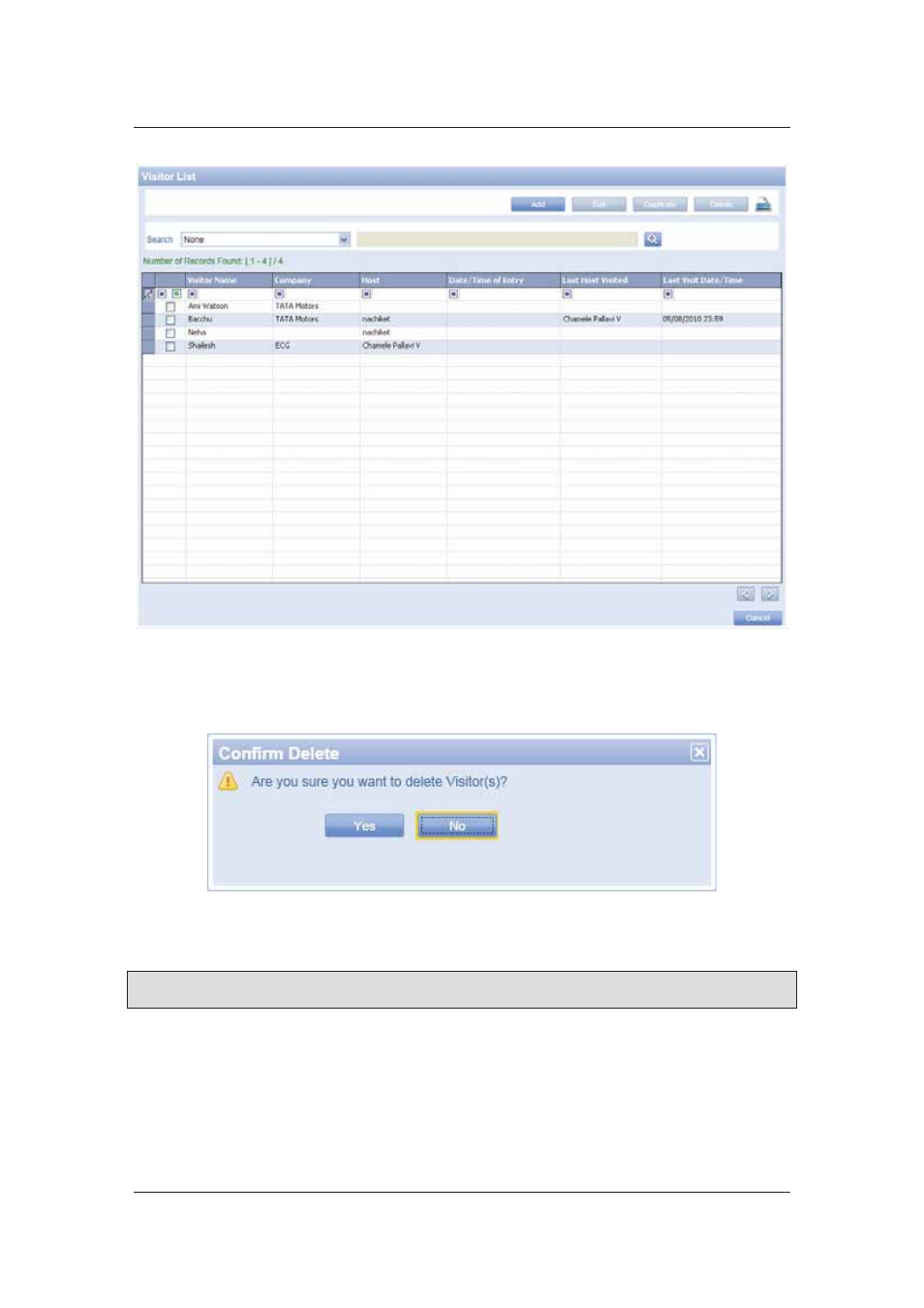
User Manual for ACUS
Uncontrolled
when
printed
©
RISCO
Group
344
Figure 359: Visitor List
2. Select the check box against the name of the visitor and click Delete. The following
message appears. You can mark more than one visitor for deletion by selecting
multiple check boxes.
Figure 360: Delete Visitors
3. Click
Yes. The message appears, “Visitor deleted successfully”
Note: You cannot delete a visitor once the visit starts, or if the visitor is assigned any rule. To
delete a visit, first end a visit and then delete it.
15.4 View Visitor List
You can view the list of all visitor names in this section. You can sort and filter and view the
visitors as per your requirement. ACUS allows you to search visitors also.
To view visitor list:
Advertising