RISCO Group ACUS User Manual
Page 167
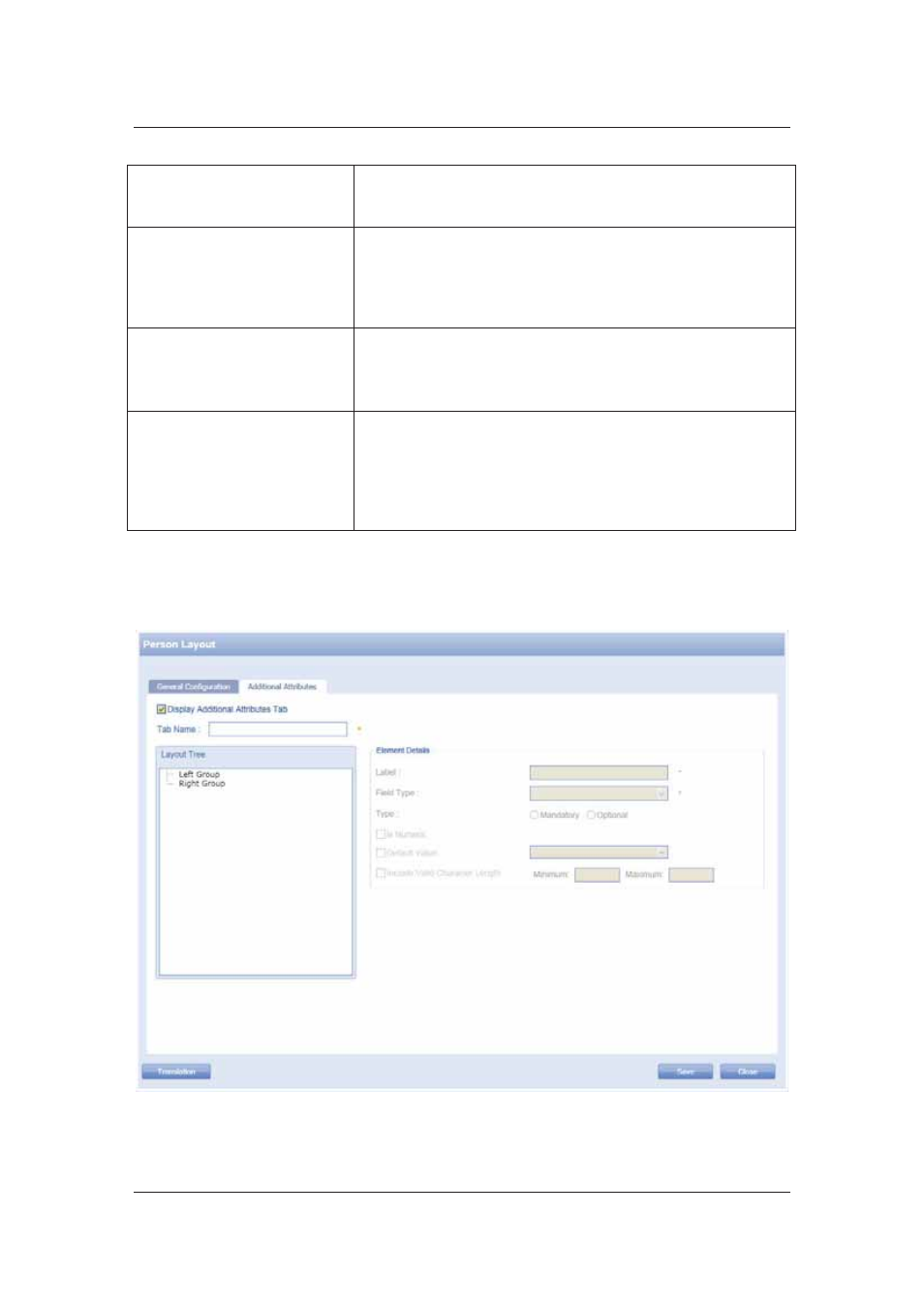
User Manual for ACUS
Uncontrolled
when
printed
©
RISCO
Group
139
to enter any data outside the range.
If you have selected the Is Numeric check box, you can specify
the number range for the new node.
Enable ID Scan Feature
Select this check box if you want to display this field on the
person screen. The user can select it to add the ID scan
identification option while creating the person.
This check box appears on the Cards and Authorizations tab
in the Add/Edit/Duplicate Person functionality.
Enable Signature Feature
Select this check box if you want to give the option to the user
to use the person’s signature for identification.
This check box appears on the Cards and Authorizations tab
in the Add/Edit/Duplicate Person functionality.
Enable Biometric Data
Feature
The biometric data such as thumbprint can be included for
identification of the person. If you select this check box, the
user can add this as identification criteria while creating a
person.
This check box appears on the Cards and Authorizations tab
in the Add/Edit/Duplicate Person functionality.
4. Click
Save. The message appears, “Person layout updated successfully”.
5. Click
the
Additional Attributes tab.
Figure 138: Additional Attributes Tab