RISCO Group ACUS User Manual
Page 248
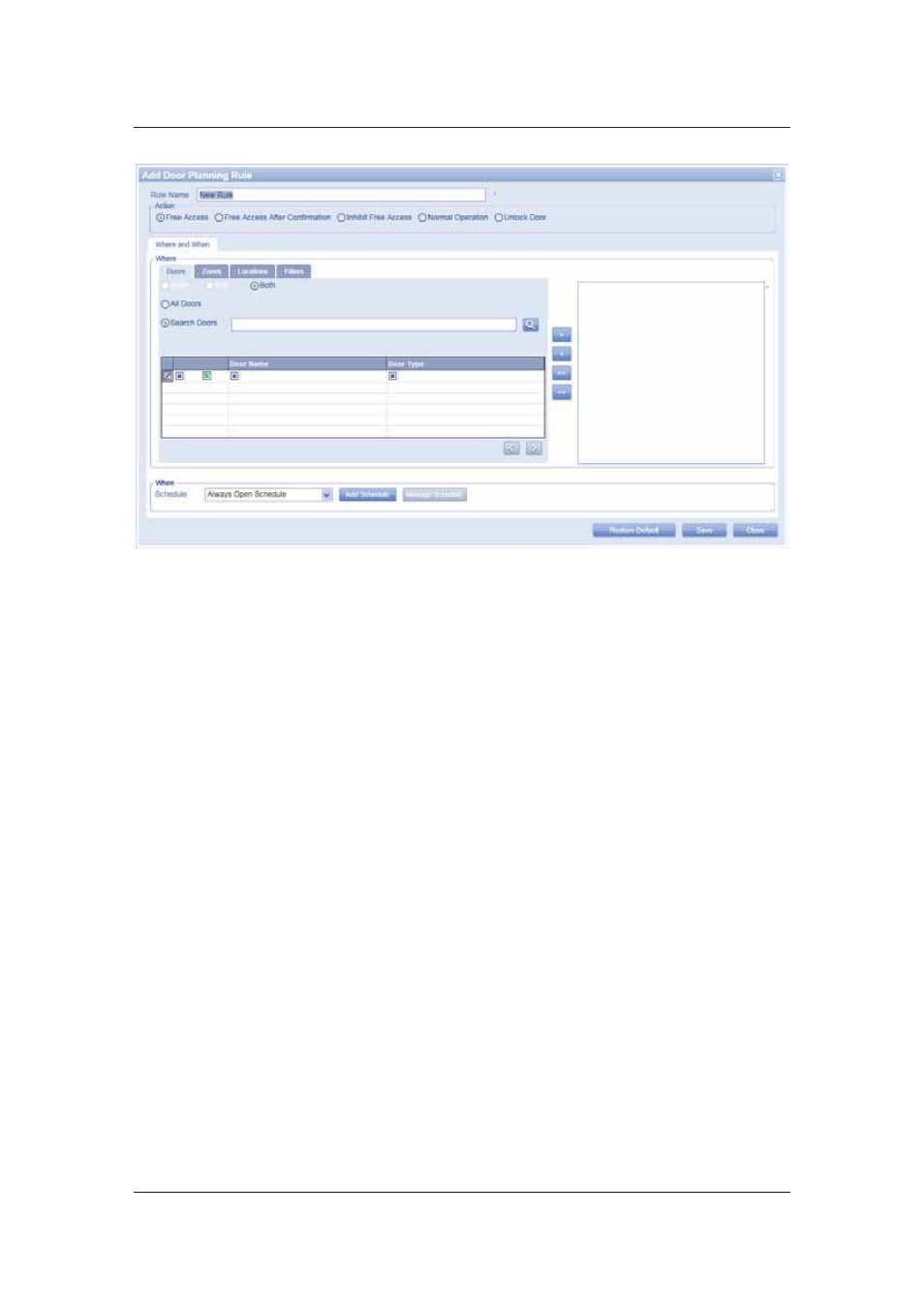
User Manual for ACUS
Uncontrolled
when
printed
©
RISCO
Group
220
Figure 222: Add Door Planning Rule
2. Enter the rule name in the Rule Name field.
3. In
the
Action area, select the option button against the appropriate door mode.
The available door modes are:
• Free Access
• Free Access After Confirmation
• Inhibit Free Access
• Normal Operation
• Unlock Door
Where and When does this Rule apply:
4. After you select the door modes, you can add the rule based on Doors, Zone,
Locations and Filters. For details on how to add a rule, refer to
8.1.3 Add Person
Fixed Rule
8.6.3
Edit Door Planning Rule
To edit Door Planning Rule:
1. Select the check box against the rule that you want to edit and click Edit. The Edit
Door Planning Rule dialog box appears.
2. Make changes wherever required and click Save. The message appears, “Rule
updated successfully”.