RISCO Group ACUS User Manual
Page 412
Advertising
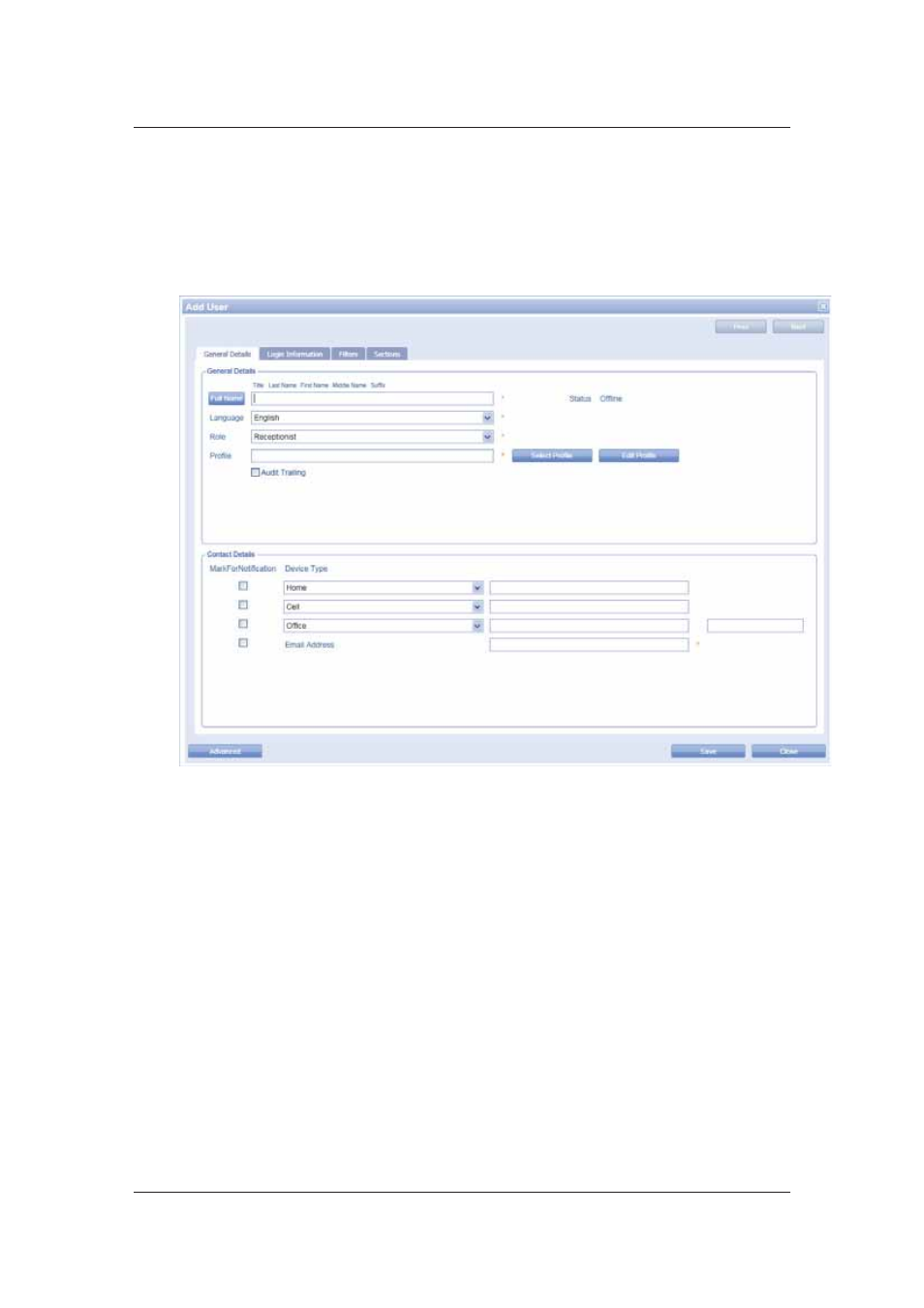
User Manual for ACUS
Uncontrolled
when
printed
©
RISCO
Group
384
To add users:
1. On the ACUS home page, click Settings
→ People Related → Users. The User List
dialog box appears. The user name, their role, status, login name, and last login details
appear in the list.
2. Click
Add. The Add User dialog box appears.
Figure 401: Add User
3. Enter the name of the new user in the name field.
4. Select the language from the Language drop-down list.
5. Select the role of the user from the Role drop-down list. The roles available are
Manager, Security Officer, Receptionist, and Guard.
6. Click
Select Profile to select the user profile. The Select Profile dialog box appears.
Advertising