RISCO Group ACUS User Manual
Page 323
Advertising
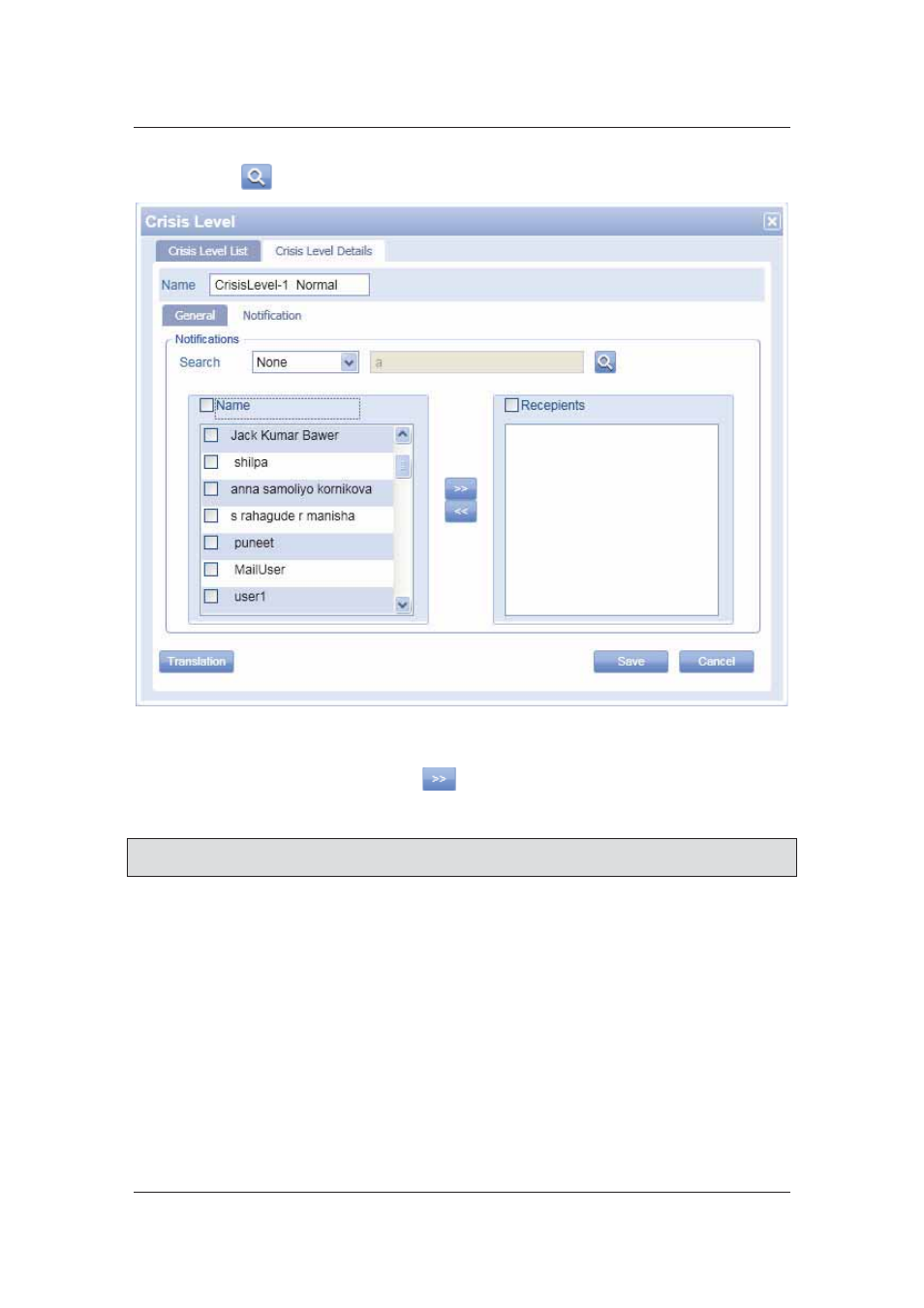
User Manual for ACUS
Uncontrolled
when
printed
©
RISCO
Group
295
11. Click
(Search). The list of user names in ACUS appears in the Name grid below.
Figure 300: Notify Users
12. Select the check box against the user names whom you want to notify whenever the
Crisis Level 1 changes and click
to move them to the Recipients area.
13. Click Save. The message appears, “Crisis Level updated successfully”.
Note: Select the Name check box to select all user names in the list. Select the Recipients
check box to select all user names appearing in the list.
13.2 Change Crisis Level
To change crisis level from the dashboard:
1. On the ACUS home page, click the Security tab.
Advertising