RISCO Group ACUS User Manual
Page 363
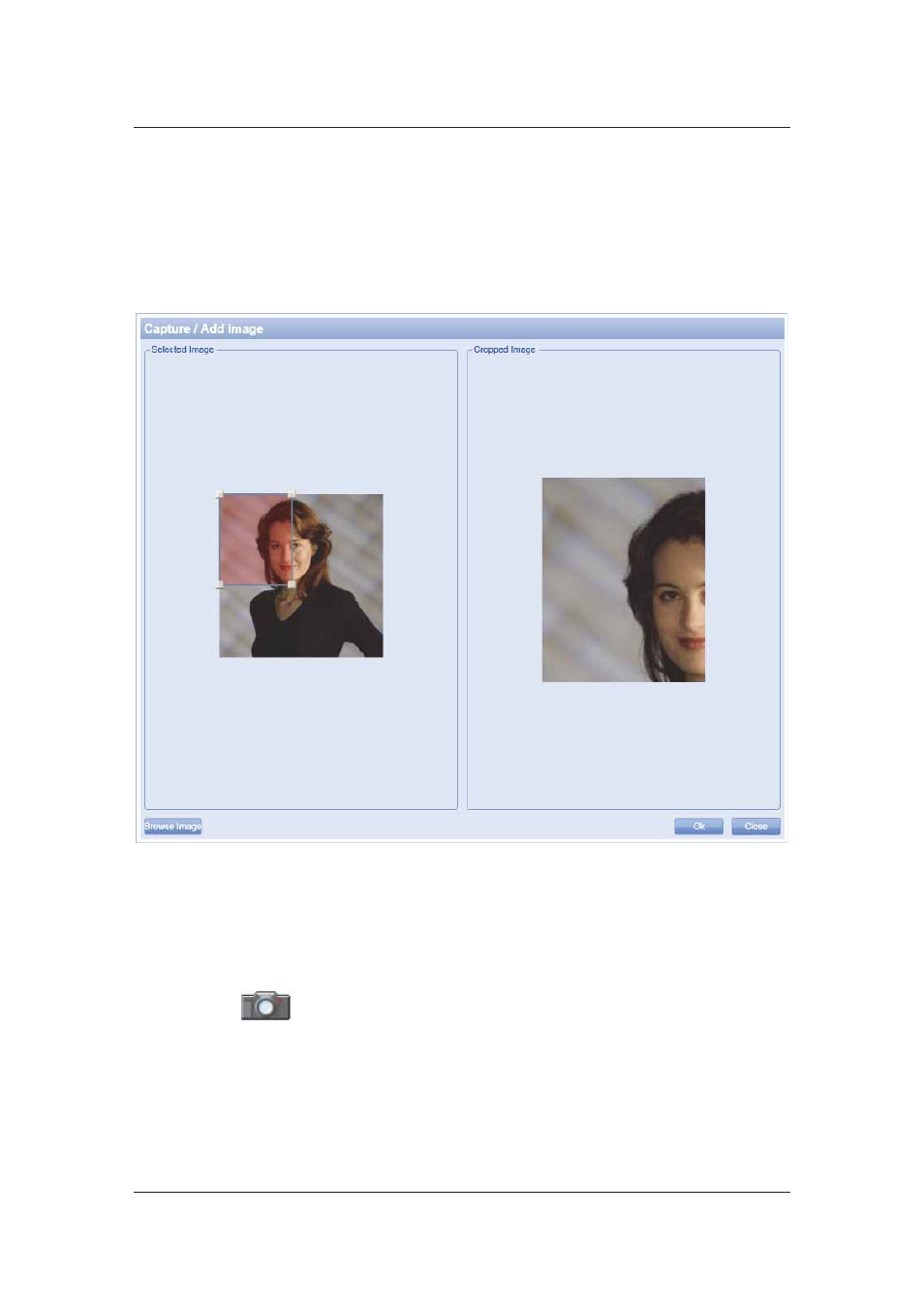
User Manual for ACUS
Uncontrolled
when
printed
©
RISCO
Group
335
4. Select your preferred language for the person from the Language drop-down list. The
languages available are English, French, Italian and Hebrew. This becomes the default
language of the Person when the person logs on to ACWS application.
5. Click
Browse from Disk to upload a photograph of the person, if available. You can
upload only JPEG, BMP and GIF image files.
6. Select and image and click Open to upload the image in ACUS. The following window
appears.
Figure 351: Add/ Edit Image
The image appears in the Selected Image and Cropped Image areas. To crop the image, drag
and draw the area to crop using the mouse and click OK. The image is cropped and the photo is
uploaded for the visitor.
Or
7. Click
(Webcam). The Capture Image window appears.
8. Click
Capture Image to capture the image of the visitor using a Webcam.
9. Select the company to which the visitor belongs from the Company list.