RISCO Group ACUS User Manual
Page 414
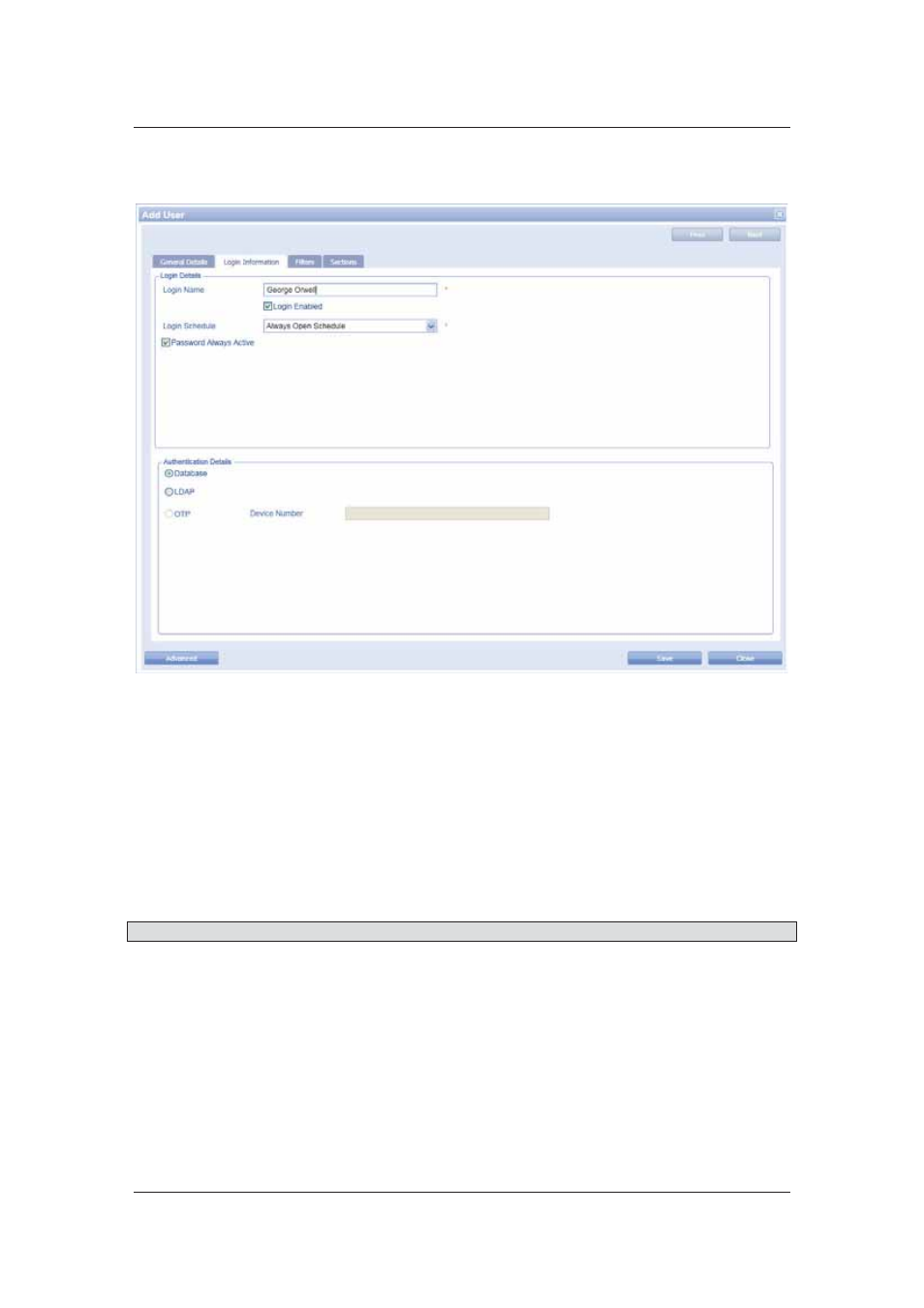
User Manual for ACUS
Uncontrolled
when
printed
©
RISCO
Group
386
13. Click the Login Information tab.
Figure 403: Login Information
14. Enter the login name that the user will use to logon to ACUS. Do not add any spaces in
the Login Name of the user.
15. Select the Login Enabled check box to enable logging to ACUS.
16. Select the login schedule from the Login Schedule drop-down list.
17. Select the Password Always Active check box. The password for this user will never
expire.
18. In the Authentication Details area, click the authentication type such as Database,
LDAP or OTP from the options. Authentication type indicates the Authentication used
by ACUS to verify the user. If you click the OTP option button, you have to provide the
device number.
Note: For more details on Authentication Methods, refer to the Glossary.
19. Click the Filter tab. You can apply filter for Location, Door, Event, Alarm, Person and
Zone.