RISCO Group ACUS User Manual
Page 288
Advertising
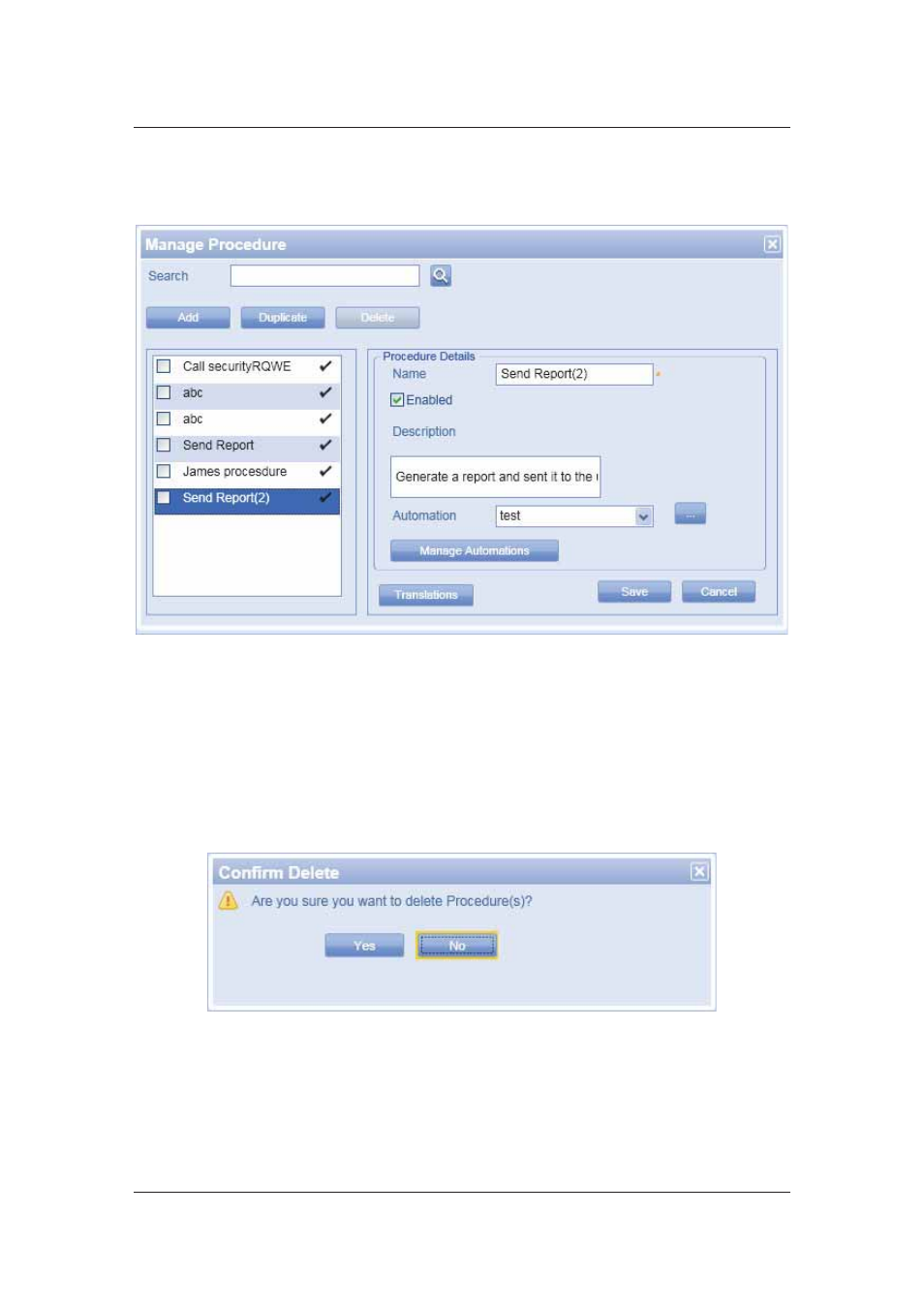
User Manual for ACUS
Uncontrolled
when
printed
©
RISCO
Group
260
2. Click
Duplicate. The <procedure name> (duplicate number) appears in the Name field.
For example, if you select Send Report procedure and click Duplicate, the Name would be
Send Report (2).
Figure 268: Duplicate Procedure
3. Make changes wherever required and click Save. The message appears, “Procedure
created successfully”.
To delete a procedure:
1. In
the
Manage Procedure dialog box, select the check box against the procedure that you
want to delete.
2. Click
Delete. The following message appears.
Figure 269: Delete Procedure
3. Click
Yes. The message appears, “Procedure deleted successfully”.
4. Click
Cancel to return to the Alarm Procedures tab.
Advertising