RISCO Group ACUS User Manual
Page 67
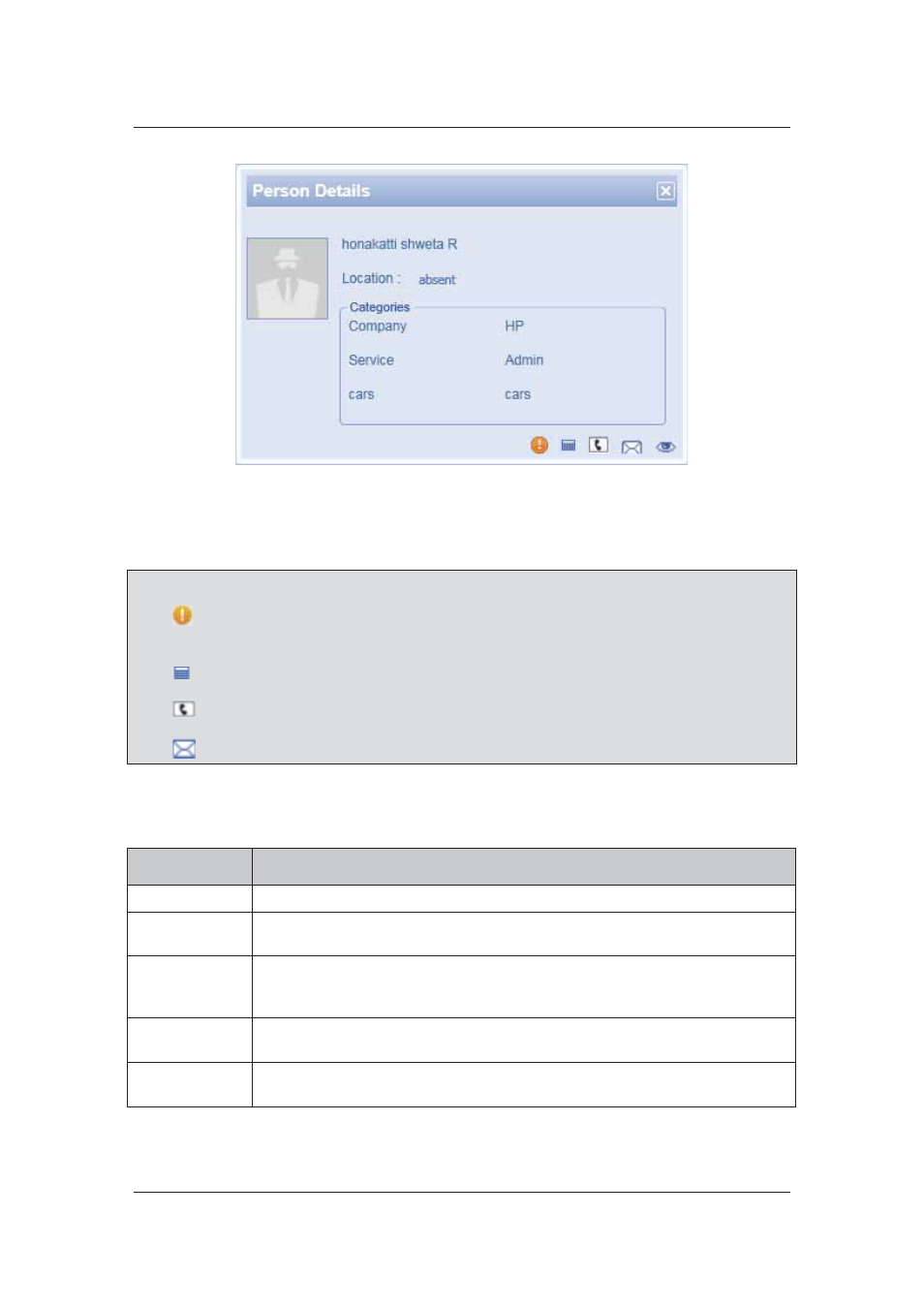
User Manual for ACUS
Uncontrolled
when
printed
©
RISCO
Group
39
Figure 35: Person Details
The name and location and the categories to which the person belongs is displayed in the dialog
box.
Note: You may edit the host details using the following buttons:
Click
(Edit Person). The Edit Person dialog box appears. You can edit any details and click
Save.
Click
(View Calendar) to view the configured appointments from here.
Click
(Call Host) to call the host.
Click
(Send an email) to compose an email to the host.
The following table gives details of the shortcut keys that can be used on the Office tab.
Table 3: Shortcut Keys for Office Tab
Field Name
Description
F1 (Help)
The online help appears.
F2
(Dashboard)
The default dashboard on the Office tab appears.
F3 (Add
Visitor)
You may add a new visitor by pressing F8. The Add/Edit Visitor dialog box
appears. For details on how to add a new visitor in the system, refer to
15.3
Add Visitor
F4 (Add New
Person)
You can directly access the Add Person screen.
F6 (WWW
Events)
The Who Where When Events screen appears.