RISCO Group ACUS User Manual
Page 215
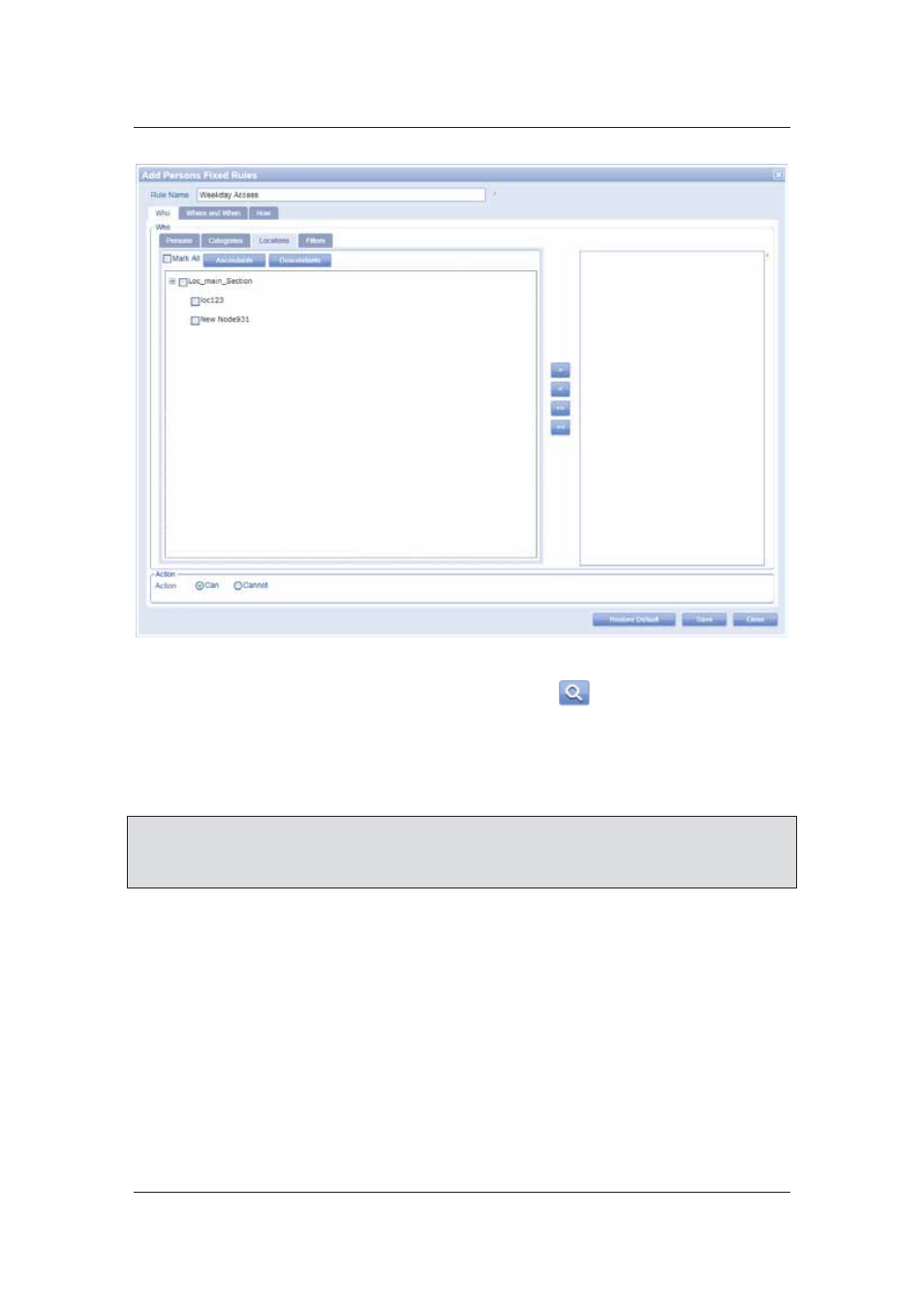
User Manual for ACUS
Uncontrolled
when
printed
©
RISCO
Group
187
Figure 185: Who this Rule Applies To – Location
2. Enter the search criteria in the Search field and click
(Search). The location tree
appears. The location matching the search criteria is available under the tree.
3. Expand the tree to select the location. Select the check box against the location. The
rule will be applied to the persons in this location.
4. Move the preferred location to the adjacent area.
Note: When you select the check box against any location, you can click Ascendants to mark all
the locations above the selected location. Click Descendants to mark all the locations
below the selected location. Select the Mark All check box if you want to mark all
locations.
To add rule for persons based on filters:
1. Click
the
Filters tab.