RISCO Group ACUS User Manual
Page 371
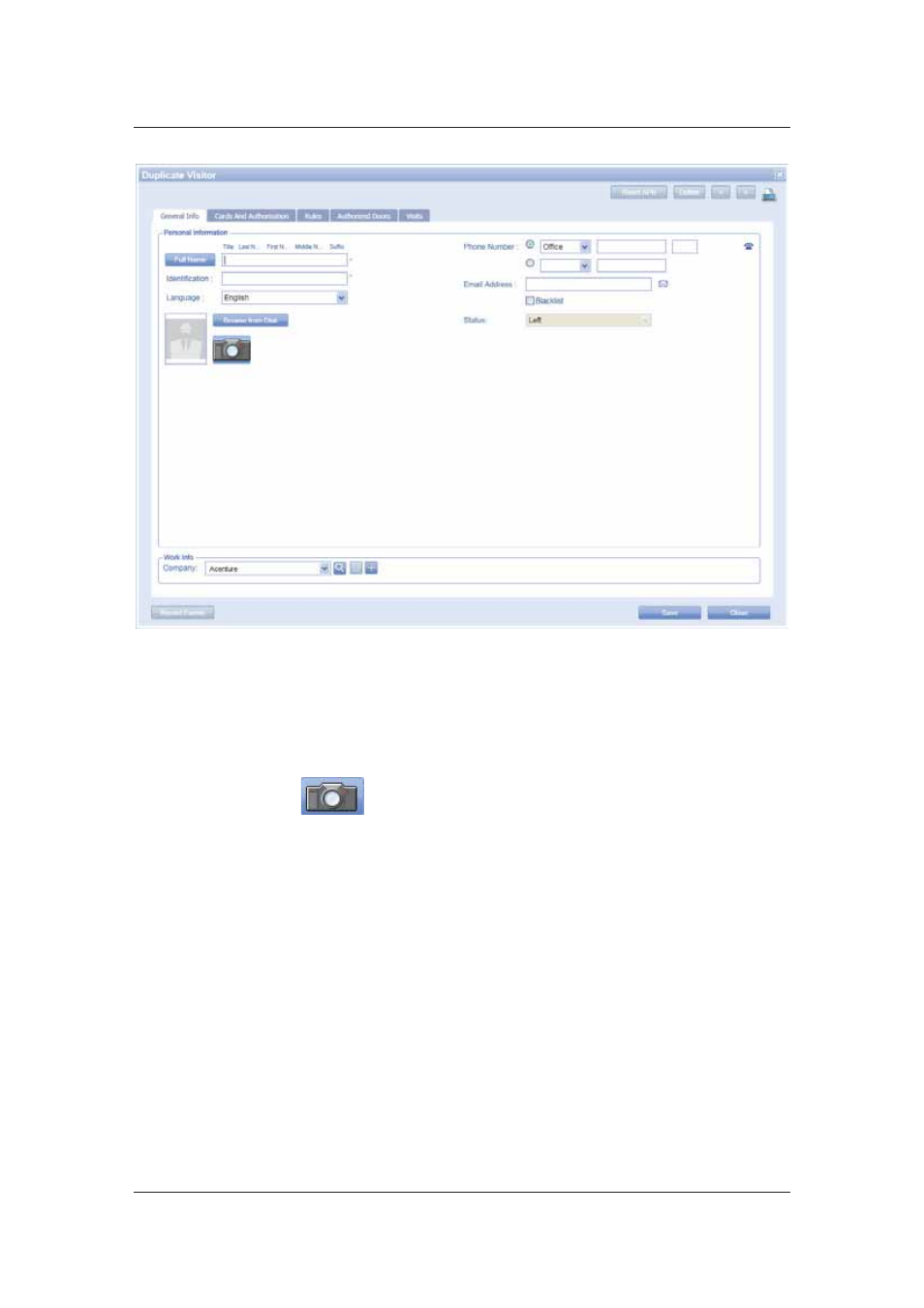
User Manual for ACUS
Uncontrolled
when
printed
©
RISCO
Group
343
Figure 358: Duplicate Visitor
3. Enter the name of the visitor in the Name field. You may click Full Name to enter the
name.
4. Enter the phone number and email address of the visitor in the Phone Number and
Email Address fields.
5. Click
Browse from Disk to browse and upload a photograph of the visitor, if available.
You may click
(Webcam) to take the visitors picture using a Webcam.
6. Make changes in the rest of the configurations as per your requirement. For details,
refer to section
15.3.1
Add a Visitor
.
7. Click
Save. The message appears, “Visitor created successfully”.
15.3.4
Delete a Visitor
To delete a visitor:
1. On the ACUS home page, click Office
→ Visitors. The Visitors List screen appears.