RISCO Group ACUS User Manual
Page 95
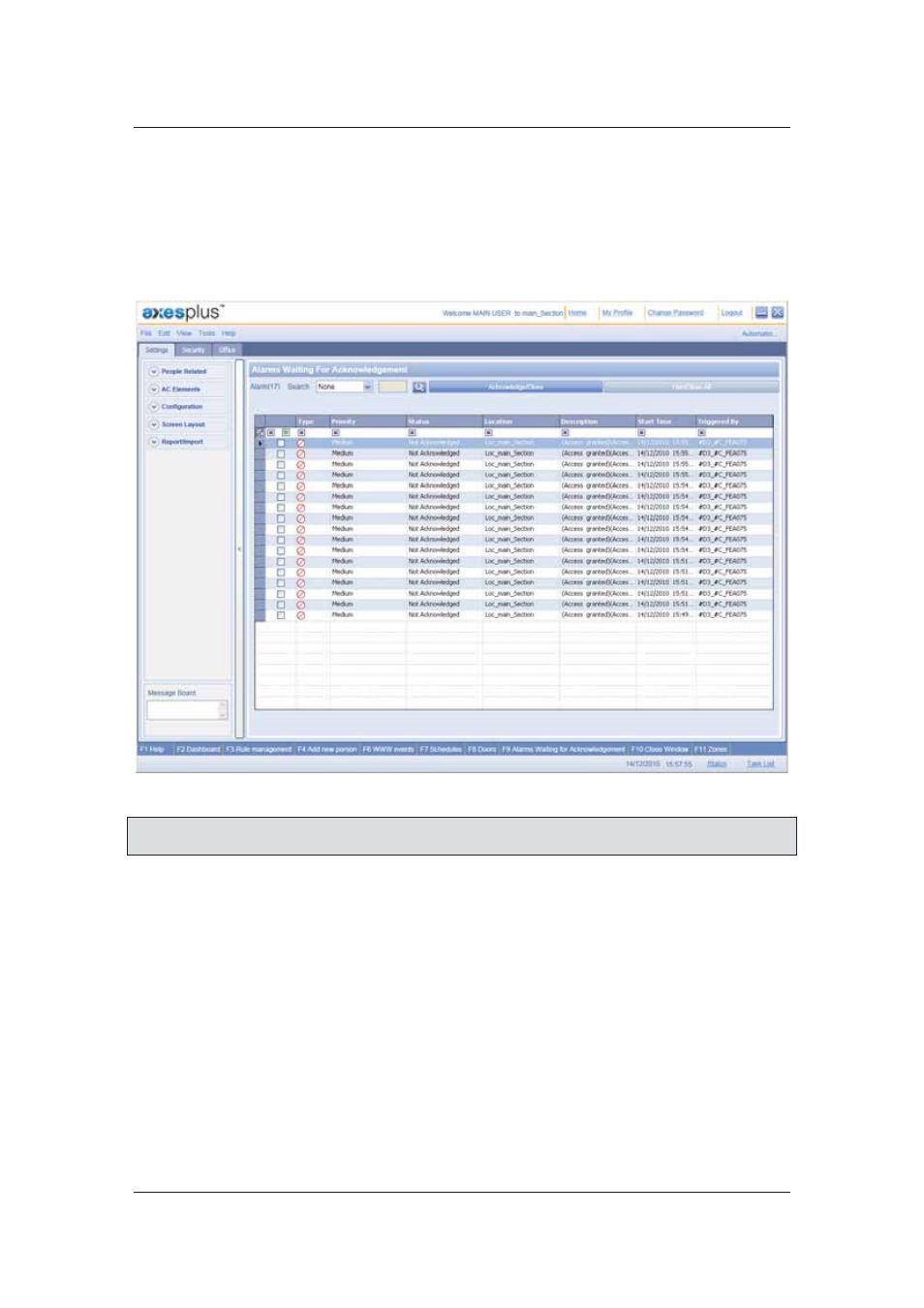
User Manual for ACUS
Uncontrolled
when
printed
©
RISCO
Group
67
To acknowledge the pending alarms:
1. Click
Settings
→ Tools →
Alarm Waiting for Acknowledgement. The Alarms
Waiting for Acknowledgement dialog box displaying the list of unacknowledged alarms
appears
2. Select the alarm that you want to acknowledge. The Alarm details such as the Type,
Priority, Status, Location, Description, Start Time and Triggered By details appear.
Figure 63: Alarms waiting for Acknowledgement
Note: Select an alarm from the list and click Closed to view the closed alarms. Click Hard Close
All to close all the pending alarms without acknowledging them.
3. Double-click the alarm that you want to acknowledge. The alarm details appear in the
Alarm Handling Dashboard.