RISCO Group ACUS User Manual
Page 337
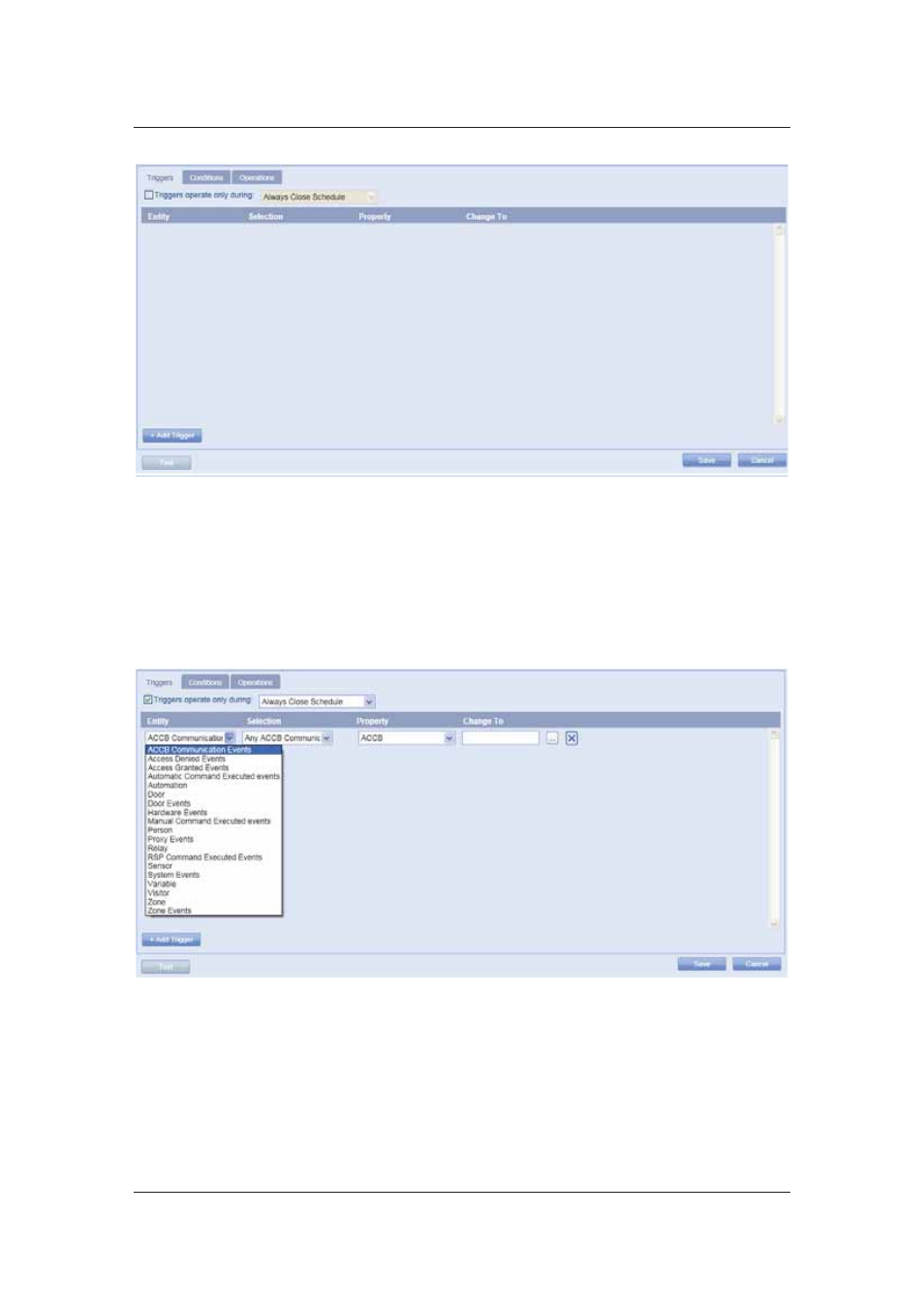
User Manual for ACUS
Uncontrolled
when
printed
©
RISCO
Group
309
Figure 314: Add Trigger During
14. Select the Trigger operate only during check box to enable this trigger and select the
schedule from the drop-down list. When you select a schedule, this automation will be
executed only when it satisfies all the conditions and is in the particular schedule.
15. Click + Add Trigger. A single row gets inserted, where you can choose an entity.
16. Select an entity from the Entity drop-down list. There are multiple entities to select from.
For example, if you select Access Denied Events, and make further selections, the
automation will be triggered (executed) by the Access Denied Events taking place wherever
you specify.
Figure 315: Add an Entity
17. Select selection type from the Selection drop-down list. The options appear as per the
entity selected. For example if you have selected Access Denied Events, then the
following options are available.