RISCO Group ACUS User Manual
Page 126
Advertising
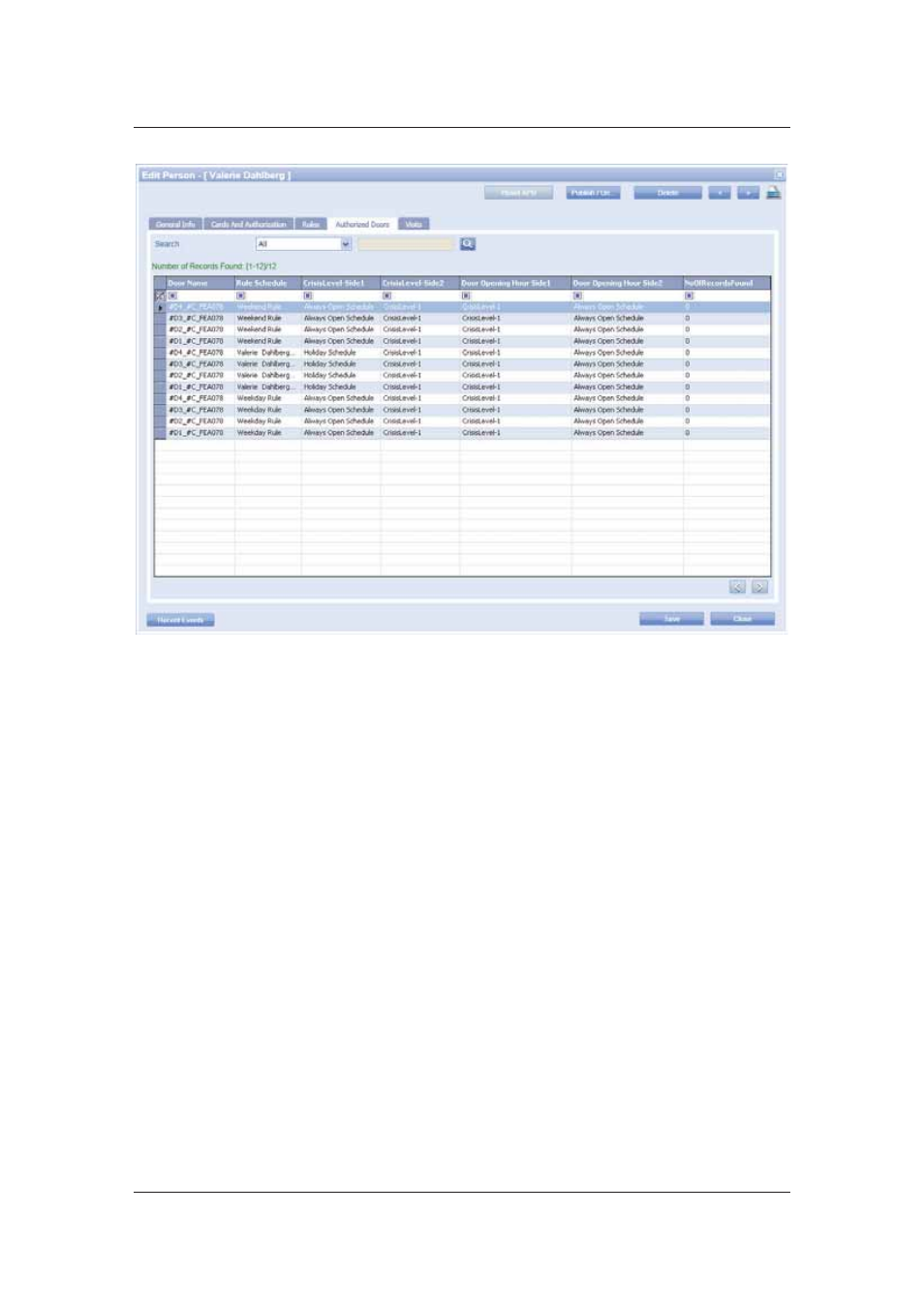
User Manual for ACUS
Uncontrolled
when
printed
©
RISCO
Group
98
Figure 96: Authorized Doors
12. Click the Visits tab. The visits for which the person is host, are displayed. You may
add, edit, duplicate or delete visits from here.
13. Click Save, the message appears, “Person updated successfully”.
14. Click Close to close the person details and return to the Person List.
5.6 Duplicate Person
You can duplicate Person if you want to create a person with the same settings.
1. From the search results, select the check box against the person that you want to
duplicate.
2. Click
Actions
→ Duplicate. The Duplicate Person window appears. The details and
the settings are similar to the person which you have selected.
Advertising