RISCO Group ACUS User Manual
Page 265
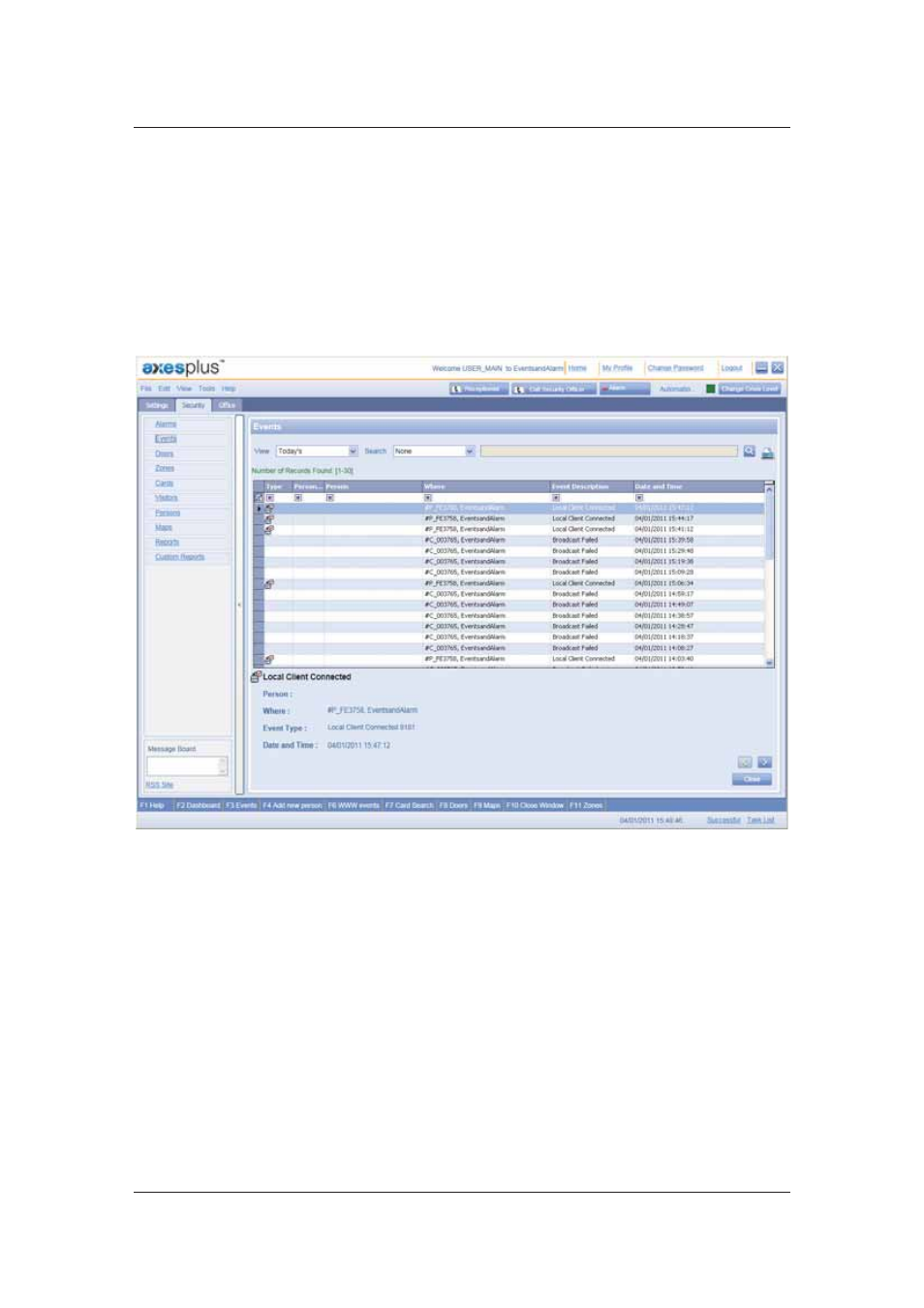
User Manual for ACUS
Uncontrolled
when
printed
©
RISCO
Group
237
9. Click
Save. The alarm is acknowledged.
• Click Print Closure Report to print the report.
• Click Cancel to close the dialog box and return to the Alarm Handling Dashboard.
9.3 View Events List
To view events list:
1. On the ACUS home page, click Security
→ Event List. The Events List screen
appears.
Figure 243: Events List
2. To customize your view, select an option from the View drop-down list to view the
events accordingly. For example, select Last 10 min and the events that occurred in
the last 10 minutes are displayed in the list.
3. To search for the required events, select the search category from the Search field and
enter the search criteria in the adjacent field and click (Search).